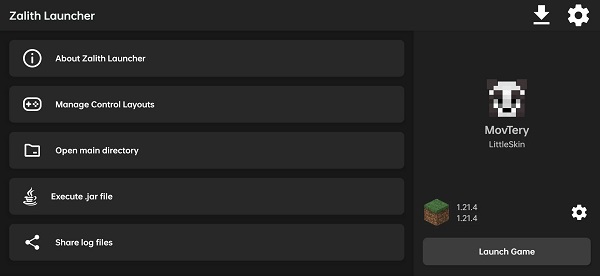Zalith Launcher
Zalith Launcher is an open-source Android app designed to run Minecraft: Java Edition on mobile devices. It functions as a utility tool offering customization, mod support, and version management for Minecraft players.
screenshot
Information of Zalith Launcher

Introduction to Zalith Launcher APK
Zalith Launcher APK is the installation file for an open-source Android launcher built to run Minecraft: Java Edition on mobile devices. It’s not a game itself but a utility app in the tools app genre that allows players to access and manage Minecraft Java directly from their phones. Unlike traditional Minecraft Bedrock versions on mobile, it gives players full access to Java features such as shaders, and multiple version management — all within a clean, touch-friendly interface.
Developed and maintained by a passionate community on GitHub, Zalith Launcher is based on earlier projects like PojavLauncher and BoardWalk. The goal is simple: to make Minecraft Java Edition more accessible to everyone, even those without a PC. Through this launcher, players can personalize their gameplay setup, optimize graphics, and switch between Minecraft versions smoothly. In the following sections, we’ll look into how this app works, its key features, and why it has become a favorite among Minecraft fans who prefer playing on mobile.
Why Zalith Launcher Was Created?
Minecraft Java Edition has always been known for its customization power, but it traditionally requires a computer with decent hardware. This created a huge gap for players who wanted the Java experience on portable devices. Zalith Launcher was developed to bridge that gap. It enables Android users to play Minecraft Java conveniently without needing a desktop or emulator.
The project also answers a long-standing need for an open-source solution. Many launchers either lacked support or required complicated setups that discouraged casual players. Zalith simplifies that process by offering an intuitive interface and built-in tools that handle tasks like file management and version switching. Because it’s open source under the GPL v3 license, anyone can review or even contribute to the codebase. This transparency and community-driven model ensure the launcher stays secure, reliable, and up to date for all users.
Key Features and Core Capabilities
- Built-in File Manager: You no longer need third-party file browsers to move or edit Minecraft files. Zalith includes a built-in file manager that handles everything directly inside the app.
- Version Control: Players can install, switch, or delete multiple Minecraft versions easily. It supports both old and new releases, letting you revisit classic builds or test fresh updates.
- Custom & Shader Integration: With support for Forge and Fabric, Zalith allows visual and gameplay customization that feels identical to PC.
- Renderer Plugins: Advanced renderers improve graphics quality and gameplay fluidity, particularly on devices with Vulkan or OpenGL support.
- User Customization: Choose between light and dark themes, custom the background, or even use a virtual mouse for precise control.
User Interface and Ease of Use
Zalith Launcher is designed for simplicity. The layout feels familiar to anyone who’s used mobile apps before, yet it captures the depth of a PC launcher. The interface is clean and organized, allowing quick access to key tools like version management, game settings, and file directories.
Menus are labeled clearly, making it easy for new users to find their way around. Even complex actions like changing renderers or importing shader packs are reduced to just a few taps. For touch controls, Zalith includes a virtual mouse system, giving you PC-like precision without needing external accessories. Many players note that this interface feels smoother than other mobile launchers because it’s optimized for both phones and tablets. In short, Zalith removes the usual frustration of mobile ports, replacing it with a clear, stable experience.
Performance, Compatibility, and Stability
Running Minecraft Java Edition on Android sounds demanding, but Zalith Launcher proves that it’s entirely possible with the right optimization. The launcher runs smoothly across a wide range of Android devices — from mid-tier phones to more powerful tablets — without needing root access.
One major reason behind its strong performance is its support for Vulkan rendering, which improves graphics quality and speeds up frame rates compared to older OpenGL-only setups. Players have also reported fewer crashes and shorter load times than with some earlier launchers. Compared with PojavLauncher, Zalith emphasizes stability through better memory management and lightweight design. Even when handling large modpacks, it maintains consistent performance. This stability makes it an excellent option for anyone who wants to play Minecraft Java on the go without sacrificing visual quality.
Safety, Legality, and Open-Source Transparency
Zalith Launcher operates within Mojang’s terms of service. Players must still log in using valid Minecraft accounts, meaning it doesn’t bypass authentication systems or violate game policies. This makes it a legal and safe option for Android players who own the Java Edition.
Another major advantage is its open-source transparency. The full source code is available on GitHub, allowing developers and users to review how the launcher works. This level of openness builds trust and reduces privacy risks since anyone can verify that no data is collected without consent. However, users should stay alert to fake versions or cloned websites. The real domain is zalithlauncher.cn, not zalithlauncher.com — a site not affiliated with the official team. To stay safe, download only from verified sources or the official GitHub repository.
Tips to Maximize Your Gameplay
- Store Files Externally: Use your SD card or external storage for Minecraft versions and shader packs to keep the app lightweight.
- Balance Performance: Experiment with renderers and graphics settings to find a setup that works best for your device.
- Choose Shaders Wisely: Some shaders require stronger GPUs, so test smaller packs before applying large ones.
- Stay Updated: Check the GitHub page regularly for new builds and bug fixes.
- Join the Community: The Discord server is a great place to share tips, report bugs, or learn from other players.
Conclusion
This app has made Minecraft Java Edition truly portable, offering a simple, legal, and customizable way to play on Android devices. Its clean interface, integrated file management, and consistent performance make it a standout tool for anyone who prefers flexibility over complexity. Because it’s open source, users can trust its security while benefiting from constant community improvements.
Whether you’re into custom, shader tweaking, or just want to revisit older Minecraft versions, this launcher adapts to your needs. It’s proof that open collaboration can lead to software that genuinely serves players. To try it safely, download the verified version of Zalith Launcher APK from APKJaka and start playing Minecraft Java anywhere you go.
Frequently Asked Questions Zalith Launcher
-
Do I need to root my device for Zalith Launcher?
Nope, it runs perfectly on regular Android devices — no root or extra setup needed. -
Can I play multiplayer with Zalith Launcher?
Yep! You can log in with your Minecraft account and join servers or LAN worlds just like on PC. -
Is Zalith Launcher safe to use?
Totally safe — as long as you get it from official sources like GitHub or APKJaka. Avoid fake sites that use similar names. -
Is Zalith Launcher free?
Yes, it’s 100% free and open-source. You can download and use it without paying or subscribing to anything. -
What is Zalith Launcher?
Zalith Launcher is an open-source Android app that lets you play Minecraft: Java Edition on your phone with full mod, shader, and version management support.