Yomo Launcher
Yomo Launcher is a lightweight Android utility that lets you refresh your device’s wallpaper, toggle Dark, and lock apps easily—no root or special permissions required.
Screenshot
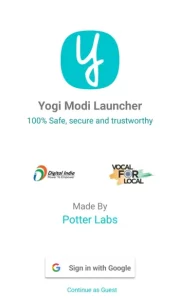
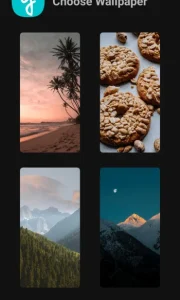
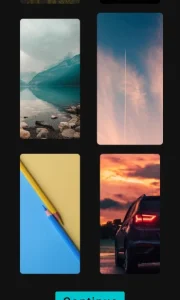
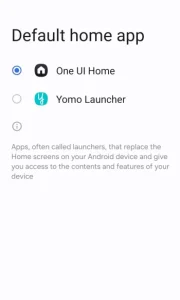
Information from Yomo Launcher
Introduction to Yomo Launcher APK
Yomo Launcher APK is the installation file for an Android launcher app developed by Potter Labs. This popular personalization app helps users refresh their device’s look by changing wallpapers, applying dark themes, and locking apps — all without rooting or altering system settings. Unlike many launchers that require complex permissions or extra tweaks, Yomo Launcher provides a secure and simple way to personalize your phone while keeping warranties and system integrity intact.
This app caters to users who want a clean, lightweight, and privacy-friendly experience. It’s especially helpful for students using government-distributed devices or employees with enterprise phones that restrict customization. In the sections below, let’s walk through how this launcher makes customization simple, protects your privacy, and performs smoothly on all kinds of Android devices.
Key Features That Make It Practical
Yomo Launcher keeps things straightforward while covering what most users actually need. It allows you to change wallpapers freely — whether you’re using a standard Android or an enterprise-managed device. No root access is required, which means your system remains safe, and you won’t lose your warranty.
One of the app’s best aspects is its compatibility. It supports various brands like Samsung, Lava, and Acer, including distributed under government student programs. It also requires almost no permissions, making it a trustworthy tool for users who value privacy. The setup is quick and user-friendly, so even first-time users can navigate it easily without reading a long manual.
You also get Dark and App Lock features that bring convenience and security into one space. Whether you’re switching wallpapers or setting a screen theme that suits your mood, it is lets you do it within seconds.
Ease of Use and Interface Design
What users love most about Yomo Launcher is how easy it feels right from the start. The interface is minimal and clean — no clutter, no unnecessary animations. You can move between settings smoothly, find wallpaper options instantly, and adjust your home screen without confusion.
Menus are logically arranged, making customization feel natural rather than overwhelming. The lightweight design also means less strain on your device’s memory, which is great for phones with limited resources. Plus, the Dark isn’t just about aesthetics; it helps reduce eye strain during night use while keeping the design consistent throughout the interface.
Privacy and Security Built for Everyday Users
In an era when many apps request access to contacts, files, or usage data, Yomo Launcher takes a different route. It’s privacy-first. The app doesn’t collect unnecessary data or ask for invasive permissions. Everything it does stays local to your device.
Its App Lock feature gives users an added sense of control by letting them secure specific apps with a pattern or password. This becomes especially valuable for students or professionals who share their device or use it for both personal and work purposes.
Unlike other launchers that often come bundled with ads or tracking systems, the app keeps your customization experience clean and private. It gives peace of mind that your personal information isn’t being monitored while you personalize your screen.
Performance and Compatibility Across Devices
One area where Yomo Launcher performs impressively is efficiency. It’s lightweight, fast, and consumes very little battery. Even when changing wallpapers frequently or using App Lock, the app maintains consistent speed without lag.
It’s also built to work well on both newer Android and older phones that struggle with heavy customization tools. The launcher runs smoothly on low-spec devices, which is why it’s ideal for users of government or enterprise-distributed smartphones that usually restrict wallpaper changes.
You won’t face issues with freezing or screen delays, and the system remains stable even after prolonged use. This makes this app a solid choice for anyone looking for performance and simplicity in one package.
Strengths and Limitations in Comparison
Every app has its strengths and trade-offs, and Yomo Launcher is no exception. Its greatest strength lies in simplicity and reliability — no-root customization, low system usage, and a strong privacy stance. The Dark and App Lock add functional depth, making it a well-rounded launcher for basic personalization.
However, it doesn’t aim to replace advanced tools like Nova Launcher or Apex Launcher. Those apps offer complex features such as icon packs, gesture controls, and layout grids. The app skips those to stay lightweight and fast. For users who value ease, stability, and privacy over extensive customization, this approach works perfectly.
In short, it’s a launcher built for real-world use, not endless tweaking. Students, professionals, and anyone wanting a no-fuss interface will appreciate how dependable it is day after day.
Practical Tips for Getting the Most Out of Yomo Launcher Android
- Organize Smartly: Keep essential apps on your home screen and use the launcher’s smooth layout for quick access.
- Switch Themes: Alternate between light and dark themes to suit your environment and reduce eye strain.
- Use App Lock: Secure sensitive apps like messaging or banking with pattern protection for extra safety.
- Try the Wallpaper Gallery: Browse through high-quality wallpapers ranging from landscapes to minimal designs — perfect for refreshing your device anytime.
- Optimize Performance: Keep background apps minimal to help the launcher run even faster on low-end phones.
Conclusion
Yomo Launcher is a lightweight, privacy-friendly tool that simplifies Android customization. It enables users to change wallpapers freely, use Dark comfortably, and protect apps through built-in locking — all while ensuring the system stays secure and stable.
It’s best suited for users who prefer function over flash — those who want smooth performance, privacy, and straightforward design without unnecessary complications. While it doesn’t include advanced theming or icon options, its stability and simplicity make it an excellent everyday choice.
If you’re looking for a launcher that keeps things safe, fast, and reliable, download the official Yomo Launcher APK from APKJaka Global to refresh your device with confidence and style.
FAQs
What is Yomo Launcher?
Yomo Launcher is a lightweight Android app by Potter Labs that lets you change wallpapers, apply dark themes, and lock apps without needing system access.Is Yomo Launcher free to use?
Yes, it’s completely free. You can download and use all its core features like wallpaper changes and app locking without paying anything.Does Yomo Launcher need special permissions?
Nope. It runs smoothly without asking for unnecessary or invasive permissions, keeping your data and privacy safe.Can I use Yomo Launcher on any Android phone?
Yes, it works on most Android phones, including those distributed under enterprise or government programs that usually limit customization.Is Yomo Launcher safe to install?
Absolutely. It doesn’t require root access or modify your system settings, so your device’s warranty stays valid and secure.