XP IPTV
XP IPTV is a smart media player that lets users stream live TV, movies, and series from their own IPTV sources with smooth performance, rich details, and easy customization.
Screenshot
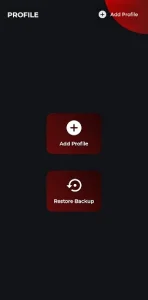



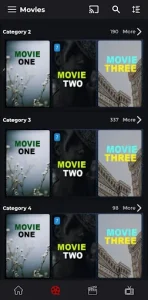
Information from XP IPTV
Introduction to XP IPTV APK
XP IPTV APK is the installation file used to access a flexible IPTV player that lets users stream live TV, movies, and shows through their own IPTV sources. As part of the video players & editors app category, it gives users full control to add and organize playlists from legitimate providers instead of relying on preloaded channels. Developed by Sidhbali Tech, the app combines reliability with a clean design, making it a trusted choice for anyone who wants a personalized way to stream content.
This app is designed to simplify streaming by turning user-provided IPTV links into an interactive, easy-to-use interface. It solves a common problem for viewers — managing multiple playlists from different services in one place. As we go through this article, we’ll unpack how XP IPTV works, its standout features, and why it’s become a go-to tool for IPTV users looking for a better viewing experience.
What Makes XP IPTV a Practical Streaming Solution
For those tired of juggling several apps or dealing with complicated IPTV setups, the app provides a smooth, all-in-one solution. It works with both M3U playlists and Xtream Codes API, meaning users can easily connect their preferred IPTV subscriptions. This compatibility makes it a solid option for people who want flexibility without the hassle of technical configurations.
The app supports a wide range of devices — from Android TVs and phones to tablets and TV boxes — creating a consistent experience no matter where you stream. Its performance is stable, and updates regularly fix bugs and improve responsiveness. Because XP IPTV focuses on customization, users can tailor how and what they watch, making it ideal for people who want control over their viewing environment instead of being tied to preset channels.
Key Features That Define XP IPTV
Smart Viewing Controls
XP IPTV focuses on convenience. The picture-in-picture lets users watch content while multitasking, whether replying to messages or browsing the web. Parental controls are another highlight, giving families a way to filter unsuitable content. The app also supports theme customization, playlist sorting, and adjustable viewing options, helping users create their ideal streaming setup.
Content Discovery and Display
The built-in Electronic Program Guide (EPG) makes it easy to browse channels or upcoming shows at a glance. When users select a movie or series, detailed information such as genre, cast, and duration appears instantly — turning basic streaming into a more informative experience. The app’s multi-language support, including English, Arabic, French, and German, makes it accessible to viewers worldwide.
Connectivity and Device Integration
XP IPTV supports Chromecast, allowing users to cast their streams to larger screens without losing quality. It also keeps settings consistent across devices, so playlists and preferences remain intact whether you’re using a TV or smartphone. These small but meaningful touches make daily streaming simpler and smoother.
How XP IPTV Improves Everyday Streaming
A common issue with IPTV apps is clutter — too many buttons, confusing menus, and laggy performance. XP IPTV addresses these problems directly. The interface is clear, responsive, and thoughtfully organized, so users can jump straight into watching their content without technical frustration.
Streaming speed also plays a big role. With stable IPTV sources, this app delivers quick loading and minimal buffering, which matters for live events or sports broadcasts. Users can easily create personalized playlists, grouping their favorite shows, news, or regional channels into one convenient list. This makes the app feel tailored to individual preferences, whether for family viewing or personal entertainment.
Security, Legality, and Responsible Use
One of this app strongest qualities is its clear stance on responsible streaming. The app doesn’t provide or promote any built-in media or illegal sources — users must add their own authorized IPTV links. This approach keeps the app compliant with digital copyright laws and helps protect users from unreliable third-party streams.
To stay on the right side of the law, users should only connect to licensed IPTV providers that distribute legitimate content. XP IPTV includes a disclaimer emphasizing that it’s purely a media player, not a content distributor. By maintaining transparency, it establishes trust and encourages users to stream responsibly.
User Interface and Accessibility
XP IPTV interface is minimal yet. Its layout feels familiar even for first-time users, with clear menus and large, readable icons. Navigation is seamless, whether using a remote control or touchscreen. The app’s design avoids unnecessary clutter, allowing the content itself to remain the focus.
Accessibility is another strength. The multi-language interface caters to a diverse user base, making the app suitable for households that speak different languages. Compared to other IPTV players, the app feels lighter and more intuitive, balancing simplicity with functionality. Both casual viewers and advanced users can navigate it without confusion.
Real-World Benefits for Different Users
XP IPTV suits different lifestyles. Families appreciate the parental control options that make shared devices safer for children. Travelers enjoy how easy it is to manage playlists from anywhere, keeping them connected to home-based channels. For entertainment fans, its support for detailed content descriptions helps in choosing what to watch next.
Users can also fine-tune their experience by organizing playlists by genre, adjusting streaming quality for slower connections, or saving their favorite channels for quick access. These practical touches make it is more than just a viewing tool — it’s a companion for anyone who wants structure and freedom in how they watch TV.
Conclusion
XP IPTV offers a refreshing balance between flexibility, safety, and simplicity. Its features — from smart viewing controls to Chromecast integration — give users full command over how they stream their IPTV content. With regular updates from Sidhbali Tech and clear guidance on responsible use, it remains a trustworthy option in the crowded streaming app space.
If you’re ready to take control of your IPTV playlists and stream content smoothly across your devices, download the official XP IPTV APK from a reliable source like APKJaka or directly from our website. It’s a secure, user-focused solution designed to make your entertainment routine smarter and more enjoyable.
FAQs
What is XP IPTV?
XP IPTV is an Android app that lets you stream live TV, movies, and series using your own IPTV playlists or Xtream Codes from authorized providers.Is XP IPTV free to use?
The app itself is free to install, but you’ll need your own valid IPTV subscription or playlist links to watch content.Does XP IPTV include channels or movies?
No, XP IPTV doesn’t provide built-in channels or media. It’s a player — you add your own legal sources for streaming.Can I use XP IPTV on Android TV?
Yes, XP IPTV works on Android TVs, smartphones, and TV boxes, offering the same smooth experience across devices.Is XP IPTV safe to install?
Yes, as long as you download the XP IPTV APK from trusted sources like the Google Play Store or APKJaka, it’s secure for Android use.