XoDos
XoDos is a powerful Android utility app that lets you run Linux desktops, Windows apps, and Termux commands in one place, turning your phone into a portable workstation.
Screenshot



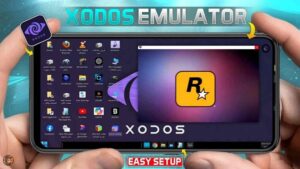
Information from XoDos

Content writer
Introduction to XoDos APK
For Android users looking for a reliable way to run PC-level programs directly on their mobile device, XoDos APK has been gaining attention. While primarily known as a popular entertainment app, it also functions as a lightweight emulator built for those who need the flexibility of Linux and Windows environments on a smartphone or tablet without relying on a laptop. This guide explains what makes it valuable and how it works in practical use.
At its core, the app functions as a multi-purpose emulator that merges X Server, Termux, and Wine-style support into one platform. With this setup, users can run Linux desktops, Windows applications, and even test certain PC games — all without requiring root access.
Overview of Core Functions
A major strength of XoDos is its ability to combine multiple computing environments in a single app. Linux systems like Ubuntu or Kali can be installed, making it useful for development, testing, or security learning. At the same time, Windows apps are supported through Wine, providing access to tools normally reserved for desktop use.
Since no root access is needed, it works safely on standard Android devices. That makes it appealing for users who want advanced features without technical risks. Whether for productivity, coding, or even lightweight gaming, it’s versatile enough to adapt to different needs.
Interface and Application Design
The interface of XoDos is focused on clarity and efficiency. Its dashboard allows quick access to active sessions, while the session manager makes it easy to resume previous work.
Touch support is a key feature, offering gesture navigation, a virtual mouse, and smooth keyboard integration. External hardware like keyboards and controllers can also be connected, making it approachable for both advanced users and beginners.
Key Features of XoDos
Linux Integration
The app can handle full Linux environments like Ubuntu or Kali, giving developers and students a way to work or study without carrying a laptop.
Windows Software via Wine
Wine integration enables certain Windows applications, from office tools to system utilities, to run directly on Android. Not all programs are flawless, but many work well for everyday use.
Termux Integration
Built-in Termux support allows for scripting, compiling code, and system monitoring. This provides advanced users with the power of a Linux terminal on mobile.
Gaming Support
XoDos also runs select PC games with the right settings. Performance depends on hardware, but with resolution and frame-rate tuning, classic titles play decently.
Practical Tips for Optimization
To get the most out of XoDos , choose a device with at least 4GB of RAM and a solid processor. Adjust screen resolution and frame rates for better balance between speed and battery life.
Gamers can connect Bluetooth or USB controllers for improved play, while coders benefit from Termux for compiling and testing projects. Monitoring CPU and RAM usage is also recommended when running heavier programs.
Strengths and Limitations
Strengths
- Combines Linux, Windows, and Termux in one place.
- Works without root access.
- Customizable interface and resolution options.
- Turns a phone or tablet into a mini workstation.
Limitations
- Setup may be challenging for beginners.
- Some Windows apps and games may not run smoothly.
- Device hardware limits performance.
Real-World Applications
Users have shown different ways to make use of XoDos. Students can set up Kali Linux for cybersecurity practice, system administrators can run Windows utilities while traveling, and casual gamers can replay older PC titles on Android.
These cases show how flexible the app can be. While it won’t fully replace a PC, it offers stability and multitasking power on mobile.
Conclusion
The app provides Android users with an all-in-one way to run Linux desktops, Windows apps, and Termux tools on mobile devices. It’s especially valuable for students, developers, tech enthusiasts, and gamers seeking advanced features without extra hardware.
If you’re curious about coding, testing, or running desktop-style software on Android, app is worth trying. Be sure to download the official and secure version of the XoDos APK from APKJaka EN to ensure safety and access to all features without unnecessary risks.
FAQs
What is XoDos APK?
XoDos APK is a utility app that lets Android users run Linux desktops, Windows apps, and Termux commands on their devices without needing root access.Can I run Windows apps with XoDos?
Yes, XoDos uses Wine integration to run many Windows programs. While not every app works perfectly, most lightweight tools run smoothly.Is XoDos good for gaming?
It can handle select PC games with the right setup. For better performance, use a high-RAM phone and connect a controller for smoother play.Do I need root access for XoDos?
No, the app works on standard Android devices. That makes it safe to install without modifying your phone system.Who is XoDos best for?
It’s ideal for developers, students, or tech enthusiasts who want Linux or Windows tools on mobile, as well as gamers testing light PC titles.
