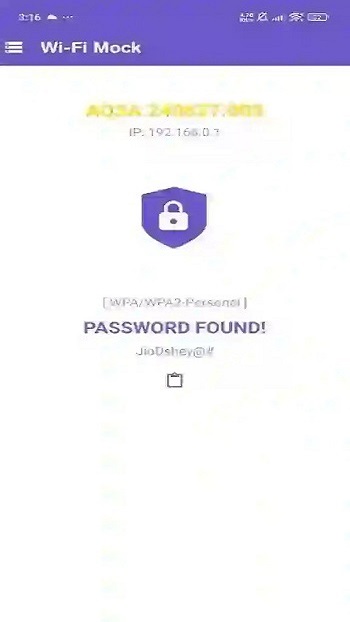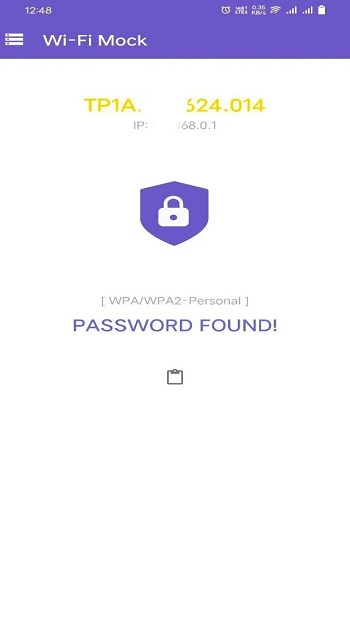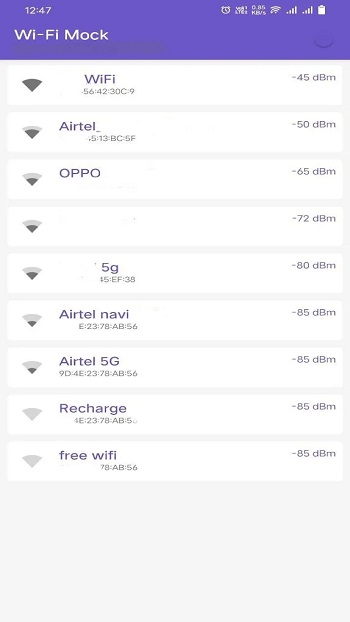Wifi Moke
WiFi Moke is a compact utility tool that blends real network names with animated password simulations, giving creators an easy way to craft tech-themed moments while checking quick signal details.
screenshot
Information of Wifi Moke

Introduction to WiFi Moke APK
WiFi Moke APK is the installation file used to set up the app on Android devices, giving users a lightweight tool that blends real WiFi name scanning with animated password visuals. The combination makes it useful for playful content ideas, quick demos, or simple signal checks. This article walks through its purpose, how it works, and why people use it. The app is mainly known for staged animation features that mimic tech-style effects without touching private data. While the exact developer details may vary depending on the version, the app’s direction clearly focuses on visuals rather than intrusive functions. In the next sections, you’ll get a closer look at its features, real-life benefits, and the ways people make use of it.
Many turn to the app for content creation because it gives them a fun way to present WiFi-themed scenes without any complex settings. Others use it just to glance at nearby network names or observe small changes in signal levels. It’s a casual tool built around quick reactions and small creative moments. With that foundation, let’s move into how the app fits into everyday situations and why people around different settings find it handy.
How WiFi Moke Helps Everyday Users
Some individuals simply want a fast way to see which networks are near them, especially in places like cafés or shared living spaces. WiFi Moke supports that by pulling real SSIDs from the device’s standard scanner. Students also like the animated interface because it adds humor during study sessions or group activities. The animations let them create mini-skits without needing editing software.
The app walks a fine line between being practical and playful. It gives enough information for light checking without diving into anything sensitive. This makes it appealing for users who want visibility without technical complexity. For someone who doesn’t want to navigate system menus or install heavier utilities, the app’s simple interface makes day-to-day use easy.
Key Functions and How They Work
Network Scanning Basics
The scanner shows nearby WiFi names pulled directly from the phone’s existing system tools. This means the app doesn’t create fake network lists—it simply displays what your device already detects. That helps maintain realism when filming or taking screenshots. People often use this feature when demonstrating different WiFi environments or capturing reactions while tapping through available names.
Animated Password Simulation
WiFi Moke includes animation effects that show staged password reveals. These are completely harmless visuals crafted for fun moments, not actual security-related actions. Users film the animation for comic timing or to build tech-style aesthetics in their videos. The animation creates a sense of suspense without involving any real credentials.
Signal Strength Indicators
Signal indicators give users a quick sense of how strong or weak certain networks appear. If someone is inside a crowded apartment building, these small details help them understand which areas have better reception. People also use it while moving from room to room to test how their device reacts in different spots. It’s a basic yet convenient way to observe quick shifts in connectivity.
Why Creators Use WiFi Moke
Short-form video creators often search for tools that help them express concepts in a fun visual style. WiFi Moke fits neatly into that world because its animations add personality without requiring editing skills. Some creators use it for reaction-style content where a staged password reveal becomes the punchline. Meme pages often incorporate screenshots from the app to craft jokes centered around public spaces or group chats.
Because the app’s file size is small, it works well for people who film on budget phones or older devices. Smooth animations make recording easier since there’s no choppiness or heavy processing. Content creators appreciate tools that don’t slow them down, and this one keeps the workflow simple.
Practical Advantages for General Users
Outside the creator community, many use WiFi Moke for straightforward scanning. When you walk into a new place, seeing a quick list of nearby networks can help you understand how crowded the signal environment is. It makes it easier to compare which network appears strongest or most consistent.
The app avoids unnecessary permissions, which gives users peace of mind. This also makes it lightweight, ensuring it doesn’t eat up storage or battery. For example, someone sitting in a library can look at nearby networks without opening deeper device menus. Others might use it in an office to check whether a certain access point is within range.
Safety and Transparency Considerations
Users often worry about apps that show WiFi animations because some tools on the web behave in questionable ways. WiFi Moke approaches things differently by avoiding any action involving passwords or intrusive access. Everything presented on-screen is visual only. It reads basic information allowed by the device and converts it into animations without storing anything.
When choosing a place to download an APK, it’s important to verify reviews, check the digital signature, and ensure the app requests only necessary permissions. Some people mistakenly believe these apps can access private routers, but the animations do not interact with real passwords. Before installing any APK, it helps to review your device’s security settings and confirm that installation from unknown sources is handled safely.
Conclusion
WiFi Moke gives users a simple way to view real WiFi names while adding creative visuals that make content creation easy and fun. Its lightweight approach and non-intrusive design suit casual users, students, and creators who want a touch of humor or quick network snapshots. If you want a safe and straightforward way to install it, download the official and secure WiFi Moke APK file from APKJaka.
Frequently Asked Questions Wifi Moke
-
Apa Itu WiFi Moke?
WiFi Moke is a lightweight Android tool that shows nearby WiFi names and plays animated password visuals for fun or content creation. It’s made for quick, harmless tech-style moments. -
What Is WiFi Moke APK Used For?
WiFi Moke APK is the installation file that lets you set up the app on Android. It helps users run the visual features, scan nearby network names, and create playful WiFi-themed clips. -
Does WiFi Moke Show Real Passwords?
No, the app only displays animations. The “password reveal” is fake and created purely for visuals, so no real WiFi credentials are involved. -
Is WiFi Moke Safe to Use?
Yes, as long as you download it from a trusted source and check its permissions. It doesn’t collect passwords or access sensitive data. -
Who Usually Uses WiFi Moke?
Students, creators, and anyone who likes adding tech-style effects to videos or posts. It’s simple, tiny in size, and runs smoothly on most Android devices.