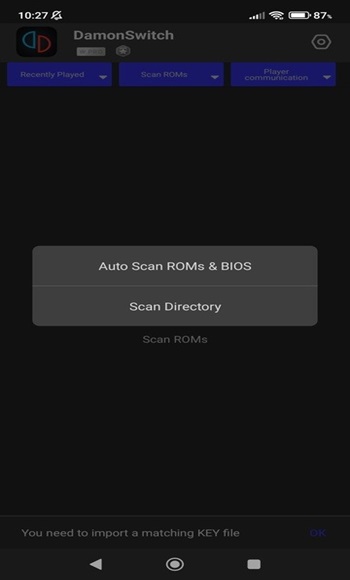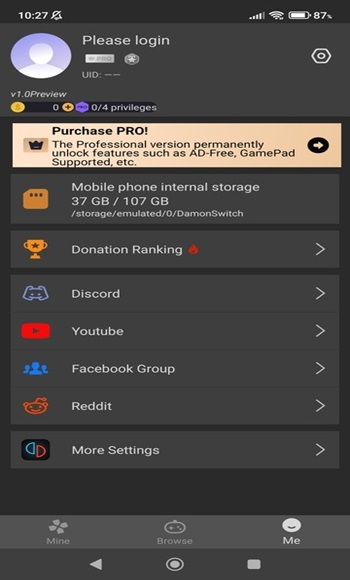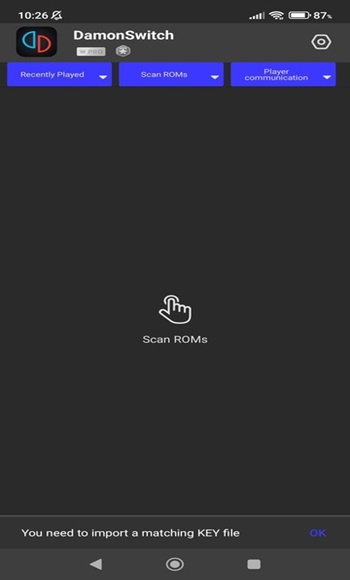Switch Emulator
Switch Emulator is a tool that lets users run Nintendo Switch games directly on mobile devices, offering controller support, customizable settings, and smooth gameplay with improved visuals.
screenshot
Information of Switch Emulator

Introduction to Switch Emulator APK
Switch Emulator APK is the file used to install a powerful Nintendo tools app on Android devices. Developed by the same team behind DamonPS2 a popular PlayStation 2 emulator it’s built for gamers who want to bring console style gaming to mobile. In simple terms, this app allows users to run Nintendo Switch games directly on their smartphones or tablets using their own legally obtained game files.
The main goal of this app is to give players freedom the ability to play their favorite console titles without needing the physical Switch console. It supports multiple game types and connects seamlessly with Android controllers, offering smooth performance on modern hardware like Qualcomm’s Snapdragon chips. Whether you’re a casual player or a dedicated gaming enthusiast, this emulator bridges the gap between convenience and console-level quality. In the following sections, let’s look deeper into how it works, what makes it stand out, and what to expect before installing it.
Key Features That Define Switch Emulator
This app is built with features that prioritize functionality and ease of use. It allows users to load Nintendo Switch game ROMs and their personal encryption keys safely, ensuring each game runs authentically. You can connect most Android-compatible controllers from Bluetooth gamepads to console controllers to create a near-console experience.
The app also includes built-in cheat code support and customizable button layouts, giving players flexibility in how they control their games. High-resolution rendering enhances visuals, making Switch titles look sharper on today’s advanced phone screens.
There are two main versions: the free version, which contains ads and requires an internet connection, and the pro version, which removes ads, supports offline use, and unlocks advanced graphics and control options. Together, these features make the emulator a practical tool for anyone wanting console-level gaming in a portable form.
Performance and Compatibility Insights
When it comes to performance, Switch Emulator runs best on modern Android devices with strong processors. Phones using Qualcomm Snapdragon chips generally deliver the smoothest gameplay, especially for less demanding titles. However, performance can vary depending on your device’s GPU, RAM, and storage speed.
Some games may encounter frame rate drops or minor visual glitches, especially newer or graphically heavy titles. Still, regular updates from the developers have improved game compatibility and overall stability over time. Many users report that lighter Switch games such as puzzle or platform titles perform almost flawlessly, while large open-world games might require performance tweaks.
The emulator supports both touchscreen controls and external controllers, so players can choose what suits them best. It’s worth noting that the game’s responsiveness also depends on how well the device manages heat and background tasks during gameplay.
Free vs. Pro Version Comparison
That app offers two versions designed for different users. The free version is ideal for casual gamers who don’t mind watching ads and playing with standard settings. It requires an internet connection to run and has limited customization features.
The Pro version, on the other hand, is made for regular players who prefer a smoother experience. It removes all ads, enables offline play, improves image quality, and allows users to adjust advanced settings. Unlike many apps that rely on subscriptions, this one uses a one-time payment model, making it a cost-effective choice in the long run.
For frequent players or those who want consistent performance and flexibility, the pro upgrade is worth considering. It provides a cleaner interface and greater control over how games look and run on your device.
Legal and Ethical Considerations
Using an emulator like Switch Emulator is perfectly legal but only when done responsibly. The emulator itself doesn’t come with any game files. To use it correctly, players must have their own Nintendo Switch game ROMs and personal keys. Downloading games from unauthorized sources violates copyright laws and can put users at risk.
The safest approach is to back up your own games from cartridges or digital purchases. This ensures compliance with intellectual property rules while letting you enjoy your collection on mobile devices. Many gaming communities emphasize ethical emulation, encouraging players to respect developers by supporting official releases.
In short, emulation technology is a gray area only when misused. By sticking to legitimate sources, you can enjoy the benefits of this app without any legal or ethical concerns.
Practical Tips for Optimal Gameplay
- Keep your device cool by avoiding long gaming sessions in high temperatures.
- Use an external controller for more accurate input, especially for fast-paced games.
- Lower the resolution slightly if you notice lag or screen tearing this can boost performance.
- Close unnecessary apps running in the background before launching the emulator.
Pros and Cons at a Glance
Pros:
- Brings console-level gaming to mobile devices.
- Controller support for a more authentic experience.
- High-resolution visuals and customizable controls.
- One-time payment for the pro version no ongoing costs.
Cons:
- Not every Switch title runs perfectly.
- Occasional frame drops or graphic bugs on certain devices.
- Setup can be confusing for new users unfamiliar with ROM management.
Conclusion
In summary, this app offers an accessible way for gamers to play their favorite Nintendo Switch titles on Android without owning the physical console. It’s a practical, user-oriented app that balances power and convenience. While not every game will perform flawlessly, steady updates and strong community support make it a dependable tool for mobile gaming.
Users who value offline play and better visual quality will find the Pro version especially rewarding. Always remember to use legally obtained game files and keys to stay compliant and support developers.
If you’re ready to experience console-like gaming on your phone, download the official and verified Switch Emulator APK from trusted sources such as the APKJaka platform. It’s the most reliable way to enjoy high quality emulation while keeping your device and personal data safe.
Frequently Asked Questions Switch Emulator
-
Is Switch Emulator Safe?
It’s safe to install if downloaded from official or trusted sources like APKJaka. Always use your own legally obtained game files to stay compliant and protect your data. -
Do All Games Run Smoothly on Switch Emulator?
Performance depends on your phone’s hardware and the game’s complexity. Many titles work well, but some may show frame drops or minor glitches on lower-end devices. -
Is Switch Emulator Free to Use?
Yes, there’s a free version with ads and online access, plus a Pro version that removes ads, adds offline play, and unlocks higher-quality settings with a one-time payment. -
How Does Switch Emulator Work?
It loads your Nintendo Switch game ROMs and keys, recreating the console environment on Android. You just need to import your legally owned game files to start playing. -
What Is Switch Emulator?
Switch Emulator is an Android app that lets you run Nintendo Switch games on your phone or tablet using your own game files. It’s built for gamers who want console-level play anywhere.