StreamStar
StreamStar is a lightweight streaming player that plays MP3, OGG, and M3U files directly from web servers, perfect for users who want control over their own music library anywhere.
Screenshot

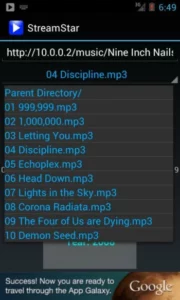
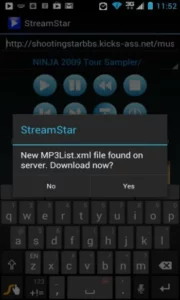
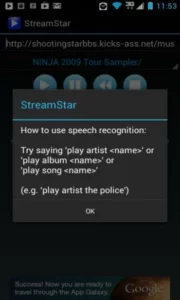
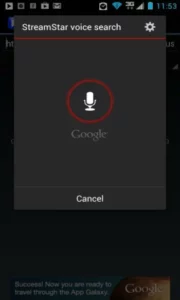
Information from StreamStar
Introduction to StreamStar APK
StreamStar APK is the official installation file for the popular music & audio app on Android devices. Stream Star is a compact, server-based music player that supports MP3, OGG, and M3U playlists, making it perfect for users who host their music libraries on personal or shared servers. This article takes a closer look at the app’s purpose, features, technical setup, advantages, and its limitations, helping readers decide if it matches their listening habits.
The app solves a very specific challenge: how to access a personal music library remotely without uploading files to a third-party service. Developed by Michael J. Lowery under the Shooting Star BBS name, StreamStar has been tested with popular servers like Apache, IIS, and lighttpd, and even supports SSH tunneling for secure streaming. Let’s move through the app’s key sections to understand what it offers, how it works, and who will benefit most from using it.
Core Purpose of Stream Star
StreamStar exists to give music lovers control over their collections, wherever they are. Instead of depending on cloud platforms, users can stream songs directly from their own server or NAS. This solution keeps their data private, while still offering the convenience of remote listening. It’s a smart choice for anyone who has invested time curating a local library and wants to access it on WiFi or 4G/5G connections without syncing files to multiple devices.
Key Features and Capabilities
Stream Star is packed with features aimed at keeping playback smooth and functional. It streams music progressively, which means tracks start playing almost instantly without waiting for full downloads. It supports MP3, OGG, and playlist formats like M3U, covering most standard audio libraries.
Metadata support is built in, allowing the app to show ID3 tags, album details, and even cover art, so listeners can enjoy a more polished interface. Another clever touch is its voice search, which uses an MP3Tag-generated XML file for finding tracks or artists quickly.
Navigation is kept simple, letting users browse directories on their server, move between folders, and select tracks intuitively. The app also includes call handling — music pauses automatically when a call arrives and resumes afterward. Finally, it works across WiFi or cellular networks and is compatible with SSH tunnels or VPN setups for added security.
Server Setup and Technical Notes
To make the most the app, a basic server setup is required. It works with Apache, IIS, and lighttpd, as long as directory browsing is enabled. For lighttpd users, a simple configuration change activates this feature. If you want to secure the connection when streaming over the internet, SSH tunneling is recommended. StreamStar can connect through localhost if port forwarding is properly set up.
Users should also be aware of filename compatibility. Songs with “+” or “#” characters may not stream correctly due to URL encoding rules, so renaming files before hosting them is a good idea. Those who want to use voice search should generate an MP3List.xml file using MP3Tag with the XML plugin and place it in the root music directory.
Advantages for Power Users
Stream Star is designed for users who value privacy and control. By hosting their own music, listeners avoid sending files to commercial cloud services. Its small size and straightforward setup make it lightweight, saving storage space on phones and tablets.
Another advantage is network flexibility. Whether on home WiFi or a mobile network, users can stream their entire collection anywhere, which is ideal for frequent travelers. The app works seamlessly with playlists and is easy to connect to Bluetooth devices, making it a practical choice for car audio systems or portable speakers.
Limitations and Potential Drawbacks
While StreamStar is a solid solution, it does have a few limitations. The interface feels dated compared to modern streaming apps, which might bother users who prefer sleek, polished designs. It also lacks advanced features such as equalizers or offline caching, so it is not a replacement for full-featured music services.
The app hasn’t received major updates since 2016, meaning compatibility with the newest Android versions could be limited. Finally, because it requires server setup knowledge, it might be too technical for casual users who prefer a plug-and-play solution.
Best Practices for Secure Streaming
When streaming outside of a home network, users should rely on a VPN or SSH tunnel to keep their data safe. Basic server security measures, such as using strong passwords and enabling HTTPS when possible, should also be applied. Keeping the server software up to date is another crucial step to protect against vulnerabilities and unauthorized access.
Conclusion
Stream Star is a specialized tool for anyone who wants full control over their music collection without depending on external services. Its lightweight design, support for multiple formats, and ability to work with SSH tunnels make it a reliable solution for personal streaming.
If you’re looking for a way to host your own music library and stream it securely from anywhere, this is worth considering. Download the official StreamStar APK safely from the APKJaka official website and turn your server into a private music hub you can access anytime.
FAQs
What is StreamStar?
StreamStar is a lightweight Android music player that streams MP3, OGG, and playlists directly from your own web server or NAS.How does StreamStar work?
Just enter your server URL, browse your folders, and play music instantly without uploading files to a cloud service.Does StreamStar need internet?
It works on WiFi or mobile data, and you can use VPN or SSH tunnels to keep your connection secure.What formats does StreamStar support?
It plays MP3, OGG, and M3U playlists, and shows song info and cover art when available.Is StreamStar free to use?
Yes, it’s completely free with no subscriptions or hidden charges, perfect for self-hosted streaming.