SS Player
SS Player is a lightweight Android video player built for smooth live streaming, supporting Apple and Non-Apple HLS links in 4K with Picture-in-Picture and a clean, easy-to-use design.
Screenshot

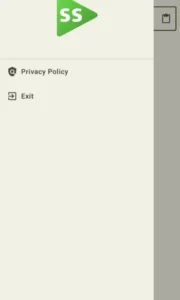

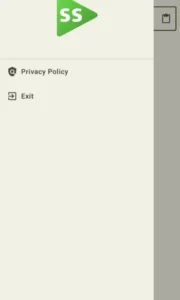
Information from SS Player
Introduction to SS Player APK
SS Player APK is the installation file for setting up this app on Android devices. Designed to support live video playback, this lightweight tool handles both Apple and Non-Apple HLS links while allowing streaming in resolutions as high as 4K. If you’re exploring video Players & editors mobile app options, SS Player stands out for its smooth and reliable performance, supporting real-time streaming without distractions. It’s focused on doing one job well letting you stream live content easily, without forcing you through bloated menus or unnecessary extras.
Built by W3 Web, this app keeps things simple and user first. The addition of Picture-in-Picture (PIP) mode means you can keep streaming while using other apps, making it perfect for users who multitask on their phones. From clear visuals to efficient streaming, this app fills a gap for Android users who want a tool that works cleanly and efficiently. Let’s take a closer look at what this app offers, how it performs, and why it might just be what your Android device has been missing.
What Can You Use SS Player For?
It is built for users who stream content regularly from HLS-based sources. Whether you have an HLS link from a news site, a sports broadcaster, or your own custom streaming server, the app lets you view it in real time—without ads or interruptions. Its support for both Apple and Non-Apple HLS URLs ensures wide compatibility, and it can handle playback up to 4K as long as your internet and device are up to the task.
This app isn’t designed for managing files or browsing local videos — it’s built specifically for streaming. That makes it a great option if you’re watching live channels, following special broadcasts, or accessing unique HLS streams. If you already have a collection of HLS links and just need a straightforward way to play them, SS Player is the hassle-free solution that gets you streaming fast.
Clean Interface Built for Focus
One of the biggest advantages of it is how clean and focused the interface is. There are no layers of settings to scroll through, no ads popping up, and no content recommendations to distract you. You just open the app, paste your streaming link, and watch. The layout is optimized to get you to playback fast, whether you’re tech-savvy or not.
Even if your device isn’t the latest model, the UI performs smoothly. Controls respond quickly, and video loads without hiccups. This design approach saves time and reduces confusion, especially for users who just want a no-nonsense way to stream live video.
Streaming Features That Actually Help
Picture-in-Picture (PIP) Mode
SS Player is perfect for multitaskers, letting you keep your stream running in a mini window while texting, browsing the web, or scrolling through social media apps.
4K Support
If the stream supports it and your phone can handle it, the app plays 4K video smoothly. This adds a layer of visual clarity that’s great for content like sports or nature broadcasts.
Flexible HLS Compatibility
Unlike some apps that only support a narrow range of streaming protocols, this app accepts both Apple and Non-Apple HLS formats. That means fewer errors and more freedom with your sources.
The app’s ability to deliver a buffer-free experience with good network conditions also helps eliminate the most common pain point in mobile streaming—waiting for video to load.
Performance and Device Compatibility
It is designed to perform well even on older or mid-range devices. It doesn’t hog system resources or require a powerful processor to function. This makes it ideal for users who want smooth video playback but don’t have flagship phones.
It’s also optimized for Android tablets, which gives users a bit more flexibility in how and where they use it. If you have a tablet dedicated to media or streaming, SS Player can turn it into a powerful live-viewing station.
Why Simplicity Beats Overloaded Apps
A lot of media players try to be everything—file explorers, streaming apps, social hubs—but end up being none of those things particularly well. This app takes a different route by removing all the clutter. You don’t need to sign in, create an account, or give any permissions outside of what’s absolutely necessary for playback.
There are no built-in libraries, no autoplay videos, no constant updates trying to push ads or new features you’ll never use. It’s this simplicity that makes the app genuinely user-friendly. For people who just want a working streaming app without distractions, that’s a big win.
Pros and Cons Worth Knowing
Pros:
- Handles both Apple and Non-Apple HLS links seamlessly
- Smooth playback, including support for 4K resolution
- Minimal, responsive UI that’s easy to navigate
- PIP mode supports multitasking
- Lightweight and easy on device resources
Cons:
- Doesn’t offer a built-in playlist or library management
- No offline playback feature
- Limited to HLS streams—doesn’t support general file formats like MP4 or MKV
Conclusion
SS Player APK gives Android users a clean, efficient way to stream HLS content on the go. Whether you’re watching a live event or staying up to date with your favorite stream, it gets the job done without interruptions. The focus on performance, clarity, and ease of use sets it apart from more bloated media apps.
If you’re tired of players that overcomplicate simple tasks or lag under pressure, this tool offers something different: simplicity that works. Download the official and safe SS Player APK file from APKJaka today and see how smooth live streaming on Android can be.
FAQs
What is SS Player?
SS Player is a video streaming app for Android that plays HLS links, including Apple and Non-Apple formats, with support for up to 4K resolution.What is SS Player APK used for?
SS Player APK is the install file that lets you manually set up the SS Player app on your Android device without using Google Play.Does SS Player support Picture-in-Picture (PIP)?
Yes, SS Player supports PIP mode so you can watch while texting, browsing, or using other apps.Can I use SS Player to watch offline videos?
Nope — SS Player is made for live HLS streaming only. It doesn’t support downloaded files or local playback.Is SS Player safe to install?
Yes, as long as you download the official SS Player APK from a trusted source like APKJaka, it's safe for your Android device.
