Screen Cast
Screen Cast is a utility app that mirrors your Android screen to any web browser without cables or setup. Perfect for teaching, streaming, or remote tech help with instant, link-based viewing.
Screenshot
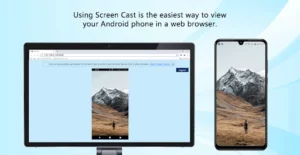


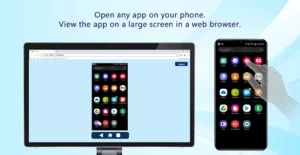
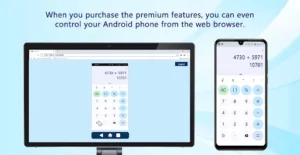
Information from Screen Cast
Video
Introduction to Screen Cast APK
Screen Cast APK is the setup file for an app that mirrors your Android screen to any web browser without cables or complicated tools. It’s a simple way to share what’s on your phone — whether you’re teaching, helping someone fix a tech issue, or showing photos on a larger screen.
Created by Deskshare, Inc., this utility app is designed for people who want an effortless way to connect devices for real-time screen sharing. It works instantly through a shared link, skipping all the hassle of pairing or extra downloads. In the next sections, we’ll look at how this app functions, its main features, and why it’s a favorite among teachers, professionals, and families.
How Screen Cast Works
Screen Cast runs directly from your phone. Once you tap “Start Broadcast,” it creates a shareable link that others can open on a browser like Chrome, Safari, or Firefox. Within seconds, your Android display appears live on their screens.
The app offers three modes — Wi-Fi, Mobile Hotspot, and Remote Broadcast — to suit different environments.
- Wi-Fi mode works best at home or in offices, sharing screens on the same network.
- Hotspot mode connects devices even without Wi-Fi, ideal for outdoor or travel use.
- Remote Broadcast (a premium feature) streams over the internet with encryption, great for online teaching or long-distance collaboration.
Key Features That Simplify Screen Sharing
Screen Cast focuses on ease of use. Its free version already supports multiple viewers, one-tap sharing, and screen casting via Wi-Fi or hotspot. The interface is modern, clean, and available in several languages including Spanish, French, and German.
The premium plan unlocks advanced options such as remote broadcasting, password protection, and full remote device control with keyboard and mouse input. IT specialists can assist clients remotely, while educators can broadcast lessons to many students in real time.
Accessibility permissions are required only for remote control, ensuring transparency and user choice. For many, this app turns any phone into a shareable, interactive display without needing external hardware.
Why People Use Screen Cast for Work and Learning
Screen Cast makes daily work easier for many professionals. Teachers can share lesson materials instantly to students’ browsers without asking them to install extra apps. Businesses often use it to show app demos during meetings or presentations. For tech teams, it’s a convenient way to handle remote troubleshooting — they can see the device’s screen and guide users through settings or fixes.
This tool reduces the time wasted on physical setups and simplifies collaboration. With secure local sharing and encrypted remote sessions, it supports both flexibility and privacy. Whether you’re in an office, classroom, or working from home, it keeps everyone connected efficiently.
Real-Life Scenarios and Everyday Benefits
This app fits easily into everyday life. Families use it to stream vacation photos or movies onto a TV. Students use it to display notes on larger screens during study groups. Travelers rely on hotspot mode when Wi-Fi isn’t available to connect with friends nearby.
Because viewers only need a browser link, there’s no installation barrier — anyone can join in seconds. This simplicity is what makes it so practical across different situations. Many users praise its consistency and the way it eliminates the need for extra hardware or software.
Privacy and Security You Can Rely On
Privacy is built into how Screen Cast operates. Local broadcasts stay within your own network, while remote sessions are encrypted to prevent unauthorized access. Users can set up password protection for private sessions, and all shared links expire once the broadcast ends.
Importantly, the app doesn’t record or capture audio, so your content remains private. These safety measures appeal to teachers handling classroom materials, businesses sharing client data, and families streaming personal content. Deskshare’s track record for developing privacy-conscious software reinforces trust for every user.
Comparing Free vs. Premium Options
- Free plan: Wi-Fi and hotspot broadcasting, unlimited viewing time, multiple viewers, and basic sharing tools.
- Premium plan: Adds remote broadcasting, password security, internet-based sharing, and full remote control functions.
The subscription is affordable — around $3.99 per month or $29.99 per year. For most casual users, the free version covers everything they need. Those who rely on Screen Cast for teaching, tech support, or remote collaboration find the premium upgrade worth the investment for added flexibility and control.
Conclusion
This is a smart solution for anyone who wants to share their Android screen quickly and securely. It simplifies presentations, online lessons, and remote assistance without requiring cables or extra devices. Teachers, businesses, and families all benefit from its simple link-based broadcasting and privacy-focused design.
If you’re ready to mirror your phone to any browser effortlessly, download the Screen Cast APK safely from APKJaka Global and start sharing your screen in seconds — no fuss, no limits.
FAQs
What is Screen Cast?
Screen Cast is an Android app that lets you project your phone screen onto any device using a simple browser link. No extra hardware or app installs are required.How do I use Screen Cast?
Open the app, tap “Start Broadcast,” and share the link it gives you. Anyone with a browser can watch your screen instantly.Does Screen Cast need the internet?
Not always. It works on Wi-Fi or your phone’s hotspot. You only need the internet for remote broadcasting to other networks.Is Screen Cast free to use?
Yes, the free version includes Wi-Fi and hotspot sharing with unlimited time. A premium plan adds remote control and password protection.Is Screen Cast safe?
Yes. Screen Cast uses encryption and password-protected links for remote sessions, and nothing is recorded or stored online.