SAXi Video Player
SAXi Video Player is an Android media app that supports HD, Full HD, and 4K videos, smart file management, private folder lock, gesture controls, and floating window playback for smooth viewing.
Screenshot


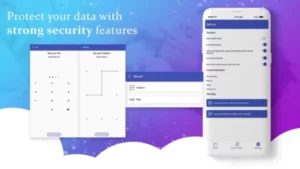

Information from SAXi Video Player
Introduction to SAXi Video Player APK
SAXi Video Player APK is an installation file that allows users to add this versatile video players & editors app to their Android devices. It is designed to handle almost every popular video format, from 3GP and AVI to MP4, MKV, and WMV. This lightweight tool quickly became a favorite for users who wanted a smooth and simple way to watch HD, Full HD, and even 4K content on their smartphones. Developed by Vision Techno World and first released in 2020, it offered a compact yet feature-rich solution for seamless video playback.
For anyone frustrated by built-in players with limited format support, this app solved a real problem. It combined privacy tools, gesture controls, and an efficient video detection system in one app. The following sections break down its features, ease of use, and why many still download the APK today even though it is no longer available on the Google Play Store.
Key Features and Supported Formats
One of the biggest strengths of this app is its ability to play nearly any file you throw at it. Whether you have a movie in MKV format, a quick clip in MP4, or an old video saved as 3GP, this player loads it instantly without conversion. It supports high-definition and 4K playback, ensuring your content stays crisp and clear.
SAXi Video Player uses smart video detection to scan both your phone’s internal storage and SD card, creating a single, neatly organized library of all your videos. It also lets you protect personal clips with a password-secured folder, keeping them hidden from anyone else using your device. Handy extras like floating window playback, night mode, pinch-to-zoom, a sleep timer, and quick mute make it a perfect companion for late-night watching or quick breaks during the day.
User-Friendly Design and Controls
This app keeps things simple with a clean interface and minimal menus. You can open a video and start watching with almost no setup. The app supports swipe gestures that control brightness, volume, and playback position, saving you from constantly tapping on-screen buttons.
You can lock the screen to avoid accidental touches, switch between portrait and landscape mode in seconds, and jump between videos using quick next or previous buttons. These design choices make it a great fit for casual users who want to watch videos quickly without dealing with complicated settings.
Privacy and Security Benefits
Privacy was a standout feature for many users. SAXi Video Player allows you to store sensitive videos in a hidden folder protected by a password. If you forget your password, security questions can be used to reset it, so you’re not locked out permanently.
This feature is especially helpful for those who share their device with friends or family. Instead of downloading additional apps for video locking, this function is built directly into the player, making it both simple and secure.
Performance and Compatibility
With a download size of roughly 6 MB, it is surprisingly light and runs well even on devices with limited storage. It loads quickly, and playback stays smooth even for larger 4K files. Because of its small memory footprint, it won’t slow down your phone or drain the battery as some heavier apps do.
Although SAXi Video Player was removed from the Google Play Store in late 2020, safe APK versions are still available on trusted websites. Its compatibility with many Android versions makes it usable even on older devices, which is great for users who rarely upgrade their phones.
Pros and Cons Analysis
Pros:
- Supports a wide range of video formats including 4K playback.
- Built-in password protection for private media.
- Fast startup time and light on system resources.
- Handy gesture controls and floating window playback.
Cons:
- Requires manual APK installation since it is no longer on Play Store.
- Has not been updated since 2020, so some modern codecs might not work.
- No streaming service integration for online content.
Tips to Get the Most Out of the App
- Sort your videos into labeled folders for faster access.
- Use pinch-to-zoom on ultra-HD videos to see finer details.
- Create a strong password for your private folder to keep videos secure.
- Enable night mode when watching late to reduce strain on your eyes.
- Set a sleep timer if you tend to fall asleep while watching movies.
Conclusion
SAXi Video Player APK remains a practical choice for Android users who want a smooth, private, and lightweight media player that supports nearly every format. It delivers strong playback performance, a privacy lock feature, and helpful gesture controls — all in a compact package that won’t slow down your device.
If you want a reliable way to watch HD, Full HD, or 4K videos on your phone, download the official and safe SAXi Video Player APK from the website APKJaka and start watching with peace of mind.
FAQs
What is SAXi Video Player?
SAXi Video Player is an Android app that plays almost all video formats, including HD, Full HD, and 4K, with smooth playback and privacy tools.What is SAXi Video Player APK?
SAXi Video Player APK is the installation file you can download to add the app to your Android phone manually since it’s no longer on Google Play.Does SAXi Video Player support all video formats?
Yes, it supports MP4, MKV, AVI, WMV, 3GP, and more, so you can watch anything without converting files first.Can I hide private videos in SAXi Video Player?
Yes, it has a secure folder with password protection, keeping your personal videos safe and hidden from others.Is SAXi Video Player safe to install?
Yes, if you download SAXi Video Player APK from a trusted source, it’s safe and lightweight for most Android devices.