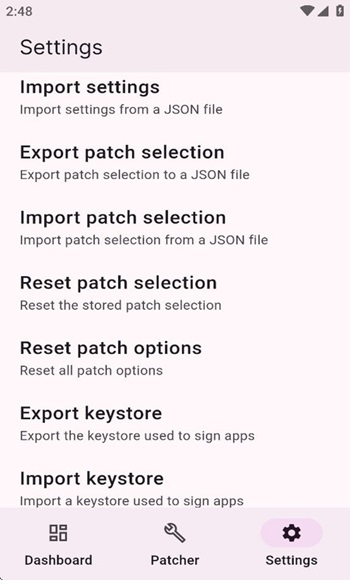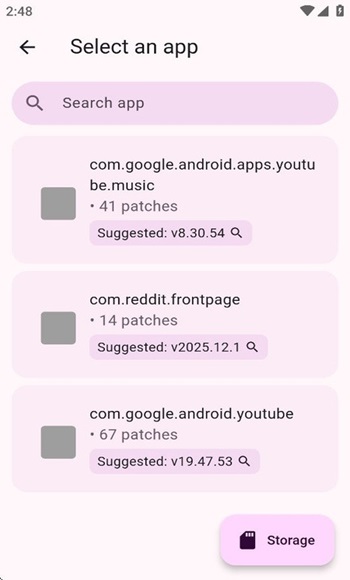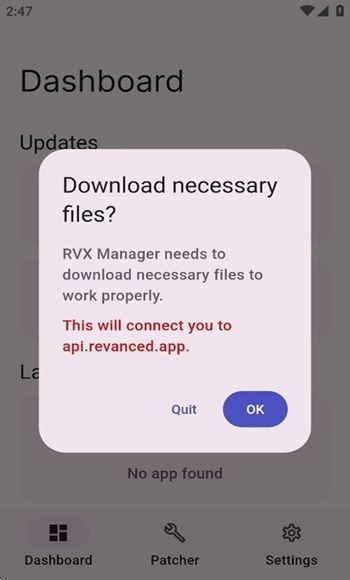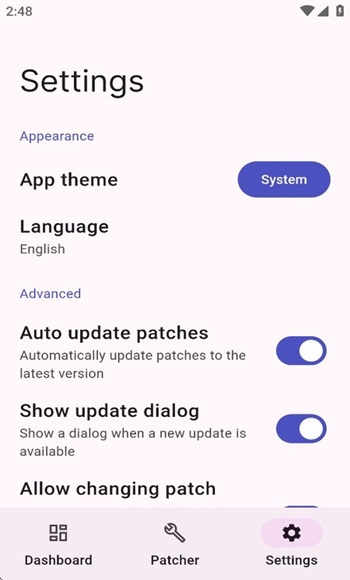RVX Manager
RVX Manager is a patching tool that lets users build extended, ad-free versions of popular apps like YouTube or Reddit using inotia00 patches, offering extra features without needing root access.
screenshot
Information of RVX Manager

Introduction to RVX Manager APK
RVX Manager APK is the installation file used to set up this tools mobile app, a practical solution that lets Android users patch and personalize their applications with ease. Built as a fork of ReVanced Manager, it supports inotia00’s patch library, giving users advanced customization options beyond what standard apps offer. It’s known for helping users create extended versions of popular apps like YouTube, Reddit, and YouTube Music offering greater control, fewer ads, and smoother performance.
This app was developed to make app customization accessible for both casual and tech-savvy users. Whether you use a rooted or non rooted device, that app offers a practical way to tailor your favorite apps without requiring deep technical know-how. Let’s look closer at what makes it valuable, how it works, and why so many users prefer it for managing patches securely and efficiently.
Understanding the Purpose of RVX Manager
That app was designed for one clear reason to give users the ability to their apps safely. Instead of relying on risky third-party versions, it lets users create their own customized builds from legitimate sources. This means you can tweak apps to remove intrusive ads, add background playback, or enable hidden settings all without changing the app’s core performance.
It’s especially useful for users who want more control but don’t want to root their devices. Rooting can void warranties or introduce security issues, but this app keeps the process clean and safe. Its patch compatibility also stands out, offering better integration with various app versions and fewer crash issues compared to other patching tools. In short, it provides flexibility for everyone from everyday users who want ad-free apps to advanced users looking to test experimental features.
How RVX Manager Works in Practice
The app’s workflow is simple enough that anyone can use it confidently. You start by selecting the APK file of an app you want to patch, such as YouTube. Then, you choose which patches you’d like to apply these could include removing ads, enabling playback in the background, or unlocking advanced settings. After that, this app applies the patch automatically and generates a new, installable version of the app.
It also supports microG integration, a service that replaces Google Play dependencies, letting users log into Google apps like YouTube even when using patched versions. The clean and intuitive interface makes navigation straightforward. You don’t need coding knowledge or command-line tools just basic Android permissions. This makes that app an efficient solution for anyone who wants more freedom in how they use their apps.
Key Features and Functional Benefits
Compatibility and Flexibility
RVX Manager supports a wide range of applications, including media and social platforms like YouTube, Reddit, and YouTube Music. It works seamlessly on both rooted and non-rooted devices, giving users the choice between simplicity or full system control.
Ad Removal and Extended Controls
One of its most practical features is ad removal. Users can stream videos or browse content without interruptions. It also enables background playback and screen-off operation, making it convenient for multitasking something most default apps don’t allow.
Patch Customization
Every patch is optional, meaning users can decide which features to include. This customization is particularly appealing for users who like minimal, optimized apps. This app also connects to open source patch repositories, so advanced users can apply community-developed tweaks safely.
Why Users Prefer RVX Manager Over Alternatives
Compared to ReVanced Manager, that app is often praised for its stability and better patch compatibility. Many users report fewer errors when applying inotia00 patches, which translates to smoother performance and fewer crashes. Its patching process is also faster, and the app receives regular updates from trusted developers to ensure long-term reliability.
Another reason users lean toward RVX Manager is transparency. The tool and its patches are open-source, meaning anyone can verify how they work. That’s a big deal for users who care about data safety and want to avoid hidden tracking or unsafe code. Community forums and GitHub discussions further strengthen its credibility, with active contributors maintaining and improving the project regularly.
Safety, Legality, and Best Practices
Unlike questionable third-party downloads, this app doesn’t distribute pre patched or APKs. Instead, users apply patches to their own copies of apps making the process safer and more ethical. This ensures compliance with app licensing rules since users work with official, publicly available versions.
For safety, it’s best to only download APK files from reputable sources such as APKMirror or the developer’s GitHub. Avoid pirated or unverified sites, as they may include malware. Using microG also helps maintain proper sign-ins and sync without exposing sensitive account data. The goal of that app is not to bypass app policies but to improve usability and accessibility for legitimate users who want cleaner, more efficient apps.
Tips for a Smooth RVX Manager Experience
To keep this app running at its best, make sure you regularly update both the app and its patch list. The developer’s official site and GitHub page are reliable places to check for new releases. When selecting apps to patch, use the “nodpi” version of APKs since they’re the most compatible across different screen types.
If you encounter installation errors, double-check storage permissions and ensure Play Protect is temporarily disabled sometimes it flags unknown apps by default. For better stability, avoid patching outdated app versions. And if you’re new to patching, start with simple apps before moving on to more complex ones. These small steps help ensure a smooth and safe customization process.
Conclusion
That app gives Android users an easy, secure way to personalize their apps without advanced skills or risky. By offering reliable patch compatibility, flexible customization, and an ad free experience, it has become a go to choice for users who value control and performance.
If you’re ready to take control of your favorite apps in a safer, more transparent way, download the RVX Manager APK directly from the official source on the website APKJaka. Make sure to follow safe patching steps, keep your app updated, and share your feedback with the community so others can benefit from this reliable and feature-packed tool.
Frequently Asked Questions RVX Manager
-
Why use RVX Manager instead of ReVanced Manager?
RVX Manager is more stable and has better compatibility with inotia00 patches, making it faster and more reliable during the patching process. -
Which apps can I patch with RVX Manager?
You can patch popular apps like YouTube, YouTube Music, or Reddit to remove ads and enable extra features depending on available patches. -
Do I need root access for RVX Manager?
No, you can use RVX Manager on both rooted and non-rooted Android devices. It works smoothly with basic permissions. -
Is RVX Manager safe to use?
Yes, it’s safe when downloaded from official sources like the developer’s GitHub or trusted APK sites. It doesn’t change system files or require root access. -
What is RVX Manager?
RVX Manager is an Android app that lets you patch and other apps using inotia00 patches, giving you extra features like ad removal or background playback.