Purr
Purr is a utility app that lets you adjust your Android device’s screen resolution without root access. Change the DPI and resolution easily to optimize your display performance.
Screenshot

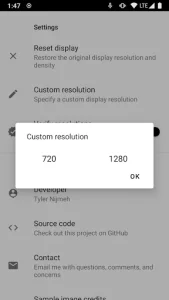

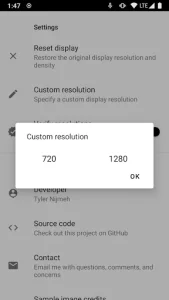
Information from Purr
Introduction to Purr APK
Purr APK is an Android utility app that lets users adjust screen resolution and DPI without needing to root their device. It offers an easy way to optimize display settings, improving visuals, reducing GPU load, and enhancing game/app compatibility. Whether you’re a gamer or looking to boost device performance, this app is one of the best tools app for android, providing a simple solution. This article will explore how it works, its key features, and why it’s useful for Android users seeking better display control.
This app allows Android users to adjust screen resolution and DPI for better performance and visuals. It provides benefits like smoother performance, improved battery life, and enhanced gaming. Unlike other apps, it doesn’t require root access, making it safer and easier to use.
How Purr Optimizes Your Device’s Screen Resolution
This app lets users adjust their device’s DPI and screen resolution without root access. DPI adjustments improve screen clarity, making text and images sharper or larger. It also allows resolution changes to optimize content, particularly for apps and games. Using Android SDK reflection and ADB permissions, it makes these adjustments simple without complex steps.
Adjusting resolution and DPI improves performance and visual quality. Lowering resolution reduces GPU load for smoother performance, while increasing it enhances image clarity. For gamers, adjusting resolution optimizes gameplay, making visuals sharper and more immersive.
Key Features of Purr
Custom Resolution Settings
Purr allows users to set custom resolutions, giving full control over display settings. This feature is ideal for those with specific needs or wanting to maximize their device’s potential. It also supports Android 6.0 and above, making it accessible to older devices.
Smart DPI Calculation
To ensure accurate DPI adjustments, this app uses a smart DPI calculation system. It considers the device’s diagonal pixels and calculates DPI accordingly. This method ensures a consistent and correctly scaled DPI across different resolutions, simplifying a process that can otherwise be complex.
Compatibility Check
Before applying any resolution changes, Purr performs a compatibility check to ensure that the new settings will work with the device. This feature adds a failsafe, preventing potential issues that could arise if incompatible resolutions were applied. It’s a simple yet crucial feature that ensures a smooth experience without the risk of errors or display glitches.
Root-Free Usage
This app stands out by not requiring root access, which is a significant advantage for users who want to avoid the risks and complications of rooting their device. For those with root access, there’s an option to grant additional permissions via ADB for even greater control.
Benefits of Using Purr
One of the most noticeable benefits of using Purr is the performance boost it provides. By adjusting the resolution, users can reduce the workload on the GPU, leading to a smoother overall experience. This can be especially beneficial for older or budget devices that struggle with heavy workloads or demanding apps.
Gamers will notice a significant improvement in gameplay by adjusting the resolution with this app. Many games are optimized for specific screen resolutions, and making adjustments can help them run more smoothly with fewer performance issues. It also ensures games fit better on the screen, maintaining the correct aspect ratio.
Limitations and Troubleshooting
While this app works well for most users, there are some limitations to consider. Some Android devices, especially those with custom ROMs or OEM skins, may experience compatibility issues due to non-standard APIs used by certain manufacturers. This can cause errors or prevent resolution changes. Users should be aware of this and check for updates to their device’s firmware or the app for potential fixes.
If users experience issues, the first step is to check for available updates to the app. Updating ensures access to the latest bug fixes and improvements. If problems continue, users can contact the support team via email or Telegram for help.
User Experience and Support
Purr’s interface is user-friendly and easy to navigate. Users can adjust resolution settings and DPI with just a few taps, even if they don’t have technical knowledge. The app is designed to make display customization accessible to everyone.
This app provides reliable customer support via email and Telegram, offering assistance with troubleshooting and answering any questions. It also has an active user community where tips and solutions are shared, helping new users get started more easily.
Conclusion
In summary, Purr is an excellent tool for Android users looking to optimize their device’s display settings. With features like custom resolution settings, smart DPI calculation, and root-free usage, this app is both accessible and effective. It boosts performance, enhances gaming experiences, and simplifies display optimization for all users.
If you want to enhance your device’s performance or display, give this app a try. It’s easy to use, doesn’t require root access, and offers plenty of customization options. Download Purr APK safely from the APKJaka platform and enjoy a better Android experience today!
FAQs
What is Purr APK?
Purr APK is an Android utility app that lets you adjust your device’s screen resolution and DPI for better performance and visuals, without requiring root access. It’s perfect for gamers and anyone who wants to optimize their display.How does Purr APK work?
Purr uses Android SDK reflection to access hidden APIs and allows you to change your device’s resolution and DPI easily. It works through ADB permissions and doesn’t require complicated steps or rooting your device.Can I use Purr without rooting my device?
Yes, Purr works without needing to root your device, which makes it safer and easier to use for everyone. However, root users can grant additional permissions via ADB for extra control.What are the benefits of using Purr APK?
Purr improves performance by reducing GPU load, enhances gaming by optimizing resolution for specific games, and helps with battery life and visual clarity, all while keeping your device’s display personalized.Is Purr APK compatible with all Android devices?
Purr works with most Android devices running Android 6.0 and above. However, some devices with custom ROMs or OEM skins may face compatibility issues due to non-standard APIs.
