picta
With picta, Android users can capture, sort, and send photos directly to remote printers, streamlining office tasks and document handling without the need for traditional fax devices.
screenshot
Information of picta
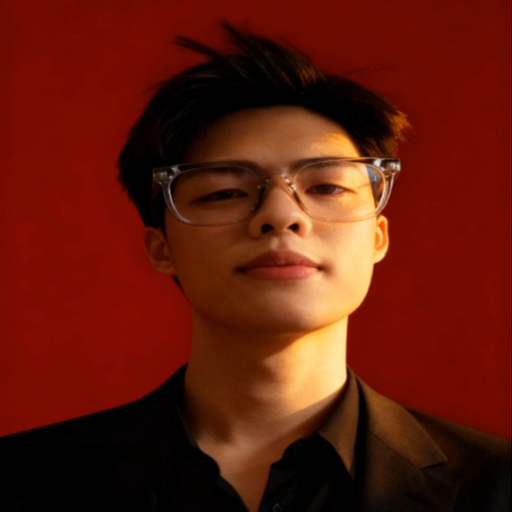
Introduction to picta APK
Picta APK is the installation file for this business app on Android devices. It allows users to set up a mobile utility designed to replace outdated fax machines by sending photos and documents directly to remote printers. Instead of relying on bulky office equipment, this app transforms your smartphone into a fast and efficient tool for instant document transfer.
The purpose of this software is simple yet powerful: better document management, reduced dependence on fax machines, and real-time printing that supports modern workflows. Built to serve professionals and businesses that often handle paperwork remotely, this tool offers a smarter alternative to traditional faxing. In the next sections, we’ll explore how it works, its standout features, and why it matters for both individuals and organizations.
Key Functions of picta
One of the standout functions is its fax substitute system. Instead of using a fax machine, users capture an image with their phone and send it to a linked printer. The process cuts down delays and eliminates the need for dedicated fax hardware.
Another important function is real-time printing. As soon as a photo is taken, the file is transmitted to the server and sent to the printer at a different location. This feature is especially useful for businesses that operate across multiple branches.
In addition, the software handles document grouping with ease. If several photos are sent as part of one report, the app automatically labels them as a set—such as “1/5, 2/5, … 5/5”—ensuring no pages get mixed up. By integrating these tools, the platform saves valuable time and makes office tasks more efficient.
How picta Saves Time for Users
Fax machines are still in use, but they are slow, outdated, and expensive to maintain. picta solves this problem by cutting out unnecessary steps. Instead of printing, scanning, and faxing, the app allows a direct photo-to-print workflow.
Think of a field worker in a rural area who needs to send a signed document back to headquarters. With this tool, they simply take a photo, and within minutes the document prints in the office printer hundreds of miles away. That same process via fax would require access to a machine, a phone line, and more waiting time.
The difference in speed and convenience makes the platform a time-saving solution for individuals and companies alike, particularly those handling daily reports, contracts, or compliance paperwork.
Sorting and Task Management Features
Another smart feature lies in its task management system. Before taking a photo, users can assign it to a specific task list. Once sent, the image is automatically sorted under the correct category.
For managers, this reduces the headache of chasing misplaced documents or guessing where a file belongs. Teams benefit from clear labeling, and reports are easier to track. By connecting photo capture with task sorting, the app increases productivity and lowers the chance of errors.
This blend of simple capture with automated organization makes the app suitable for busy teams handling multiple ongoing projects.
Benefits for Businesses and Teams
The advantages of picta are not just about convenience—they translate into real savings. Remote offices no longer need to maintain separate fax machines, lowering equipment and repair costs.
Communication also improves when documents can be printed immediately after being sent. That speed is critical in industries like healthcare, construction, or logistics where paperwork delays can affect daily operations.
For example, a logistics team can send signed delivery confirmations directly from the field, ensuring the head office updates records instantly. Hospitals could transfer written reports from one location to another without needing fax machines that often fail or jam. These industry-specific applications highlight how this service goes beyond being a simple utility to becoming a reliable business tool.
Potential Limitations to Consider
While picta provides many advantages, there are factors to keep in mind. To use the service, users must have a pictaWeb contract, which may be a hurdle for small businesses that want quick access without formal agreements.
The application also depends on stable internet and compatible devices. In areas with poor connectivity, delays may occur. Additionally, some industries are bound by regulations that still require fax as the legal medium for sending documents. In such cases, this solution might serve as a complement rather than a complete replacement.
By being transparent about these points, users can make informed decisions before fully integrating the tool into their workflow.
Tips for Getting the Most from picta
To maximize the benefits, users should apply a few best practices:
- Organize task lists carefully so that files are always sent to the right destination.
- Maintain stable connections by using Wi-Fi or strong mobile data when sending large batches.
- Integrate the app into daily routines, especially for small businesses where paperwork is constant.
- Update devices and printers regularly to ensure smooth performance and secure file handling.
Following these simple tips ensures picta works at its full potential and avoids common hiccups.
Conclusion
In summary, picta is an Android utility app built to modernize how users handle documents, replacing fax with efficient photo-to-print functionality. It supports real-time printing, smart task management, and reliable document grouping—making it a practical solution for both personal and business needs.
For companies, this platform translates into faster communication, cost savings, and improved productivity. For individuals, the application offers convenience and less reliance on outdated equipment.
If you’re ready to simplify your workflow, download the official Picta APK safely from the website APKJaka and start streamlining your printing tasks today.
Frequently Asked Questions picta
-
Is picta safe to use?
Yes, picta is safe if downloaded from trusted sources like official app stores or reputable APK sites. -
Who needs picta?
It’s handy for businesses, remote teams, or anyone who often sends documents and wants a faster, fax-free solution. -
How does picta save time?
Instead of scanning or faxing, you can snap a photo and have it printed instantly at a connected printer—even if it’s far away. -
What is picta APK?
picta APK is the Android installation file that lets you download and install the picta app manually on your device. -
What is picta?
picta is an Android utility app that replaces fax by letting you send photos and documents directly to a remote printer in real time.





