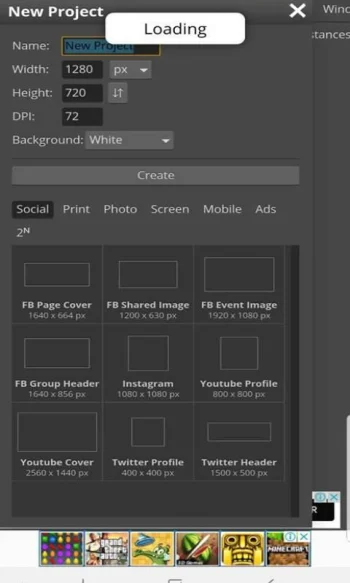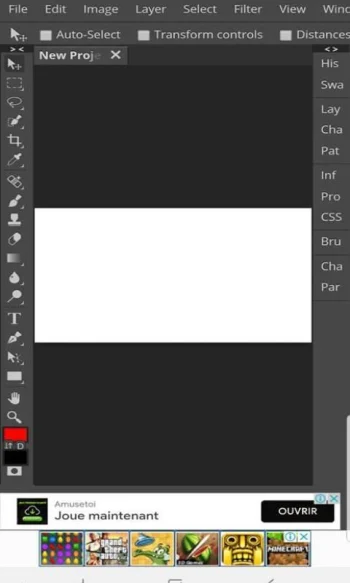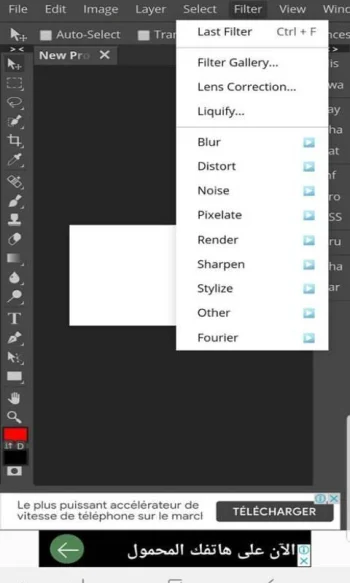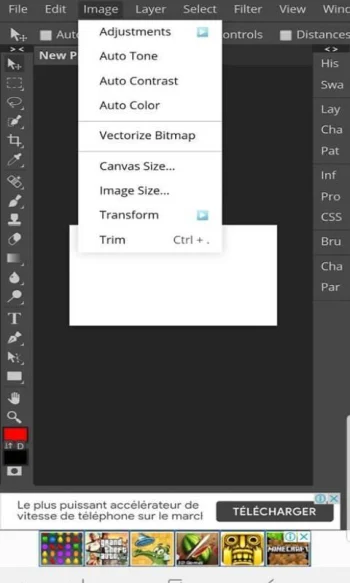Photopea
Photopea is a free web based editor that lets you design, crop, blend, and adjust images in PSD or other formats, making it a go to creative tool for quick, professional edits.
screenshot
Information of Photopea

Introduction to Photopea APK
Photopea APK is the installation file for a browser-based photo editor that combines the power of professional editing tools with the convenience of online access. This art and design application is designed for anyone who wants to edit images, design layouts, or create digital art without installing heavy software. Developed by Ivan Kutskir, this online app mimics the functionality of Adobe Photoshop, offering a familiar interface and a wide range of tools for both beginners and professionals.
This tool was built with a simple goal to make advanced editing accessible to everyone. Whether you’re designing social media graphics, editing portraits, or managing client projects, this app provides the essentials right from your browser. It supports multiple file formats and works smoothly across devices, making it one of the most efficient online editors today.
Key Features That Define Photopea
That app stands out for its powerful features that rival premium software. Users can work with layers, masks, smart objects, and even vector graphics to achieve complex edits and professional results. It supports more than 40 file types, including PSD and AI, which makes it compatible with other design tools and workflows.
One highlight of this app is its RAW file handling, giving photographers full control over exposure, tone, and color correction. The AI-assisted tools make editing faster and smarter, with options like automatic background removal and text-based content generation. These features are particularly helpful for social media creators and designers who work with tight deadlines but still want precision and quality.
What makes it practical is that it brings these advanced capabilities into a free, browser-based space, allowing creators to complete high-quality projects without spending on licenses or worrying about device limitations.
How Photopea Simplifies Creative Workflows
This app is built to make editing simpler and faster. Instead of switching between multiple programs, you can handle photo adjustments, vector design, and layout creation all in one workspace. Since it runs directly in a web browser, there’s no installation or setup required just open the site and start working.
This seamless accessibility makes it ideal for freelancers and students who often use shared or public computers. You can open your projects from any device and continue where you left off. For small businesses, Photopea provides an efficient way to create banners, advertisements, and logos without relying on third-party software or hiring a professional designer.
The workflow flexibility saves time and resources, letting users focus on the creative side instead of technical setup. This adaptability is a big part of why that app has become a go-to solution for so many creators.
Supported File Types and Compatibility
One of this app strongest advantages is its wide compatibility with industry-standard file types. It supports formats like PSD, PNG, JPG, SVG, PDF, AI, and RAW, meaning users can open, edit, and export projects across multiple design platforms.
The app also integrates with Google Drive, Dropbox, and OneDrive, allowing direct access to cloud storage. This integration helps streamline collaboration between teams or clients who share files remotely. Designers switching between Photoshop and that app can work efficiently by using PSD format to maintain layers and effects without quality loss.
This level of compatibility makes it easy to transition between tools and devices, giving users more freedom to focus on creativity instead of file conversion hassles.
Interface and Learning Curve
This app interface resembles Photoshop, which makes it easy for experienced users to adapt quickly. The familiar toolbar layout includes panels for layers, filters, and adjustments, giving users full control over every aspect of their design. For new users, the platform can seem advanced at first, but tutorials and templates help make the learning process smoother.
The editor offers customization options such as dark mode, draggable panels, and personalized shortcuts. These features help users tailor their workspace to their preferences, improving comfort and efficiency.
Beginners can start by experimenting with built-in templates or simple tools like cropping, resizing, and text editing. With a bit of practice, they can quickly progress to advanced techniques like masking, layer blending, or vector drawing. Using PSD templates in Photopea is also a great way to learn how professional compositions are structured.
Performance, Limitations, and Updates
That app performs efficiently for most standard editing tasks, though its speed can vary depending on internet strength and device performance. For browser-based software, it’s surprisingly stable and responsive.
Recent updates have made it even more powerful. The addition of 16-bit and 32-bit color support allows for high-precision image editing, ideal for photography and print work. The latest version also improved handling for RAW and TIFF files, offering better accuracy in color reproduction and tone adjustments.
However, there are some limitations. The app doesn’t include 3D modeling features and requires an internet connection to function. Even so, for 2D design, illustration, and photo editing, it performs remarkably well, offering results comparable to desktop editors at no cost.
Real Life Use Cases and Who Benefits Most
This app fits the needs of a wide range of users. Students and educators can use it to design creative presentations or educational materials without needing expensive tools. Small business owners can edit product photos, design advertisements, or prepare visual assets for websites and social media.
Freelancers and digital artists benefit from its browser-based setup, which allows them to edit client projects from anywhere. Casual users can use it for quick fixes like adjusting lighting, cropping images, or removing unwanted objects before posting online.
For example, a freelance designer might use that app to polish a PSD file sent by a client while traveling, ensuring fast turnaround without needing a laptop loaded with software. This flexibility makes it valuable for both professionals and beginners looking for quick, high quality editing.
Conclusion
That app offers a professional, reliable, and flexible photo editing solution that competes with leading design software while remaining completely free and browser-based. It provides all the essential tools for graphic design, photography, and content creation without requiring installation or costly subscriptions.
Its compatibility with various file formats, support for cloud storage, and regular updates make it a dependable choice for anyone who works with visuals. Whether you’re a student working on a school project or a professional editing client photos, this app delivers both efficiency and creativity in one platform.
If you’re ready to try it out, download the official Photopea APK safely from APKJaka and start creating high-quality designs straight from your browser. No installations, no hidden costs just pure creative control wherever you work.
Frequently Asked Questions Photopea
-
Who is Photopea best for?
It’s great for students, small business owners, and designers who need fast, professional edits on the go without using heavy desktop software. -
Is Photopea free to use on Android?
Yes, it’s 100% free. There’s no need for a subscription though it offers optional ads or a paid version for ad-free use. -
Does Photopea support PSD and RAW files?
Yes, it fully supports PSD, RAW, and 40+ other file formats, so you can open, edit, and save Photoshop files right from your Android device. -
Can I use Photopea offline on Android?
No, Photopea needs an internet connection since it runs directly in your browser. You can save projects locally or to cloud storage for later access. -
What is Photopea?
Photopea is a free online photo editor that works on Android browsers, offering tools for editing, retouching, and creating designs — all without installing any app.