Photo Curves
Photo Curves is a creative editing app built for users who want detailed control over color, brightness, and texture, making it simple to design presets and refine visuals with steady daily edits.
screenshot
Information of Photo Curves
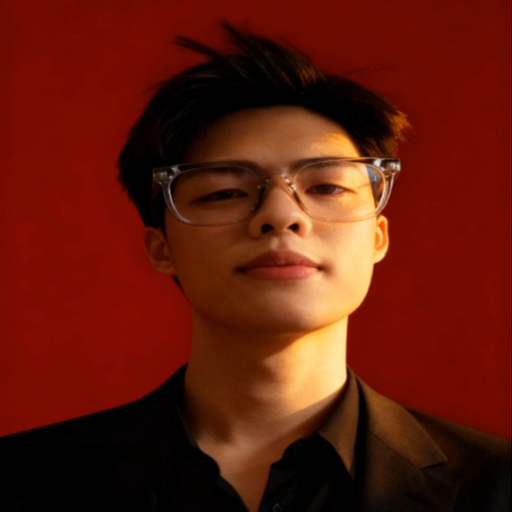
Introduction to Photo Curves APK
Photo Curves APK functions as the installation file that gives users access to the full editing suite within the Photo Curves app. This toolkit focuses on color grading and visual control, offering tools built for people who want detailed adjustments rather than preset-only options. In this article, you’ll find a full breakdown of its editing features, its real-world uses, and the benefits it offers to anyone who works with images or short videos.
The app itself is shaped for creators who want flexibility. It’s designed by developers who understand how important precise tones, clean hues, and consistent presets are for online content. Whether you’re editing lifestyle shots, product clips, or creative portraits, the app helps users refine color in a way that fits their style. The next sections walk you through its purpose, toolset, workflows, and why it’s gaining traction with editors who value control over every detail.
Purpose Behind Photo Curves App
Color grading plays a huge role in shaping a story, and that’s exactly where the app becomes helpful. Many creators need tools that let them correct lighting issues without warping the entire frame. Others want to build a signature look that stays consistent across multiple posts. This app offers enough control to handle both needs.
One common struggle is dealing with inflexible filters that never quite match your vision. Photo Curves solves this by giving you full command over curves, masks, and sliders, so you can refine tones without affecting unrelated parts of the image. In day-to-day workflows, creators often adjust shadows, refine saturation, or brighten specific hues, and the app makes these tasks much easier. Beginners can shape colors using simple sliders, while experienced editors can tweak curves for more advanced results.
Key Editing Tools Explained
Color Wheels & Basic Adjustments
Brightness, contrast, shadows, and highlights form the backbone of every edit. These settings help shape the base of an image before deeper grading begins. The color wheels add another layer of mood control, letting users gently shift tones in shadows, midtones, or highlights without affecting the whole frame. This tool is especially useful for correcting warm or cool lighting.
Curve-Based Controls
Curve tools give editors the precision they need.
-
RGB curves adjust red, green, and blue channels individually.
-
CMYK curves handle cyan, magenta, yellow, and key values for printing-style color control.
-
Lab curves separate brightness from color, so you can tweak tones without shifting exposure.
Each curve option supports different creative needs. For example, RGB curves work well for subtle color balance fixes, while Lab curves help create bold stylistic looks without losing image clarity.
Hue and Luma Adjustments
Selective tools allow users to correct color ranges that may look off due to lighting or camera limitations. Hue changes help you adjust specific tones without changing the entire palette. Luma controls influence brightness levels in targeted sections. This combination is great for situations where one part of the image feels too dark or overly saturated compared to the rest.
Presets and Custom Grading Workflows
The option to build personal presets is a key part of what makes Photo Curves helpful in fast-paced editing. Instead of creating the same look over and over, users can save their settings and apply them instantly to new images. This saves time while keeping content consistent.
Adjustable presets also mean you’re not locked into a specific style. You can start with a base look, then refine it depending on lighting or subject. This flexibility is especially useful for creators who post regularly on social platforms and want recognizable visuals. The app also supports exporting presets in .cube format, which makes it easy to use the same grading on other devices or software.
Masking and Layer-Based Editing
Masking tools help target specific areas of a photo so that adjustments don’t spill into unwanted regions. This is useful when fixing uneven backgrounds or bright spots that distract from the main subject. Layer-based editing ensures these changes stay separate, allowing users to adjust or delete them later without damaging the original image.
In real-world use, masks help soften skin, correct shadows, or brighten subjects in outdoor scenes where lighting shifts across the frame. New editors can start with basic masks to fix small issues, while advanced users can build layered edits for complex projects.
Advantages and User Value
Creators appreciate Photo Curves because it supports both quick fixes and professional-level grading. It cuts down the time needed to batch-edit sets of photos, especially when presets are involved. Unlike simple filter apps, curve tools offer deeper control, making it easier to achieve subtle and balanced looks.
For photographers, detailed tone control is essential for creating a cohesive gallery. Mobile content creators can use the app to keep their posts aligned with their brand’s color palette. Designers benefit from tools that help maintain accuracy when producing assets for different platforms. Each group gains something different from the app’s flexible setup.
Practical Tips for Better Results
Try building simple grading styles first. Adjust saturation gently, tweak brightness before using curves, and use color wheels to correct undertones. Selecting the right curve type depends on the result you want. RGB is great for subtle balance shifts, while Lab curves are better for bold stylistic effects.
Organize presets by mood or project type. This keeps your editing process smooth when working with multiple images. Layers and masks help keep your edits clean and adjustable, giving you a non-destructive way to refine your work.
Conclusion
Photo Curves supports creators who want reliable tools for shaping tones, refining color, and building consistent styles. Its curve options, masks, layers, and preset features make it a strong choice for daily editing tasks. If you're ready to try it yourself, grab the official and safe Photo Curves APK file from APKJaka and start building your own visual style.
Frequently Asked Questions Photo Curves
-
What is Photo Curves?
Photo Curves is a color-grading app for Android that gives you precise control over tones, hues, and brightness so you can shape your photos with pro-level tools.
-
What is Photo Curves APK used for?
The APK is simply the installer that lets you access the full editing toolkit. It’s needed when you want to install the app manually on your Android device.
-
Is Photo Curves good for beginners?
Yes. The app keeps things simple with sliders and presets while still offering deeper tools like curves and masks for users who want more control.
-
Can I create my own presets in Photo Curves?
You can save your custom color-grading setups as presets, making it easy to keep a consistent look across all your photos.
-
Does Photo Curves support advanced color tools?
It includes RGB, CMYK, and Lab curves, plus hue and luma controls, giving you flexible ways to fix tones or build unique styles.





