Ola TV
Ola TV is a free live streaming app that lets users watch sports, news, movies, and kids’ channels worldwide with simple navigation and smooth playback on multiple supported devices.
Screenshot

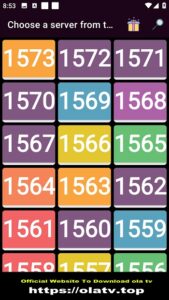


Information from Ola TV
Introduction to Ola TV APK
Ola TV APK is the installation file that lets users manually add the app to their devices. Belonging to the entertainment app genre, this platform has gained a following as a reliable way to watch live TV channels without paying subscription fees. It offers access to sports, movies, news, kids’ programming, and more — all from a single place.
What makes it useful is its compatibility with a wide range of devices. Whether you’re on Android, FireStick, smart TVs, or even a Windows PC with an emulator, Ola TV can turn your screen into a hub for global television. It’s designed for anyone looking for easy access to live channels across countries without complicated setups or sign-ups. In the next sections, we’ll look at its key features, supported devices, streaming quality, and tips to get the most out of it.
Key Features That Make Ola TV Popular
Ola TV has become a go-to choice because it solves one of the biggest frustrations viewers face: limited access to live channels. The app provides more than 50,000 live IPTV channels and organizes them neatly by country and genre. This makes it easy to find exactly what you want — whether that’s a U.S. sports event, European news, or local entertainment.
The app is lightweight, around 13–14 MB, meaning it doesn’t take up much space and works smoothly even on lower-end devices. It’s completely free to use and doesn’t require registration or a subscription plan. The interface is clean and straightforward, so users can get started quickly. With the latest update (v29.0), minor bugs were fixed, making navigation faster and streams more stable.
Supported Devices and Compatibility
This app works on nearly any device running Android 5.0 or later. It’s a good choice for FireStick and Fire TV owners, and it runs well on devices like Nvidia Shield, Android tablets, and smartphones.
For those who prefer watching on a larger screen, Ola TV can also be used on PCs by installing an Android emulator such as BlueStacks. This flexibility is perfect for viewers who want a traditional TV experience. Users with older devices should keep in mind that newer versions may not run as smoothly; in such cases, either upgrading the device or switching to an older version may help — but official support is usually limited for outdated versions.
Streaming Quality and User Experience
One of the strongest points of Ola TV is the variety of servers available. If one server is lagging or buffering, you can switch to another quickly. This improves the chance of finding a smooth stream, even during peak hours.
The app interface is designed to be simple and organized, with filters by country and genre to save time scrolling. This makes it friendly for both tech-savvy users and beginners. The only downside for some users may be the presence of ads, which are necessary to keep the service free but can occasionally interrupt viewing.
Safety, Legality, and Responsible Use
Ola TV is safe to install when downloaded from an official source or trusted APK site. It is virus-free and doesn’t require invasive permissions beyond installation access.
That said, users should be aware that some streams may include copyrighted material, which could raise legal issues depending on where you live. It’s important to check your country’s streaming laws before using it extensively. The safest practice is to stick to free-to-air channels or content that’s publicly available.
Tips to Improve Streaming Performance
- Use a strong Wi-Fi connection to minimize buffering.
- Keep both Ola TV and its companion player app, Kshaw, updated to the latest versions.
- Clear the app cache regularly to prevent slowdowns.
- If streams are still lagging, switch to a different server or try using a VPN for better routing and privacy, making sure it’s legal in your region.
Pros and Cons of Ola TV
Pros:
- Free access to thousands of channels worldwide.
- Works across multiple devices, including Android, FireStick, and PC.
- Quick setup process and simple interface suitable for all users.
Cons:
- Ads can be intrusive for some viewers.
- Streaming quality depends on internet speed and server availability.
- Potential legal risks if used to watch copyrighted content without permission.
Conclusion
Ola TV is a convenient option for anyone who wants to watch global live TV channels without a subscription. With its huge selection of content, multi-device compatibility, and regular updates, it’s a solid choice for cord-cutters and streaming enthusiasts.
If you’re looking for a safe way to try it, download the official Ola TV APK from a trusted source like the APKJaka official website to ensure you’re getting the latest and most secure version.
FAQs
What is Ola TV?
Ola TV is a free Android streaming app that lets you watch thousands of live TV channels, including sports, news, and movies, from around the world.Is Ola TV free to use?
Yes! Ola TV is completely free and doesn’t need a subscription or signup to start watching.Which devices support Ola TV?
It works on Android phones, tablets, FireStick, and Android smart TVs running version 5.0 or higher.Is Ola TV safe?
Yes, it’s safe if downloaded from official or trusted sources. Always avoid random links to stay secure.How do I fix buffering issues?
Switch to another server inside the app, clear the cache, or connect to a strong Wi-Fi network for smoother streaming.