OiTube
OiTube is a smart media app that lets users stream, listen, and watch videos or music smoothly in the background or floating window, supporting HD to 4K playback and offline files anytime, anywhere.
Screenshot
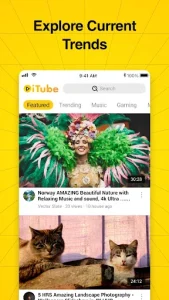



Information from OiTube
Introduction to OiTube APK
OiTube APK is the official installation file of the app, a tools app for android that functions as a multimedia player for streaming videos and music in a smoother, smarter way. Developed by PINNACLE INN LTD, it combines entertainment and practicality with features like background playback, floating video windows, and high-resolution streaming. Whether you’re chatting, gaming, or browsing, OiTube keeps your favorite content playing seamlessly without interruptions.
This app fits perfectly into the daily rhythm of modern users — those who multitask and expect media tools that adapt to their habits. With features that support both online and offline playback, this app turns your phone into a compact, all-in-one player for music, vlogs, or podcasts. In the next sections, we’ll walk through how it works, its standout functions, and what makes it a trusted media companion.
Core Purpose and Everyday Use Cases
OiTube solves a common frustration: having to keep your screen on just to listen to music or podcasts. Instead of depending on limited streaming apps, this player lets you keep content running even when your screen is off or when switching between apps.
Think about catching up on a lecture while checking messages or keeping your favorite song on repeat while scrolling through social media — that’s where OiTube shines. It’s built for users who mix entertainment with productivity. With stable background playback and offline file support, it’s also a lifesaver when Wi-Fi is unreliable or you’re traveling.
Key Features that Define OiTube Android
Background and Floating Playback
The app lets users continue watching or listening even when switching to other apps. You can minimize a video into a small movable window, drag it anywhere on the screen, and resize it as you like. This feature turns your phone into a true multitasking tool — perfect for those who like to stay entertained while doing other things.
Ultra HD and Multi-Format Support
The app supports playback in up to 4K Ultra HD quality, ensuring that every frame looks crisp and vibrant. Whether you’re streaming MP4 videos or listening to FLAC or MP3 audio files, OiTube handles them seamlessly. This versatility means you can enjoy both high-quality visuals and pure sound without compatibility issues.
Offline Media Player
Even without internet, this app lets you play downloaded or transferred media files easily. Its offline player supports both video and audio in multiple formats. This makes it ideal for flights, long trips, or simply saving data while still accessing your favorite content.
Additional Utilities
The app includes small but thoughtful tools that make a difference in daily use: a timer to stop playback automatically, adjustable brightness and volume controls, and a dark mode for better comfort at night. Together, these features enhance usability and make the app feel polished and user-centric.
User Experience and Interface Design
OiTube interface focuses on simplicity. It’s easy to navigate — even for first-time users. The clean layout, quick access menus, and responsive controls create a smooth flow while switching between videos or songs.
One of its biggest strengths is how naturally it fits into a multitasking routine. For instance, you can keep a floating video in a corner while typing a document or scrolling your feed. The dark mode doesn’t just look modern — it also helps reduce glare and protect your eyes during long screen time.
Feedback from users often highlights how intuitive the floating window feels. Instead of interrupting what you’re doing, OiTube quietly adapts, making media playback feel effortless.
Performance, Security, and Compatibility
Built for stability, this app performs smoothly on devices running Android 5.0 and above, and is available for iOS as well. Its playback engine minimizes buffering, keeping even 4K streams steady without freezing.
Security is another priority. The app follows strict privacy practices, outlined clearly in its official policy. It doesn’t encourage illegal downloads or data misuse, which makes it safer than many unofficial media apps.
On the technical side, OiTube is optimized to use less storage and battery even when running in background mode. You can keep videos or songs playing without worrying about overheating or draining your device too fast.
Advantages and Possible Limitations
Advantages:
- High-quality video playback up to 4K resolution.
- Smooth background and floating playback without interruptions.
- Offline access to personal audio and video files.
- Ad-free experience available through premium mode.
To make the most out of it, users can:
- Use playback timers to manage screen time.
- Customize playback speed to match preferences.
- Group favorite videos and tracks for quick access.
Why OiTube Stands Out Among Media Apps
Compared to other video clients like Vanced YouTube or third-party streaming tools, the app focuses on stability and legal use. It’s not about bending rules — it’s about giving users the flexibility they actually need.
Its floating playback mode feels genuinely convenient, allowing you to blend work, communication, and entertainment. OiTube also mirrors the latest trend in streaming — personalization and multitasking. Users no longer just watch; they do multiple things simultaneously. This app supports that lifestyle perfectly, with performance and privacy baked in.
Conclusion
OiTube redefines how users interact with video and music on mobile devices. With its high-definition playback, offline mode, and seamless multitasking, it gives you complete control over your entertainment. It’s not just about watching — it’s about convenience, productivity, and comfort combined in one secure platform.
If you’re looking for a reliable and flexible media tool that fits your daily routine, it is worth installing. It’s stable, smart, and privacy-conscious — everything you’d expect from a modern streaming companion.
Download the official OiTube APK from the APKJaka platform and start streaming smarter today — no interruptions, no limits.
FAQs
What Is OiTube?
OiTube is a free Android media app that lets you watch or listen to videos and music in the background or floating window, even when switching apps.How Does OiTube Work?
It plays YouTube-like content using a built-in player that supports HD and 4K videos, multiple audio formats, and offline playback without needing constant internet.Can I Use OiTube Offline?
Yes. You can import and play saved audio or video files offline, perfect for trips or when you don’t have Wi-Fi access.Is OiTube Safe to Install?
Absolutely. Download it from trusted sources like the Google Play Store or APKJaka to make sure you’re getting the official and secure version.Does OiTube Have Ads?
The free version includes light ads, but you can upgrade to the premium option for an ad-free experience with smoother playback.