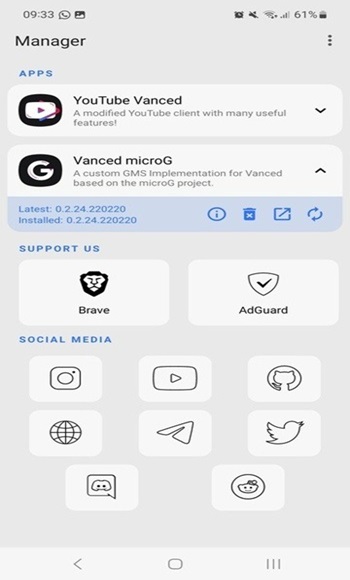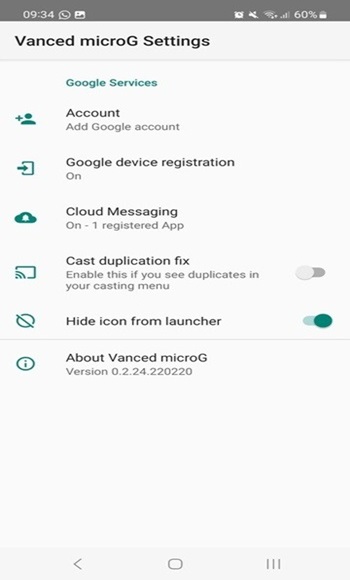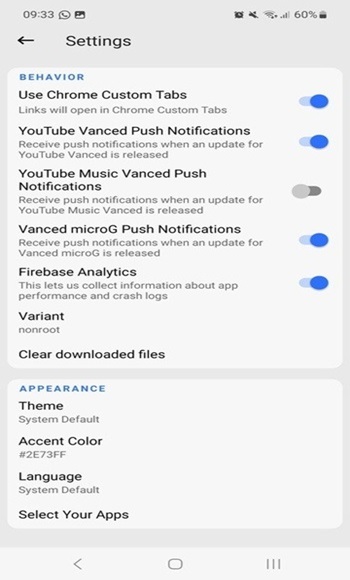MicroG
MicroG is an open source Android service framework that lets apps use Google features like sign in, maps, and push notifications without installing Google Play Services, keeping your data private.
screenshot
Information of MicroG

Introduction to MicroG APK
MicroG APK is a free, open source framework in the tools app for android that allows Android apps to function normally without relying on Google Play Services. It replaces Google’s proprietary background systems with a lighter, privacy friendly setup that still supports essential features like push notifications, account syncing, and maps. Built by the MicroG Project community, it’s designed for users who want independence from Google’s ecosystem especially those using Huawei devices, custom ROMs, or emulators that don’t include Play Services.
The main goal of this tool is to restore functionality and flexibility for users who want full control of their data and system performance. That app helps bridge the gap between Android’s open nature and Google’s closed services by offering compatible APIs that make apps work seamlessly. In the following sections, we’ll unpack what makes this framework valuable, how it operates, and why it’s increasingly becoming a go-to choice for privacy conscious Android users.
Why MicroG Matters for Android Users
Modern Android devices depend heavily on Google Play Services, but not every device supports them especially Huawei phones or custom ROM users. Without Play Services, features like Google sign-in, notifications, and location tracking often stop working. That app fixes this problem by recreating Google’s service layers in a lightweight way, allowing apps to function just as they would on a fully supported system.
Beyond restoring app features, this app offers freedom from Google’s background data collection. It gives users privacy and performance benefits that standard Android setups can’t provide. For developers and enthusiasts, it also creates a flexible testing environment for apps that rely on Google APIs, helping ensure functionality across different systems.
This makes that app an essential tool for those who value control, privacy, or compatibility on unsupported devices whether they’re testing software or simply running their favorite apps on a de-Googled phone.
Core Functions and Supported Features
- Google account login: Enables users to sign in to apps using their Google credentials.
- Push notifications (UnifiedNlp): Supports real-time alerts without relying on Google Cloud Messaging.
- Location access: Provides GPS and Wi-Fi-based positioning using open-source data providers.
- Device registration and check-in: Keeps apps that depend on Google certification running smoothly.
- Data synchronization: Syncs contacts, calendars, and other account data without installing Play Services.
Privacy and Security Advantages
That app biggest appeal lies in its transparency. Since the source code is open, users and developers can verify what the framework does behind the scenes. Unlike Google Play Services, which constantly communicates with remote servers, this app only processes what’s required for functionality no hidden data collection or background syncing.
Users can control which permissions they grant, such as location access or push notifications. This level of customization is rare in mainstream Android services, giving individuals complete authority over how their information is used.
From a security standpoint, MicroG also benefits from community oversight. Regular contributors review updates, fix bugs, and ensure that new releases comply with privacy standards. For those seeking a more independent Android experience, it provides both peace of mind and practical utility.
Performance and Battery Efficiency
Many users switch to this app not only for privacy but also for performance gains. Google Play Services is known for being resource-intensive, running continuous background tasks that drain both CPU and battery life. That app replaces this with a lightweight structure that uses minimal system power.
On older phones, this difference can be significant. With fewer background processes, apps launch faster and multitasking feels smoother. The reduced memory footprint also helps devices with limited RAM operate more efficiently.
Battery tests from community users often show longer standby times and improved energy management when using MicroG. However, there’s a trade off: some Google dependent apps might not perform exactly the same, especially those requiring strict security checks. Still, for most users, the performance benefits outweigh the rare limitations.
Challenges and Limitations
Despite its advantages, this app isn’t perfect. Because it doesn’t have official support from Google, some apps especially banking or DRM-protected ones may fail to work properly. Setting up that app can also be tricky for beginners since it often requires manual permissions and configuration.
Additionally, this app depends on open source community updates to stay compatible with new Android versions and changing Google APIs. This means users must occasionally update components to maintain stability.
- Always download from trusted sources.
- Enable signature spoofing only on verified custom ROMs.
- Keep that app components up to date.
Real World Use Cases and Best Practices
This app isn’t just for advanced users it has practical benefits for everyday people too. For example, Huawei users can regain Google-based functionality on phones that no longer support Play Services. Custom ROM enthusiasts use it to build privacy respecting Android systems without losing convenience.
Developers also rely on that app to test how their apps behave in non-Google environments, ensuring broader compatibility. And for users who value efficiency, it’s an easy way to extend battery life while maintaining basic app functionality.
- Turning off unnecessary modules if you only need specific features like push notifications.
- Syncing accounts through MicroG settings instead of external apps.
- Reviewing privacy options regularly to maintain control.
Conclusion
This app offers Android users a practical solution to regain control, privacy, and flexibility on devices that lack Google Play Services. By re-creating essential functions in an open-source way, it restores usability while protecting user data and conserving system resources.
It’s a reliable option for those who want Google dependent apps to function without sacrificing privacy or performance. Whether you’re using a Huawei device, a custom ROM, or just want to cut down background drain, that app provides a powerful yet lightweight alternative.
If you’re ready to try it safely, download the verified MicroG APK from trusted sources where files are tested and secure, or visit APKJaka for a safe and direct download. Give your Android setup a more private, efficient, and user controlled experience, and share your feedback with the community to help others learn from your journey.
Frequently Asked Questions MicroG
-
Does MicroG affect battery life?
Actually, it helps. MicroG is lightweight and reduces background activity, which often means better performance and longer battery life on most Android devices. -
Who should use MicroG?
Anyone using custom ROMs, Huawei phones, or privacy-friendly setups that lack Google Play Services will find MicroG useful for restoring essential app functions. -
Is MicroG safe to use?
Yes. MicroG is community-developed and open source, meaning its code is public and verified by developers worldwide. Always download it from trusted sites to stay secure. -
How does MicroG work?
It recreates Google’s background services so your favorite apps can still run smoothly. You get push notifications, GPS access, and account syncing — all while keeping data private. -
What is MicroG?
MicroG is an open-source Android framework that lets apps use Google features like sign-in, maps, and notifications without needing Google Play Services. It’s perfect for devices without Google support.