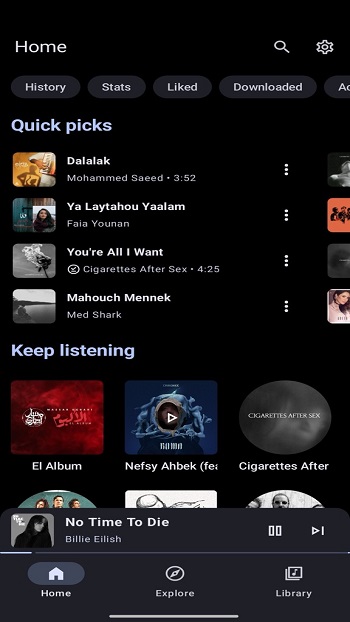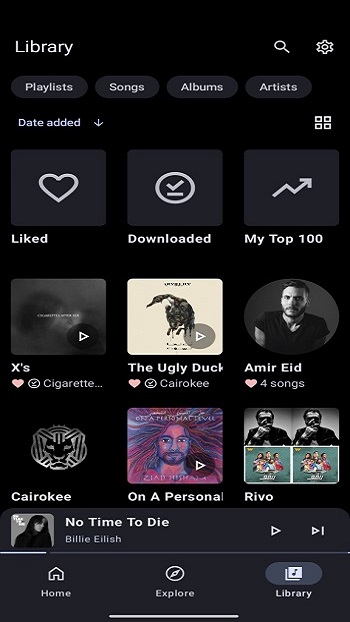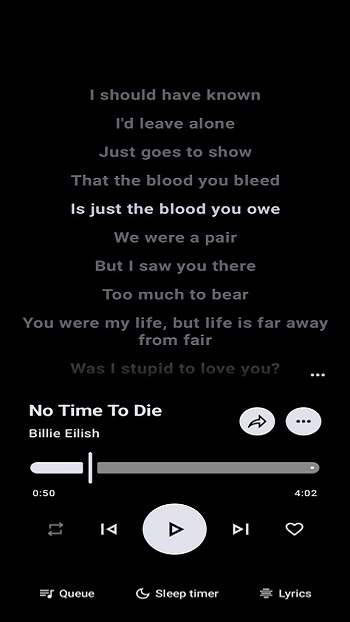Metrolist
Metrolist is an Android music client that streams YouTube Music with background playback, live lyrics, offline downloads, playlist tools, and a sleek Material 3 design.
screenshot
Information of Metrolist
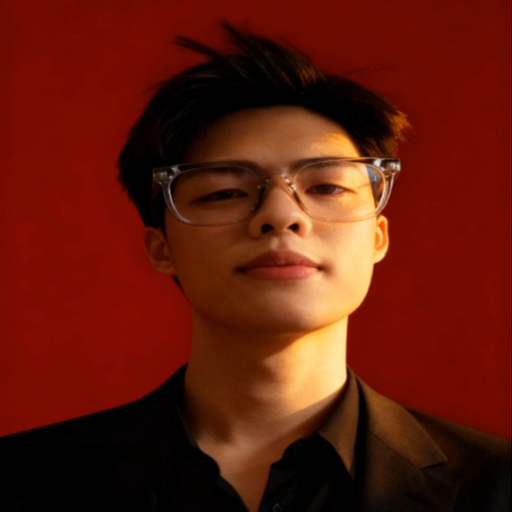
Introduction to Metrolist APK
Metrolist APK is an APK file used to install applications on Android devices, giving users direct access to a powerful YouTube Music client within the music & audio app genre. The app is a fork of InnerTune, designed by developers who wanted to provide a smoother, more customizable way to enjoy streaming. Built with practicality in mind, the app focuses on solving limitations of the official YouTube Music platform by adding features that give users more control over how they listen.
The app is especially popular among music enthusiasts looking for flexibility in playback, downloads, and personalization. By offering offline caching, advanced playback tools, and multiple interface themes, the on-the-go platform turns listening into a more seamless and personal activity. In the following sections, we’ll look closely at what the app does, its key features, and how it compares to other tools available for Android.
Key Functions of Metrolist App
The main role of Metrolist is to act as a reliable player for YouTube Music content while offering additional tools. Users can stream songs or videos with background playback, meaning the music keeps running even when other apps are open. For those with unstable internet connections, offline caching makes it possible to save tracks and listen later.
Another important function is its ability to organize a user’s library. Instead of relying on the default structure of YouTube Music, this app lets people import, create, and manage playlists in a way that feels more personalized. These functions solve practical problems such as dealing with interruptions, wanting to skip silence, or enjoying uninterrupted playback during daily routines. In short, this platform works as a utility tool designed for anyone who takes music streaming seriously.
Standout Features for Listeners
Playback and Control
With options like skipping silence, adjusting tempo, and modifying pitch, users get more flexibility compared to official apps. These tools are useful for different situations, whether speeding up podcasts, fine-tuning playback for music practice, or simply improving listening flow.
Personalization Options
The app gives freedom over how playlists and libraries are managed. You can reorder songs, import existing playlists, or create local collections that suit your taste. On top of this, it supports multiple visual modes—light, dark, black, and dynamic themes—so the interface fits your style.
Lyrics and Audio Tools
Live lyrics keep listeners connected to the music, while audio normalization ensures smoother playback levels across tracks. A draggable scroll bar in smaller playlists also makes navigation quicker and more efficient. Together, these features make listening both interactive and practical.
User Experience and Interface Updates
The latest release, version 12.4.0, focused heavily on improving the interface. Menus and settings have been refactored to simplify navigation, making it easier to adjust preferences. The lyrics screen has been redesigned for a cleaner presentation, while subtle gradient backgrounds and animations create a visually appealing look without distraction.
Such design improvements may seem minor but they directly affect usability. A music app should feel intuitive, and Metrolist achieves this with thoughtful updates. For users who value modern design paired with functionality, this focus on interface refinement adds significant value.
Pros and Cons to Consider
Pros
- Free to use with a wide set of features.
- Offline playback makes it practical for travel or data-saving.
- Strong customization with playlists, themes, and controls.
- Supported by a community of developers and users.
Cons
- Being unofficial means it may lack the stability of licensed apps.
- Occasional bugs or crashes, especially in appearance settings.
- No direct support from YouTube Music itself.
Practical Tips for New Users
New users can get more value from Metrolist by making smart use of its tools. One of the most useful is offline caching—downloading tracks ahead of time ensures your music is always available, whether you’re on a plane or stuck in a spot with poor reception.
For those who like structure, playlist reordering is a simple way to organize songs for different activities like studying, workouts, or winding down at night. Musicians and podcast fans might also appreciate the tempo and pitch adjustments, which let you speed things up for practice sessions or slow them down for clarity.
Long listening sessions are easier on the eyes when you switch to dark or dynamic themes, making the app more comfortable during late nights. Finally, remember to keep the app updated and use login support carefully to ensure safe, uninterrupted access to your music.
Why Metrolist Matters for Android Users
Having alternatives to official apps matters because not every platform offers the flexibility people want. Metrolist fills this gap by giving users extra tools while still supporting YouTube Music content. Students can create efficient study playlists, commuters benefit from offline playback, and casual listeners get an app that feels more customizable.
Compared to mainstream apps, it provides features that would usually require multiple tools combined into one. This makes this platform an attractive option for those who want both convenience and control without paying subscription extras.
Conclusion
The app offers Android users a practical and feature-rich way to manage music streaming. From offline listening and live lyrics to customizable playlists and themes, the app is designed to fit everyday needs. While it has some drawbacks as an unofficial client, its strengths make it a strong option for people looking for more control over their listening habits.
For those ready to try it, download Metrolist APK from our website for a secure and official file a simple step toward making music playback smoother and more personal on Android.
Frequently Asked Questions Metrolist
-
Is Metrolist safe to install?
Yes, if you download the official Metrolist APK from a trusted source. Always keep it updated for the best security. -
What features make Metrolist different?
It offers background playback, live lyrics, playlist reordering, tempo/pitch adjustment, and multiple theme options. -
Can I use Metrolist offline?
Yes. You can cache or download tracks in advance, so your music keeps playing even without Wi-Fi or data. -
Is Metrolist free to use?
Yes, Metrolist is free. It’s built by the community and doesn’t require extra subscriptions beyond YouTube Music access. -
What is Metrolist?
Metrolist is an Android app that lets you stream YouTube Music with extras like offline caching, playlist tools, and custom themes.