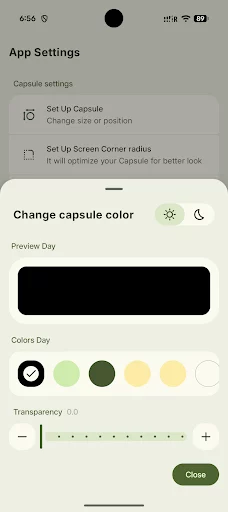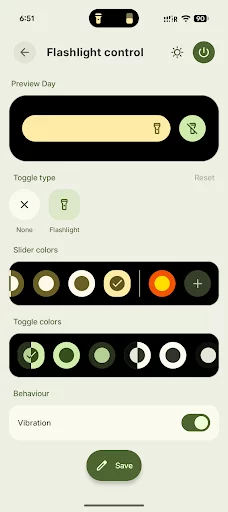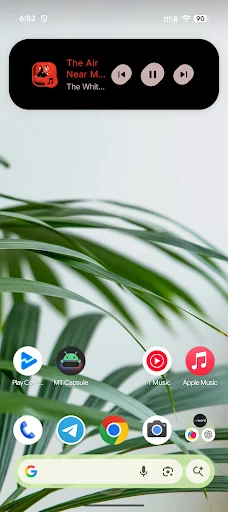Material Capsule
Material Capsule is a dynamic Android tool that wraps your front camera with interactive controls, shortcuts, and smooth media actions styled with Material You design.
screenshot
Information of Material Capsule

Introduction to Material Capsule APK
When people hear the term APK, it often sounds technical, but it’s actually pretty simple: an APK is just the package file that lets you install Android apps outside of the Play Store. Whether you’re exploring a tools application or curious about trying new apps with extra features, APKs make it easy to access options beyond standard channels. This article focuses on Material Capsule APK, giving you clear and useful details so you know exactly what it offers before deciding to download.
This is a utility app designed by Pryshedko-Dev. It takes the small circle or pill shape around your phone’s front camera and gives it new life. Instead of leaving it as a blank spot on the screen, the app turns it into an interactive capsule packed with gestures, shortcuts, and smooth media controls. Built with Google’s Material You design style, it blends seamlessly into Android while adding a fresh level of personalization for those who value both looks and functionality.
Why Material Capsule Matters for Android Users
For many Android users, the camera cutout is nothing more than an empty space. It changes that by converting it into a functional hub. With this app, tapping or holding the capsule can launch actions, manage media, or trigger shortcuts without digging into menus.
The app supports Google’s modern design language, making it feel like a natural part of Android 12 and higher. Its integration with Material 3 and adaptive colors means it matches your wallpaper, system theme, and overall phone style. For anyone who enjoys customizing their device, Material Capsule stands out as a way to add both practicality and visual flair.
The app is best suited for users running newer Android versions who want fast access to tools and love creating a phone setup that feels personal and polished.
Features of the Material Capsule App
Gesture Controls and Shortcuts
- Assign tap, double-tap, or long-press gestures to perform specific tasks.
- Create quick access to favorite apps, open barcodes, or slide into settings.
- Customize actions to fit your daily routine, making the capsule more than just decoration.
Media and Animation Tools
- Built-in media player controls let you pause, play, or skip tracks without leaving your screen.
- Smooth, responsive animations give the capsule a fluid feel when interacting with it.
- Animations react to gestures, giving every action a stylish touch.
Personalization and Colors
- Material You integration allows the capsule’s colors to change based on your wallpaper.
- Choose different layouts and adjust behavior to match how you use your phone.
- Flexibility ensures the capsule adapts to your style, not the other way around.
Accessibility and Permissions Explained
Material Capsule uses the AccessibilityService API, but it’s important to understand why. The app needs this permission to overlay on top of other apps, including the system status bar, and to activate helpful gestures like scroll-to-top.
Unlike some apps that may misuse permissions, this one is clear: it doesn’t collect personal data or track you. Transparency is key here, and knowing that the permission exists only to support the capsule’s features helps build trust. By granting this, you allow it to run smoothly while keeping control of your device’s privacy.
Real-Life Use Cases
- Morning routine: Start music or snooze alarms by tapping the capsule without opening multiple apps.
- Productivity boost: Use shortcuts to launch tools like a calendar, calculator, or notes instantly.
- On the go: Save time by opening a barcode or QR code in one step while shopping or attending events.
- Style upgrade: Instead of leaving the camera cutout empty, it becomes a centerpiece of your phone’s interface.
Pros and Cons of Material Capsule
Pros
- Seamless fit with Android’s Material You design.
- Smooth animations that make gestures satisfying.
- Wide customization for shortcuts and controls.
- Clear and transparent use of permissions.
Cons
- Works only on Android 12 and above, limiting older devices.
- Still fairly new, meaning fewer downloads and limited community support.
- In-app purchases may not appeal to those who prefer completely free tools.
Tips to Maximize Material Capsule
To get the best out of the app, consider experimenting with its customization features. Try assigning different gestures to the apps you use most often—like messaging, maps, or playlists.
Pair it with a wallpaper that matches the capsule’s adaptive colors to create a consistent and stylish look. If you listen to music or podcasts daily, keep media controls tied to capsule gestures for quick access while commuting or working out.
Heavy social media users can enable scroll-to-top for apps like Twitter or Reddit, saving endless swipes when jumping back to the top of feeds.
Final Thoughts
Material Capsule APK reimagines the front camera cutout, turning it into a smart, functional tool. It combines Android’s modern design with interactive features that simplify daily tasks while making your device look unique.
For Android enthusiasts who love personalization and practical shortcuts, this app is a solid pick. If you’re curious about giving your phone a fresh touch while adding convenience, consider downloading the official and safe file from the website APKJaka. It’s an easy way to make your phone more stylish and efficient at the same time.
Frequently Asked Questions Material Capsule
-
Does Material Capsule need special permissions?
It uses AccessibilityService to draw overlays and enable quick gestures like scroll-to-top, but it doesn’t use your data for anything else. -
What can I do with Material Capsule?
You can set tap or long-press actions, control music, launch apps, show barcodes, or match colors with your wallpaper for a custom look. -
Which Android version supports Material Capsule?
The app works on Android 12 and above, since it relies on Material You design elements and newer system features. -
Is Material Capsule APK free?
Yes, you can download Material Capsule APK for free, but it also offers optional in-app purchases for extra features and customization. -
What is Material Capsule?
Material Capsule is an Android app that adds an interactive capsule around your front camera, letting you use gestures, media controls, and shortcuts in style.