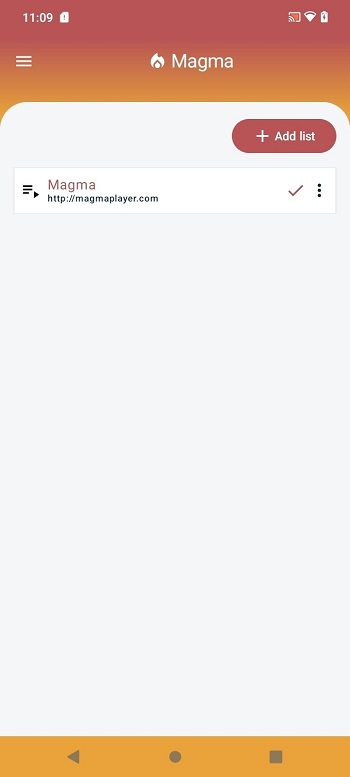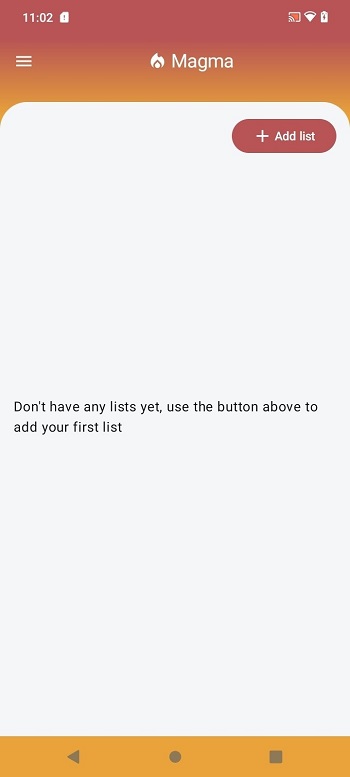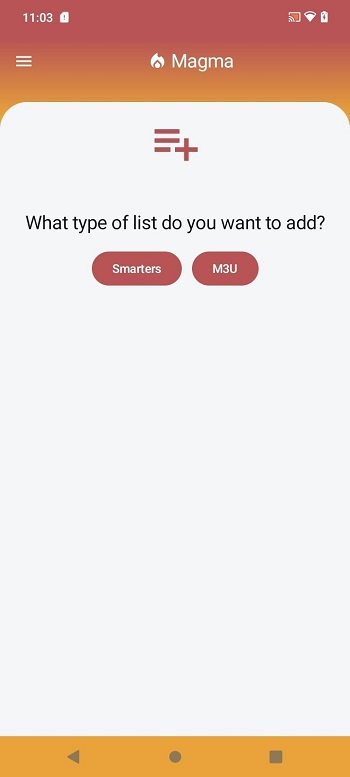Magma Player
Magma Player is a versatile multimedia tool that lets users stream movies, music, and TV channels from various sources, supporting numerous codecs for smooth playback across different formats and devices.
screenshot
Information of Magma Player

Introduction to Magma Player APK
Magma Player APK is the installation file used to set up the app, a multimedia video players & editors platform designed for those who love watching movies, TV shows, and listening to music without limits. Built for Android and adaptable across multiple devices, Magma Player supports various video and audio codecs, allowing smooth playback of virtually any media type. It’s also compatible with M3U playlists, making it easy to stream live TV and online content directly.
Developed by the same creators behind Player Latino Pro, this app is crafted for convenience. Its mission is simple: give users one space to access everything—whether it’s local files, online content, or live channels. In the sections below, we’ll look at how this app stands out as a complete entertainment solution, its core features, and the best ways to make the most of it.
What Makes Magma Player a Complete Media Hub
Magma Player functions as a true media center, combining music, movies, and live TV in a single interface. Instead of juggling multiple apps for different formats, users can open app and have everything in one place.
It supports both local and online playback, meaning you can watch downloaded videos or stream using links and playlists. The option to import M3U lists is especially handy—users can plug in a URL and instantly access channels and on-demand content. It’s compatible across Android phones, Smart TVs, and even computers through emulators like BlueStacks.
Beyond versatility, the player offers smart organization tools. Users can personalize playlists, manage favorites, and arrange media libraries effortlessly, creating a space that fits their viewing habits.
Key Features and Playback Capabilities
Broad Codec and Format Support
Magma Player handles nearly every popular file format, including MP4, MKV, MP3, WAV, H.264, and H.265. This eliminates the need for switching between different apps when one can’t open a file. It plays both old and modern formats smoothly, making it ideal for people with diverse media collections.
M3U Playlist Integration
The app’s M3U integration is a defining feature. By entering a playlist URL—like “tv.m3uts.xyz”—users can instantly stream live channels, movies, and shows without setup complications. This system turns a smartphone or Smart TV into a personal entertainment hub with endless access.
Smart Interface and Custom Settings
It has a simple, clean interface that anyone can navigate. Users can adjust subtitles, change playback speed, and tweak visuals to their liking. These details make the app more flexible for those who value comfort and usability.
Stability and Offline Playback
Despite its wide range of features, Magma Player remains lightweight and stable. It runs efficiently even on older Android versions, minimizing crashes. Plus, it supports offline playback, so downloaded files remain accessible without an internet connection.
Real User Feedback and Common Issues
Online discussions about the app highlight a mix of appreciation and constructive feedback. Users frequently mention the player’s wide format compatibility, stability, and intuitive interface. Many appreciate how smoothly it runs, even when streaming long playlists or HD content.
However, some users have reported issues like DNS-related warnings, Chromecast disconnections, or “decoder failed” messages. These problems often stem from network settings or outdated app versions. The solution is usually simple—disabling custom DNS or updating to the latest version.
What’s reassuring is how responsive the developers are. Through their Telegram support group, they frequently address user concerns, clarify updates, and provide troubleshooting tips. This transparency builds trust and demonstrates the team’s commitment to improving the app.
Tips to Get the Most Out of Magma Player
- Organize your files: Group movies, shows, and songs into folders for faster access.
- Use quality audio gear: Pair the app with reliable headphones or speakers to experience its high-fidelity sound.
- Adjust video quality: Manually change resolution if you’re streaming on slow networks.
- Stick to trusted sources: Only use verified M3U URLs to prevent streaming errors.
- Try advanced settings: Enable hardware acceleration for smoother playback, fine-tune subtitles, or fix audio sync issues within the settings menu.
Security and Privacy Considerations
Like any third-party app, Magma Player should be installed carefully. The safest option is downloading from official sources or verified repositories. Avoid APKs from untrusted sites, as they might contain versions that pose security risks.
The app itself is privacy-conscious—it doesn’t require account registration or track user activity. It also functions without unnecessary permissions, reducing potential data exposure.
While VPNs can work with the app, some DNS may trigger restrictions. The best approach is keeping settings standard and ensuring regular updates to maintain codec security and app stability.
Comparison with Other Media Players
Compared with apps like VLC or MX Player, it feels more specialized for streaming and playlist integration. It provides built-in support for M3U links, which many other players require extensions for. Its layout is also more minimalistic, appealing to users who prefer simplicity without losing functionality.
Against Player Latino Pro, it offers a cleaner interface and fewer ads, especially in its Premium edition. Magma Player caters to both casual users who just want to watch a movie and tech-savvy users managing custom servers or playlists. It’s suitable for mobile users, home theater setups, or even creators who mix audio.
Conclusion
Magma Player combines versatility, simplicity, and dependability into one media app that supports nearly any file format or stream type. With a stable system, wide codec support, and smart playlist handling, it’s a practical choice for users who want effortless access to movies, music, and live TV.
If you’re looking for a single player that covers all entertainment needs, it delivers exactly that. To get started safely, download the Magma Player APK from a trusted source like APKJaka and turn your device into a complete entertainment hub. Have you tried it yet? Share your thoughts and help others discover smarter ways to enjoy their media.
Frequently Asked Questions Magma Player
-
Is Magma Player safe to install?
Yes, it’s safe when downloaded from official sources or trusted app sites. Always avoid unofficial links to keep your device secure. -
Why won’t my playlist load on Magma Player?
If a playlist doesn’t load, check that the M3U link is active and your internet connection is stable. Avoid DNS or VPN settings that can block streams. -
Does Magma Player support all video formats?
Yes, it plays most popular formats like MP4, MKV, AVI, MP3, and WAV thanks to built-in codecs, so you don’t need extra players. -
How do I use Magma Player on Android?
After installing the Magma Player APK, open the app, tap “Add Playlist,” and enter an M3U link or load your local media files to start watching or listening. -
What is Magma Player?
Magma Player is a multimedia app for Android that plays videos, music, and live TV streams in almost any format. It supports M3U playlists and runs smoothly on most devices.