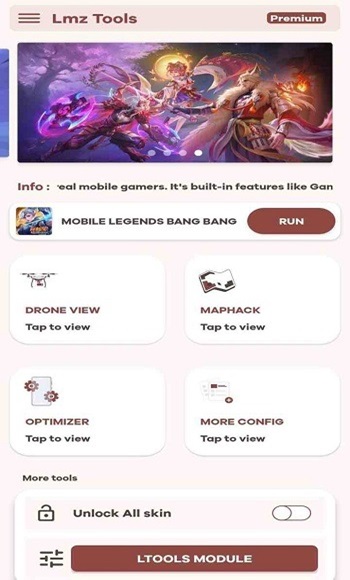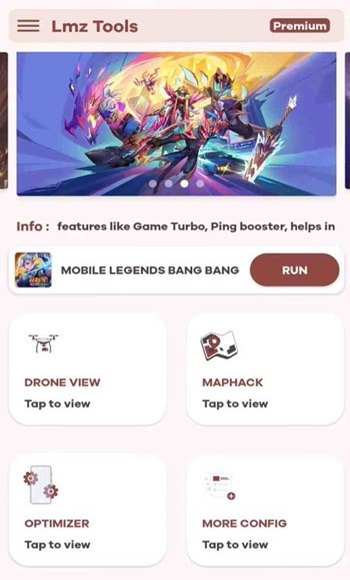LMZ Tools
LMZ Tools is a customization utility that lets Mobile Legends players fine tune visuals, interface, and control response, offering smoother gameplay and a more personalized in game experience.
screenshot
Information of LMZ Tools

Introduction to LMZ Tools APK
LMZ Tools APK is the installation file for an Android utility app that helps Mobile Legends players personalize how their game looks and performs. Instead of changing game mechanics, this tools app focuses on customization and responsiveness two things that make gameplay feel smoother and more personal. Think of it as a fine-tuning tool that lets you adjust visuals, HUD layout, and command responsiveness without needing to modify the actual game.
This app caters to players who want more control over their interface, gameplay environment, and overall in-game feel. Created by independent developers, this app isn’t official, but it has built a solid reputation among the Mobile Legends community for its frequent updates and dependable performance. The tool supports a wide range of Android devices, offering reliable results even on older phones that struggle with optimization. In the next sections, we’ll go through what makes that app popular, how it works, and why players trust it for a better gaming experience.
Why Mobile Legends Players Use LMZ Tools
Many Mobile Legends players reach a point where default settings just don’t cut it. Lag spikes, frame drops, and limited visual control can ruin an otherwise great match. This app solves these common issues by giving users access to customization options that aren’t available in the original game.
For casual players, it’s about comfort the ability to move icons, adjust layout spacing, and fine-tune visual brightness to reduce eye strain. For competitive players, it’s about performance trimming delay between commands and improving responsiveness when milliseconds matter. Even mid-range Android users see noticeable improvements in smoothness once that app is configured correctly.
In short, it helps players focus on gameplay instead of fighting their phone’s limitations. That sense of control is why so many people turn to this app as a part of their daily setup.
Key Features That Define LMZ Tools
Gameplay Optimization: The app minimizes input lag, making every tap and drag more responsive. It stabilizes frame rates so your gameplay feels consistent, even during heavy team fights.
Customizable Interface: Players can rearrange elements like skill buttons and health bars, or apply new visual themes that fit their preferences. It’s practical, not flashy.
Pre-Configured Setups: Don’t want to adjust everything manually? LMZ Tools provides ready-made presets, so you can apply a clean layout instantly.
Performance Tweaks: It helps reduce battery drain and device heat useful for long sessions or marathon ranked climbs.
Compatibility Range: That app runs smoothly on most Android phones, including models that usually struggle with third-party utilities.
Each of these features gives players more freedom and smoother performance without needing technical skills or risky modifications.
How LMZ Tools Improves Gameplay Experience
Smooth performance in Mobile Legends can make or break a match. This app helps players achieve that by tightening command response times and reducing system stress during gameplay. When your hero reacts instantly to your commands, you make faster plays and fewer mistakes especially during high-stakes fights in ranked mode.
Players have reported noticeable improvements: less frame jitter, fewer animation delays, and more consistent performance even when network conditions fluctuate. That app doesn’t change the game itself; it simply optimizes how the device interacts with it.
That balance between responsiveness and stability is where the app shines. You can push your limits without worrying about lag or input delay two problems that have frustrated Mobile Legends players for years.
Design, Interface, and Usability
LMZ Tools keeps its design simple. The interface is clean and direct, with sliders and toggles instead of confusing menus. This makes it easy for anyone even users new to customization tools to apply settings within minutes.
Unlike many third-party apps cluttered with ads or complicated settings, this app prioritizes usability. Its lightweight design reduces background processes, ensuring that performance improvements actually translate into smoother gameplay.
Users can save different configurations and switch between them depending on the match type or personal mood. Want a minimal setup for ranked games and a more colorful theme for casual sessions? That flexibility is built in, without extra hassle.
Safety, Updates, and Limitations
Because that app is unofficial, it’s important for users to understand how to use it safely. It’s not associated with Moonton, the developer of Mobile Legends, so downloading from verified sources is crucial. APKJaka and similar trusted platforms are preferred for obtaining the latest, secure version.
Like most tools that interact with active games, this app may face compatibility issues when the game updates. However, the developers release frequent updates to maintain stability and fix any conflicts quickly.
Users should always review permissions before installation and avoid outdated versions from random sites. Responsible use is key when downloaded safely, this app operates smoothly without affecting your account or device security.
Tips for Getting the Best Results
- Keep your Android system updated to maintain compatibility and peak performance.
- Adjust one setting at a time so you can see what actually improves your gameplay.
- Save a backup of your current setup before making big changes.
- Monitor temperature and battery performance during extended sessions to find your ideal configuration.
- Join that app community pages or forums for fresh configuration ideas from other experienced players.
Conclusion
This app has earned its place as a go-to utility for Mobile Legends players who value control, smooth gameplay, and customization freedom. It focuses on giving users real influence over their setup from interface layout to command precision all while staying lightweight and efficient.
Its balance between performance tuning and user-friendly design makes it appealing to both serious players and casual fans who just want a cleaner, faster experience. While users should stay cautious about where they download it, that app remains one of the most reliable utilities for improving how Mobile Legends feels on any Android device. Download the official and safe LMZ Tools APK from APKJaka today to customize your Mobile Legends setup with confidence and enjoy a smoother, more personal gameplay experience.
Frequently Asked Questions LMZ Tools
-
Is LMZ Tools safe?
It’s safe when downloaded from verified sites like APKJaka. Always check permissions before installing any third-party app. -
Can LMZ Tools improve gameplay performance?
Yes, many players use it to reduce lag, make commands more responsive, and keep the game running smoothly during intense matches. -
Does LMZ Tools work on all Android phones?
Pretty much! It’s optimized for most Android devices, including older models that often struggle with performance-heavy apps. -
Is LMZ Tools free to use?
Yes, LMZ Tools is free for Android users. Just make sure to download it from a trusted source to avoid unsafe versions. -
What is LMZ Tools APK?
LMZ Tools APK is the official installation file for the LMZ Tools app. It helps Android users customize visuals, tweak controls, and improve responsiveness in Mobile Legends.