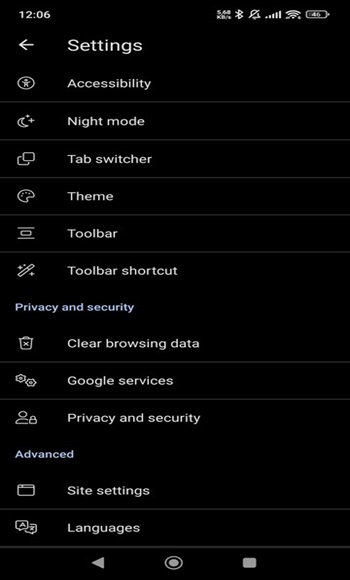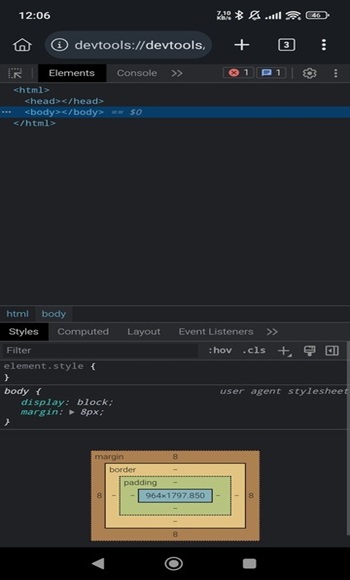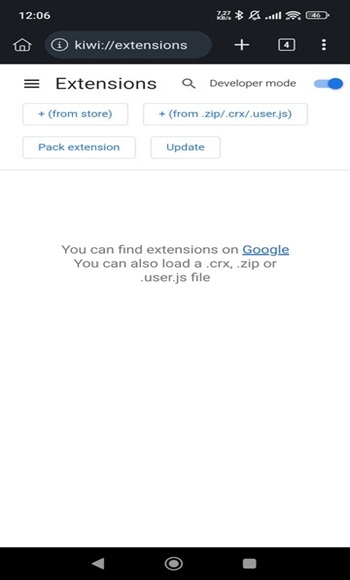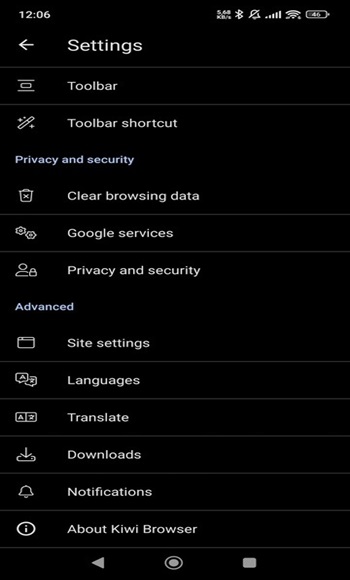Kiwi Browser
Kiwi Browser is a lightweight web browser built on Chromium that blocks ads, supports Chrome extensions, and keeps browsing smooth, secure, and customizable for fast everyday use.
screenshot
Information of Kiwi Browser

Introduction to Kiwi Browser APK
Kiwi Browser APK is the installation file for this app a mobile web browser designed to deliver fast, private, and flexible browsing on Android devices. Built by Geometry OU using Chromium and WebKit, it gives users the power of desktop level browsing in a lightweight mobile form. Much like a well optimized communication app that keeps conversations smooth and efficient, Kiwi Browser focuses on clarity and performance, avoiding unnecessary visuals or bloatware while prioritizing speed and accessibility.
That app serves people who want smooth, secure browsing without being tracked or slowed down by constant ads. It addresses common issues found in traditional browsers from lag and intrusive pop ups to the lack of Chrome extension support on mobile. Let’s take a closer look at how this app changes everyday browsing, the features that make it worth using, and how it compares to other browsers in both speed and performance.
How Kiwi Browser Improves Everyday Browsing
One of the biggest reasons people switch to that app is its speed. Thanks to its Chromium-based engine, pages load quicker while consuming less data perfect for users who rely on mobile connections or multitask on older devices. You don’t have to wait for pages to crawl open or watch ads flood your screen.
The built-in ad and pop up blocker ensures a smooth, uninterrupted experience. It filters out intrusive banners and hidden trackers so that users can focus on reading or watching content peacefully. Its interface design is another major plus minimalist, clutter-free, and incredibly intuitive. Everything is positioned to make navigation easy, even for first-time users. The bottom address bar, for instance, is a subtle but practical design choice that reduces hand strain on large screens.
Key Features That Make It Stand Out
Chrome Extension Support
Unlike most mobile browsers, Kiwi Browser supports extensions directly from the Chrome Web Store. You can install your favorite add-ons like uBlock Origin, Grammarly, or Bitwarden all working just like on desktop. This flexibility helps users shape their browsing experience around their goals, whether for productivity, security, or entertainment.
Customizable Interface
Users can rearrange the address bar, tweak colors, and choose between multiple dark modes, including one optimized for AMOLED screens. This small but thoughtful feature reduces eye strain during nighttime use while saving battery on OLED devices. You can also pin shortcuts for your most-visited sites or keep selected tabs open for easy access later.
Security and Privacy Tools
This app includes multiple layers of protection. It guards against cryptojacking where malicious websites secretly use your phone to mine cryptocurrency and blocks tracking scripts that try to collect your browsing habits. It also features a robust incognito mode, giving you the freedom to browse privately without saving cookies, history, or site data.
Privacy and Security at Its Core
Privacy is where that app truly builds trust. Unlike many browsers that depend on cloud syncs or external servers, it stores preferences locally, giving users complete control over their data. There’s no hidden collection of personal information, no unnecessary permissions, and no compromise in transparency.
Its anti-mining and ad-blocking tools make a real difference, especially for people who visit content-heavy sites. Compared to Chrome or Edge, this app offers stronger privacy controls without requiring extra extensions. Users who want an additional layer of protection can pair it with VPN services or password managers, creating a private and secure browsing ecosystem.
Customization That Fits Every User
Every user browses differently, and Kiwi Browser recognizes that. It allows easy adjustments to appearance and usability from organizing the home screen to fine-tuning the night mode’s brightness and contrast. You can import bookmarks from previous browsers, sync shortcuts to favorite websites, or even edit the start page to fit your workflow.
Students often use it to manage study resources, while remote workers appreciate its support for productivity extensions like Notion Web Clipper or Google Keep. Developers can test lightweight scripts and web pages without using a desktop browser. Simple tweaks such as keeping certain tabs always open or rearranging bookmarks can save minutes every day.
Performance and Speed Comparison
When it comes to performance, that app consistently holds its own against bigger names. It’s lightweight enough to run smoothly even on older Android phones with limited storage. The Chromium base ensures compatibility with most modern websites, and its efficient data management helps it load heavy pages faster than Chrome or Firefox.
In side by side tests by users and reviewers, Kiwi often ranks among the top mobile browsers for speed and stability. Opera Mini may compress data more aggressively, but it sacrifices webpage formatting. Chrome might have better integration with Google accounts, but it consumes more RAM and battery. For anyone who wants a fast, reliable browser without unnecessary extras, this app makes sense especially on slower networks.
Real World Use and User Feedback
Real-world feedback paints a positive picture. Many users praise its smooth scrolling, clean layout, and extension support something rarely seen in mobile browsers. With an average rating above 4.5 stars, that app has built a loyal community that values customization and privacy.
That said, not every Chrome extension works flawlessly due to compatibility limits on mobile. Still, updates roll out regularly, fixing bugs and expanding support for new add-ons. Users can safely find compatible extensions by visiting the Chrome Web Store and testing them one by one. This flexibility allows people to personalize the app at their own pace without needing technical expertise.
Conclusion
This app combines the speed of Chromium with strong privacy tools, advanced customization, and rare mobile access to Chrome extensions. It’s lightweight yet capable, making it perfect for anyone tired of sluggish, ad heavy browsers. Whether you’re a student managing research tabs, a professional needing secure browsing, or someone who values freedom from trackers, that app adapts to you.
If you’re ready for smoother, faster, and safer browsing, download the official Kiwi Browser APK from APKJaka EN the trusted source for verified app files and see how it can make your online experience simpler and smarter one tap at a time.
Frequently Asked Questions Kiwi Browser
-
Does Kiwi Browser work on all Android phones?
Kiwi Browser runs on Android 7.0 and above. It’s optimized for both new and older devices, giving smooth browsing even on phones with limited storage. -
Can I install Chrome extensions on Kiwi Browser?
Absolutely. You can install most Chrome extensions directly from the Chrome Web Store, just like you would on a desktop browser. -
Is Kiwi Browser safe to use?
Yes, Kiwi Browser is safe. It uses Chromium’s security base, blocks harmful scripts, and stores your data locally, keeping your info private and protected. -
What makes Kiwi Browser different from Chrome?
Unlike Chrome, Kiwi Browser supports desktop extensions on mobile, blocks intrusive ads, and includes built-in privacy protection like anti-cryptojacking and dark mode. -
What is Kiwi Browser?
Kiwi Browser is a free Android web browser made by Geometry OU. It’s built on Chromium, supports Chrome extensions, and focuses on speed, privacy, and customization.