JoiPlay
JoiPlay is a game interpreter that runs titles made with RPG Maker, Ren'Py, TyranoBuilder, and HTML based engines, offering a smooth way to play and manage story-driven or indie games with flexible settings.
Screenshot


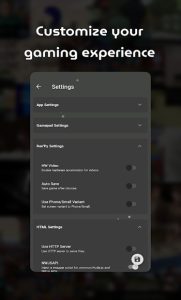

Information from JoiPlay
Introduction to JoiPlay APK
JoiPlay APK is the installation file for JoiPlay, a powerful and flexible tools mobile app that lets users play games created with RPG Maker, Ren’Py, TyranoBuilder, and HTML based engines. It’s not a traditional emulator but a smart bridge that helps players run desktop style games smoothly on mobile devices. Over time, it has become a go-to platform for both indie developers and fans who enjoy creative, story-driven projects outside mainstream app stores.
The idea behind this app is simple yet brilliant: make desktop indie games portable without needing complex configurations or large system requirements. Created with accessibility in mind, that app enables users to enjoy a range of visual novels, simulation titles, or role-playing games that would normally be limited to PC platforms. The app focuses on compatibility, ensuring creators and players can interact with their favorite projects across devices. In the next sections, we’ll look deeper into its functions, usability, and how it reshapes the gaming experience for everyday users.
Core Purpose and User Benefits
At its core purpose, this app helps users overcome the limitation of platform exclusivity. Many indie or fan-made games developed with engines like RPG Maker or Ren’Py are traditionally locked to computers. JoiPlay solves that by translating these engines into mobile-friendly environments so players can enjoy them anywhere.
For gamers, it’s an effortless way to keep their favorite projects in one place without juggling multiple launchers. The app also supports cross-save functionality, meaning you can pick up right where you left off whether switching devices or reinstalling a title. For creators, it simplifies the testing process, offering a lightweight solution to verify performance and interface behavior on mobile screens.
Additional advantages include customizable settings, cheat menu options for supported titles, and ongoing updates that improve compatibility and fix bugs. It’s especially useful for developers and fans who want stable access to older or experimental games without relying on high-end devices or PCs.
Supported Game Engines and File Types
That app supports a wide range of engines, including RPG Maker XP, VX, VX Ace, MV, and MZ; Ren’Py; TyranoBuilder; and even Construct 2 and 3. These engines cover most indie development ecosystems from pixel RPGs to interactive storytelling projects. For titles made with RPG Maker or Ren’Py, users need to install specific plugins that allow JoiPlay to read the required data structures and scripts.
The app also supports various file types such as EXE, HTML, and SWF. This means users can easily load executable or web-based games directly from their storage. Titles made with HTML5 frameworks often perform exceptionally well because of their native browser compatibility.
This app compatibility rate reaches about 70% for RPG Maker XP/VX/VX Ace and up to 90% for other engines. That means most projects work smoothly right out of the box, though some older games built with Windows-specific dependencies may require tweaks or might not be supported.
Key Features That Simplify Gameplay
- Modern interface: A clean, intuitive layout makes managing games easy. You can quickly view your library, tap to launch a title, or adjust preferences without confusion.
- Game library management: Adding and organizing games takes only seconds. Icons and titles appear automatically once loaded.
- Custom controls: Users can modify the virtual button layout, resizing or repositioning them to match personal comfort.
- Cheat options: Some supported titles include adjustable parameters through an optional cheat menu for testing or accessibility purposes.
- Cross-platform saves: Players can save and continue progress on multiple devices, ensuring a seamless transition between sessions.
Setup and Configuration Insights
Setting up this app is simple enough that most users can get started without technical guidance. After installation, players only need to tap “Add Game” and select the executable file or main HTML script. The app then automatically configures it for playback.
Enabling storage permissions is essential since that app needs to read and write game data. To ensure smooth operation, keep all your games in a single directory and confirm that necessary plugins are installed. Developers recommend updating regularly to benefit from bug fixes and engine compatibility improvements.
Best practices include keeping your device’s OS updated and avoiding compressed folders during setup. Doing so ensures the app recognizes and runs your game files efficiently. These simple steps help users minimize crashes and achieve the best performance possible.
Performance and Compatibility Experience
When it comes to performance, JoiPlay offers stable operation across a wide range of Android devices. Titles developed with Ren’Py and HTML tend to run fluidly, with consistent frame rates and quick loading times. Meanwhile, older RPG Maker XP or VX projects may display occasional lag because they rely on Windows APIs.
Performance can vary depending on device power, RAM, and Android version. Adjusting graphics and control sensitivity settings can help maintain stability. Players can also toggle rendering modes or limit background processes for smoother results.
One of this app strongest advantages is its active community. Developers and users frequently share compatibility reports, tips, and configuration tricks on Reddit and Discord. These resources are valuable for anyone troubleshooting a specific game or testing newly supported engines. The app’s consistent updates show a clear commitment to improving user experience over time.
Why JoiPlay Appeals to Indie Developers
JoiPlay isn’t just popular among players — it’s an incredible tool for developers too. Many indie creators use it to test early builds, ensuring their projects perform well on smaller screens. This saves time and helps catch interface or performance issues before official releases.
The app also makes game sharing easier. Developers can distribute playable builds that run directly through that app without the need for complex porting or separate mobile versions. Its flexible design supports a range of genres, from narrative-driven games to experimental mechanics, encouraging creative freedom.
Beyond its functionality, the supportive online community helps developers exchange ideas, find plugin fixes, and stay updated with each new this app release. This ecosystem of collaboration gives smaller teams an efficient way to grow and reach wider audiences.
Conclusion
JoiPlay remains one of the most practical tools for anyone who loves indie games or develops them. It provides an accessible way to run RPG Maker, Ren’Py, and HTML-based titles without the limitations of a desktop setup. Whether you’re a fan replaying favorite RPGs or a creator testing new builds, that app keeps the process simple and reliable.
If you want to try it out, download the official JoiPlay APK from a trusted platform like APKJaka Global to ensure safety and authenticity. Once installed, you’ll have access to a world of creative projects made by passionate developers all in the palm of your hand.
FAQs
What is JoiPlay?
JoiPlay is an Android app that runs games built with RPG Maker, Ren’Py, TyranoBuilder, or HTML engines. It helps users play PC-style indie games on mobile easily.Is JoiPlay free to use?
Yes, JoiPlay is free to download and use. You’ll need your own legal game files to play — the app doesn’t include or distribute any games.What game types does JoiPlay support?
It supports most games made with RPG Maker XP, VX, VX Ace, MV, MZ, Ren’Py, TyranoBuilder, and HTML/Construct projects.Why won’t my game start on JoiPlay?
Some games depend on Windows-only features or outdated plugins. Try updating JoiPlay, installing the right plugin, or rechecking the game folder structure.Is JoiPlay safe for Android devices?
Yes, JoiPlay is safe when downloaded from trusted sources like APKJaka or Google Play alternatives that verify app security.
