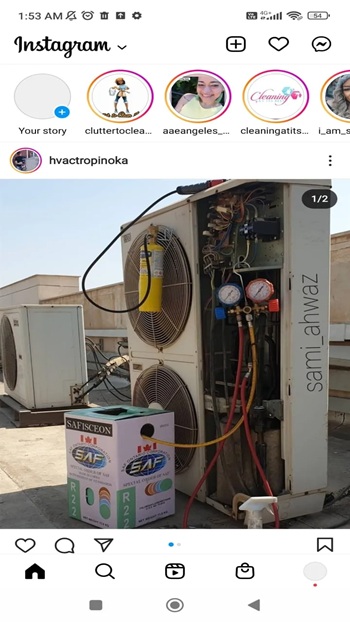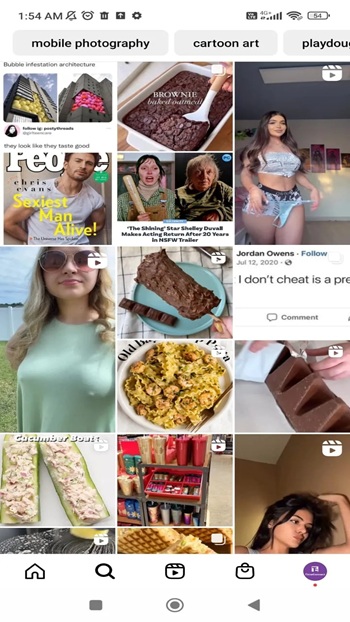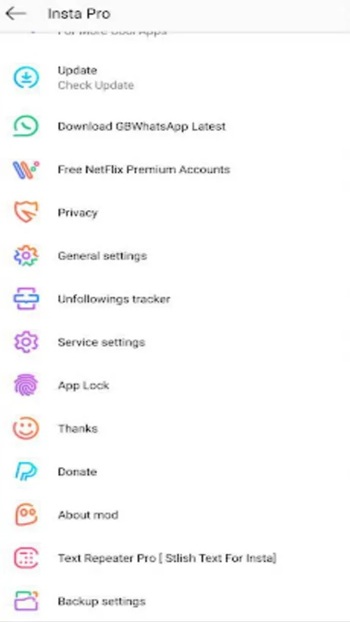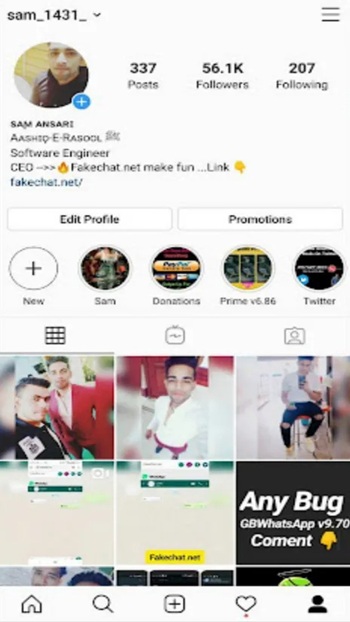InstaPro
InstaPro is a customized Instagram app that lets users download photos, videos, and stories, adjust layouts, and enjoy an ad-free feed with better privacy and control over their profile.
screenshot
Information of InstaPro

Introduction to InstaPro APK
InstaPro APK is the installation file for this app — a social app for Android designed to give users more control and comfort while using Instagram. It allows people to save photos, videos, and reels directly from their feed, customize how the app looks, and browse without ads interrupting their scroll. The app focuses on what users have long wanted: smoother use, stronger privacy, and easier media access — all in one familiar layout.
This app solves a common frustration many Instagram users share: the lack of built-in tools for downloading content, controlling visibility, and avoiding constant ads. Developed as an upgraded version of the Instagram framework, this app refines the overall user experience without changing the way people interact with the platform. Let’s take a closer look at what makes this app such a popular choice among Android users who value privacy, speed, and personalization.
Why Users Turn to InstaPro
The main reason people switch to InstaPro is simplicity. It cuts out distractions like ads and gives users freedom to manage their feed the way they prefer. Unlike the official Instagram app, it allows instant downloads of posts, stories, and reels. This is especially useful for creators who need to save and repurpose their own content or analyze their uploads offline.
Privacy also plays a big role. With this app, users can hide “seen” indicators, control who views their stories, and disable typing status during chats. For those tired of algorithm-driven ads or constant updates that slow down performance, this app provides a cleaner and faster environment that feels built for real users, not advertisers.
Key Features and Functional Tools
InstaPro introduces practical tools that improve Instagram’s usability without changing its familiar interface. Every feature is built to make social interactions simpler and safer. Users can save photos, videos, and stories straight to their phones, avoid unwanted ads, and control how their profiles appear to others. It’s a smoother, cleaner version of Instagram made for those who value privacy and comfort.
Beyond that, this app lets people personalize their experience in detail. You can choose themes, adjust colors and fonts, and even fine-tune filters and effects for more creative posts. These upgrades make it ideal for Android users who want full control over what they view, share, and keep — all in one secure and easy-to-use app.
How InstaPro Improves Daily Social Use
For many, InstaPro turns social media from a constant distraction into a flexible tool. It saves time by removing the need for separate downloader apps or long ad breaks. Creators can store their reels instantly and repost across other platforms. Regular users appreciate the ad-free scrolling that keeps focus on content, not interruptions.
Customization plays another big part in why people love it. Themes and fonts allow a personal touch, while quick settings for privacy make it easy to adjust who can interact with your content. Think of a digital artist who frequently uploads visual work — with this app, they can download references, schedule posts smoothly, and view analytics without unwanted ads breaking their flow.
Privacy and Security Insights
Any app that connects to personal accounts naturally raises safety concerns, and InstaPro is no exception. While it’s built with privacy in mind, users should still take precautions. Always make sure to download this app from verified sources, review the permissions it requests, and avoid allowing unnecessary access to contacts, storage, or the microphone. These small steps go a long way in protecting your data and keeping your account secure.
To stay safe, maintain smart digital habits. Update the app regularly to fix bugs or potential vulnerabilities, avoid using it over unsecured public Wi-Fi, and back up your account data in case of device issues. This app also offers built-in privacy settings such as hiding read receipts, typing indicators, and online status — features that give you more control over your visibility and help you stay confident while connecting online.
Pros and Cons of Using InstaPro
Pros:
- Full access to media downloads and creative customization.
- Ad-free experience for uninterrupted use.
- Extra privacy tools unavailable on the standard app.
Cons:
- It’s not an official Instagram release, so support may be limited.
- Updates can be slower compared to the official app.
- Requires extra care to ensure the download source is secure.
Tips and Best Practices for Android Users
To get the best use out of InstaPro, a few smart habits go a long way. Always check for the latest version to ensure smoother performance and updated features. Use the app’s privacy tools actively — limit who can message or tag you and disable read receipts when needed.
Combining this app with a reliable antivirus or phone cleaner also keeps your device secure. Try to log in only with your main account, not multiple profiles, to reduce sync issues. Clearing the cache occasionally can free space and prevent slowdowns. Verifying the file before installing ensures authenticity and avoids fake versions that could harm your data.
Conclusion
InstaPro APK gives Android users a balanced mix of privacy, design freedom, and simplicity — everything modern social media users look for. It’s a practical option for those who want more control over their Instagram experience without sacrificing comfort or safety. The app caters to users who care about seamless browsing, easy downloads, and personalized themes.
If you’re looking for a version that feels familiar yet more flexible, it is worth considering. To try the official and secure InstaPro APK version, visit our website, APKJaka, for a verified download link. And if you’ve used InstaPro before, share your thoughts — your experience can help others decide how this app fits into their daily routine.
Frequently Asked Questions InstaPro
-
Can I use InstaPro with my main Instagram account?
You can log in safely, but always download the app from trusted tech sources to keep your account protected. -
Is InstaPro free to use?
Yes, InstaPro is completely free and offers premium-like features without subscriptions or hidden fees. -
Does InstaPro work on all Android versions?
It works on most recent Android versions, but it’s best to use the latest one for smooth performance and fewer bugs. -
Can I download photos and videos with InstaPro?
Yes, you can save photos, reels, and stories directly to your device in just a tap—no extra apps needed. -
What is InstaPro?
InstaPro is an enhanced Instagram app for Android that adds features like media downloading, privacy options, and ad-free scrolling without changing your usual Instagram vibe.