HyperOS Update
HyperOS Update is a utility app for Android that lets you manually or automatically update Xiaomi, Redmi, and Poco devices to the latest official firmware versions.
Screenshot
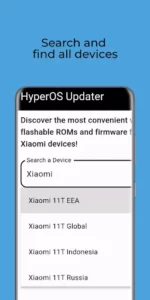
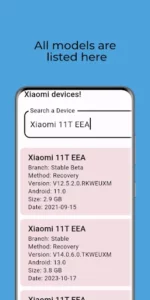

Information from HyperOS Update
Overview of HyperOS Update APK
HyperOS Update APK is a tools app for Android made for Xiaomi, Redmi, or Poco users who are tired of waiting for software updates to randomly appear. Let’s be honest OTA updates can take forever to roll out. Some users get them early, others wait weeks. This app skips that nonsense and gives you a smarter, faster way to check for and download firmware updates that are already available online.
Once installed, the app automatically detects your device model and current software version. It then cross-checks against the latest firmware releases online. If a new version is available, it lets you download it in either Recovery ZIP or Fastboot TAR.GZ format, depending on how you want to install it. This tool was developed by AyDigi, and one of the best things about it is the built-in rollback support just in case the latest update doesn’t work out the way you expected.
Why Waiting for Updates Wastes Your Time
Anyone who’s owned a Xiaomi phone knows how unpredictable their update system can be. Instead of pushing updates to all users at once, Xiaomi releases updates in waves. That means you could be stuck waiting for days or even weeks while someone in another country with the same phone is already using the newest firmware.
The frustrating part? Those updates are actually already out there. The firmware files are usually uploaded online before OTA notifications even reach your device. HyperOS Update cuts through that delay by tapping into publicly available update files and letting you access them instantly. So you’re no longer stuck watching your Settings app hoping for a notification that may never come.
HyperOS Update Makes Updating Way Simpler
This app isn’t just about speed it’s about clarity and control. The moment you open it, it scans your device to find out what version of Android and HyperOS you’re currently using. Then it checks if there’s a newer version available for your specific model.
If there is, the app shows you what version it is, when it was released, and gives you the download link. Whether you want to install the update directly from your phone using Recovery mode or from a PC using Fastboot mode, both options are available with clearly labeled files. On top of that, there’s a rollback feature built into the app that lets you return to an older firmware version if the new one causes issues. No guessing, no sketchy websites, and no wasted time.
Main Features You’ll Actually Use
One of the key features that makes this app valuable is its live firmware tracking. It constantly checks known firmware sources to show you the most recent updates available for your device — even before Xiaomi sends out the OTA.
Another useful feature is the choice between manual and automatic update detection. If you prefer full control over what you install and when, you can search manually. But if you’d rather just open the app and get notified about updates when they drop, that works too.
The app’s built-in rollback option means you’re not locked into a bad update. If the latest version messes with your battery or breaks an app you rely on, you can safely go back to the previous firmware. HyperOS Update also detects your exact phone model and only shows updates that are 100% compatible with your device, so there’s no confusion or risk of flashing the wrong file.
No PC? You’re Still Good
Not everyone wants to deal with flashing firmware using a PC. That’s why this app makes it easy to update straight from your phone. If you choose the Recovery version of the ROM, you can install it directly through your phone’s Settings > System Update menu, without ever needing to connect to a computer.
But if you’re a more advanced user or you prefer to do things through Fastboot using Mi Flash Tool on your PC, the app also supports that method. The download links are clearly separated by format, so you always know which file to use. Whether you’re updating from your bed or from your desk, it makes sure the process fits your style.
Safe, Clean, and Trustworthy
When downloading any APK from outside the Play Store, the biggest concern is always security. HyperOS Update doesn’t ask for any weird permissions, doesn’t serve pop-up ads, and doesn’t try to install anything behind your back. It’s a clean tool that respects your space.
The app is published by AyDigi and already has over 50,000 downloads with consistently positive feedback. It doesn’t force updates or run in the background — it simply gives you the information and tools, and lets you decide what to do with them. That kind of transparency is rare in tools like this, which makes it a standout option for anyone trying to take control of their firmware.
Who Should Use HyperOS Update?
This app is a perfect match for users who hate waiting around for updates to land. If you’ve ever felt like your phone was being left behind or skipped in Xiaomi’s update rollout, this is the solution you’ve been looking for. It’s especially helpful for people using older models that don’t receive OTA updates anymore but still have updated firmware available online.
It’s also great for tech-savvy users who like testing different ROMs or flashing updates manually. You get fast access, clean files, and rollback safety all in one app. Even if you’re new to manual updating, the layout is straightforward enough that you won’t feel lost. This app doesn’t expect you to be a pro. It’s built for everyone who just wants a better update experience.
Final Thoughts
HyperOS Update is that one tool that quietly fixes one of the most annoying parts of owning a Xiaomi, Redmi, or Poco phone the wait. It gives you full control over when and how your firmware gets updated, whether that’s with a few taps on your phone or a quick flash from your PC.
Instead of relying on OTA schedules and hoping your turn comes soon, you can just check the app, see what’s out there, and get it done. It’s reliable, lightweight, and transparent. And with rollback support, you’re never stuck with an update that doesn’t work for you.
If you’re ready to stop waiting and take control of your updates, download the official HyperOS Update APK now from APKJaka EN. No drama, no delays just direct updates on your terms.
FAQs
What is HyperOS Update?
HyperOS Update is an Android app that helps Xiaomi, Redmi, and Poco users check and download the latest firmware updates for their devices.Is HyperOS Update safe to use?
Yep, it’s safe. The app doesn’t install anything on its own or ask for weird permissions—it just provides official firmware links.Can I use HyperOS Update without a PC?
Totally. If you download the Recovery version of the ROM, you can install it directly from your phone’s settings.What file types does HyperOS Update offer?
It gives you two formats: ZIP for Recovery mode and TAR.GZ for Fastboot (PC install). You choose what works for you.Will it work if my device no longer gets OTA updates?
Yes. Even if your phone stops getting official updates, the app can still find compatible firmware files available online.
