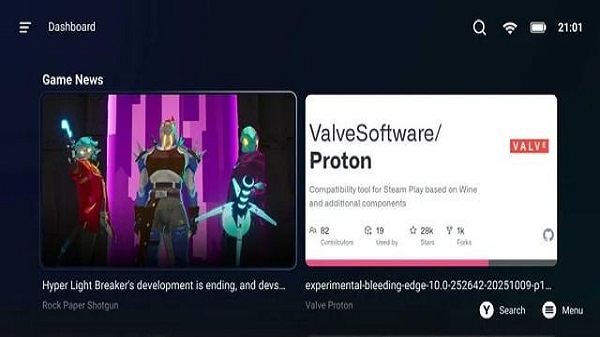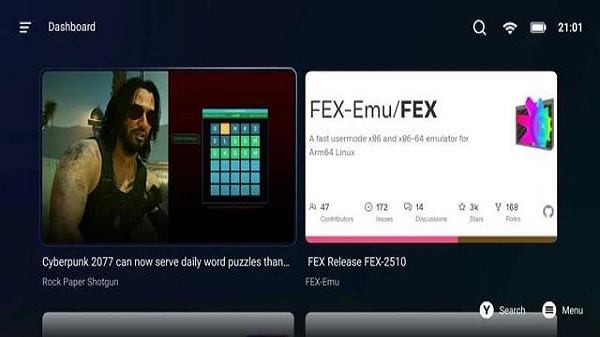GameHub Lite
GameHub Lite is a lightweight gaming tool that lets users run Windows PC titles directly on Android devices, combining speed, privacy, and offline play without relying on cloud streaming or logins.
screenshot
Information of GameHub Lite

Introduction to GameHub Lite APK
GameHub Lite APK is the installation file for a unique gaming utility that lets Android users run Windows PC games directly on their phones or tablets. Unlike most popular tools app designed for cloud-based gaming, this one doesn’t stream from external servers — it runs everything locally through a compatibility layer. This setup delivers faster performance, zero latency, and complete independence from the internet. In this article, we’ll look at what makes the app appealing to gamers, how it works, and why it’s become a favorite among privacy-conscious players.
GameHub Lite is designed to bridge the gap between mobile convenience and desktop gaming power. It eliminates the need for expensive hardware or subscriptions, offering a smooth, private, and flexible experience. Built by an open-source community, the app prioritizes transparency and control — giving players ownership of their data and gameplay environment. Let’s look closer at how this minimalist gaming tool reshapes what mobile gaming can be.
What Makes GameHub Lite a Standout Tool
This app works differently from traditional cloud platforms. Instead of relying on high-speed internet or external servers, it uses a compatibility layer that allows Windows titles to run natively on Android. This results in a true desktop gaming feel with lower input lag and smoother visuals.
Its lightweight architecture also benefits performance and battery life. By removing background services and unnecessary tracking, the app uses fewer system resources, helping devices stay cooler and last longer during play sessions. Travelers, casual gamers, and those with mid-range phones find it especially useful since it runs efficiently without top-tier specs.
Core Features That Define Its Power
Native PC Game Compatibility
GameHub Lite allows users to install and run PC titles directly on Android devices without connecting to the cloud. It supports both smaller indie projects and larger AAA releases, depending on hardware capacity. By handling execution locally, the app delivers faster load times and more responsive gameplay, even in offline conditions.
Privacy and Offline Freedom
Unlike many apps, it is strips away all telemetry, ads, and online check-ins. Once games are set up, they can run entirely offline. This is ideal for people who travel often or live in regions with limited internet access. With no mandatory sign-ins or remote servers, players maintain complete privacy and freedom.
Integration and Customization Options
The app easily integrates with external launchers such as Daijisho or RetroArch, letting users organize their games neatly. Control customization is another major perk — players can remap buttons, adjust sensitivity, or connect external peripherals like controllers, keyboards, and mice for a PC-like setup.
Lightweight and Optimized Design
With its small installation size and efficient coding, GameHub Lite runs well even on older devices. It consumes minimal memory, offering stable frame rates and smooth graphics. Many users report that it helps conserve battery while maintaining strong visual output, proving that good performance doesn’t require heavy software.
Performance and Real-World Usability
In real-world testing, the app delivers a surprisingly close experience to traditional PC gaming. It avoids the typical lag found in remote play or emulation setups, giving players immediate control over input and visuals. Community feedback highlights its fluid gameplay across devices, especially when optimized through in-app performance settings.
The app’s graphics rendering is sharp and adaptable. It lets players tweak resolutions, frame limits, and rendering to match their device’s power. Paired with clean audio output, it creates an immersive environment even on compact mobile screens. This flexibility gives every user — from casual players to performance enthusiasts — a way to fine-tune their setup.
Why Privacy Matters in Modern Gaming
Data privacy has become a growing concern in today’s gaming world, where many launchers silently collect usage data. GameHub Lite offers an alternative by being completely transparent and open-source. There’s no telemetry or data sharing, and its code is publicly available for review on GitHub.
This trust-driven approach stands in contrast to large gaming ecosystems where user information is often used for targeted marketing or analytics. For gamers who value autonomy, this app demonstrates that performance and privacy can coexist.
Here are a few quick tips for maintaining digital privacy while gaming:
- Avoid apps that require mandatory accounts or constant connectivity.
- Use offline-compatible tools like GameHub Lite for better control over your data.
- Keep your device software updated to prevent security vulnerabilities.
Community, Open Source, and Development Transparency
It is thrives because of its community-driven development. The app’s open-source GitHub page allows users to view updates, report bugs, and suggest features directly to developers. This transparency encourages collaboration and keeps the project evolving in ways that reflect real user needs.
Players regularly share configuration guides, controller layouts, and troubleshooting help. This sense of shared contribution not only improves the app’s quality but also builds a strong network of users who trust its direction. By empowering the community, GameHub Lite continues to develop faster and more reliably than many commercial alternatives.
How GameHub Lite Changes the Way You Game
The app gives players freedom from constant online restrictions. You can install your favorite PC games once and play them anywhere — on the train, in flight, or while camping off-grid. For creative users, it’s a tool that redefines what mobile devices can handle.
Compared to subscription-based cloud platforms, it offers full control without monthly fees or connectivity barriers. Players can adjust everything from frame rate to resolution based on their device’s strength. If you enjoy tweaking settings to find the perfect balance between visuals and speed, GameHub Lite gives you all the flexibility you need.
Conclusion
This app reshapes the definition of mobile gaming by merging desktop-grade performance with privacy, efficiency, and full user control. It’s not about chasing graphics benchmarks — it’s about giving players freedom to play on their terms. With no tracking, no forced logins, and full offline functionality, it represents a cleaner, more ethical way to game on Android.
If you want to try this next-generation gaming tool, download the GameHub Lite APK safely from trusted sources like our website, APKJaka. Join a growing community that values speed, transparency, and independence — and see what real freedom in mobile gaming feels like.
Frequently Asked Questions GameHub Lite
-
Where can I download GameHub Lite APK safely?
Always get the official GameHub Lite APK from trusted sites like APKJaka or the developer’s GitHub to avoid fake or unsafe versions. -
Does GameHub Lite support external controllers?
Yep! You can use gamepads, keyboards, or even a mouse for a full desktop-style setup on your Android device. -
Can GameHub Lite run offline?
Absolutely. Once your games are installed and configured, you can play them anywhere without needing an internet connection. -
Is GameHub Lite safe to use?
Yes, it’s open-source and privacy-focused. There are no trackers, ads, or hidden data collection, making it a safe choice for gamers who value transparency. -
What is GameHub Lite?
GameHub Lite is a lightweight Android app that lets you play Windows PC games directly on your phone using a built-in compatibility layer — no cloud streaming required.