Flash Game Booster
Flash Game Booster is a performance tool that boosts game speed by freeing RAM, stopping background apps, and balancing CPU load so players can enjoy smoother, lag-free gameplay on any device.
Screenshot

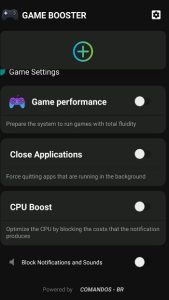
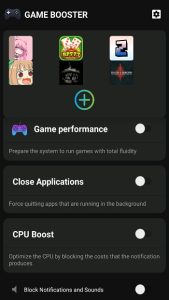
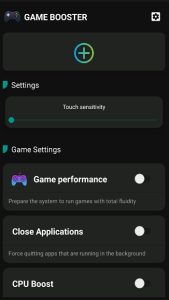
Information from Flash Game Booster
Introduction to Flash Game Booster APK
Flash Game Booster APK is the installation file that lets users set up a performance-focused tools app for Android designed to make mobile gaming smoother and faster. The app works by freeing up RAM, closing unnecessary background tasks, and directing system resources where they matter most—toward your active games. It helps solve common issues that frustrate mobile gamers, including lag spikes, overheating, and slow loading screens.
Created for users who want better gameplay without complicated settings, Flash Game Booster acts like a smart control center that gives your phone the extra push it needs to handle demanding games. It’s developed with a focus on simplicity and reliability, offering both casual players and pro-level streamers an easy way to maintain steady performance during long sessions. In the next sections, we’ll break down how this tool works, what makes it special, and how you can use it effectively to level up your gaming experience.
How Flash Game Booster Improves Performance
Mobile games are increasingly graphics-intensive, requiring heavy processing power and memory usage. Flash Game Booster helps by automatically recognizing installed games and optimizing your device for each session. When activated, it clears cached data and unnecessary background services to create more available memory.
Imagine pressing a “refresh” button that instantly resets your phone’s focus—it reallocates CPU and RAM, so games load faster and run more smoothly. This optimization prevents frame drops, stabilizes graphics, and helps keep your phone cooler during long matches. Whether you’re using a mid-range device or a flagship phone, the booster ensures a consistent gameplay flow that minimizes distractions caused by system slowdowns.
Core Features That Make a Difference
Smart Resource Allocation
One of the standout abilities of the app is its intelligent resource management. It analyzes which apps are consuming the most power and memory, then reallocates CPU and GPU strength to your selected game. This means your phone can handle intense graphics without sacrificing responsiveness. The optimization adjusts dynamically throughout gameplay, keeping your performance steady even as game demands change.
Real-Time Optimization
Unlike typical cleaners that only clear junk files once, Flash Game Booster works continuously while you play. It tracks system usage in real time, making small adjustments to maintain stable frame rates and reduce lag. This feature is particularly useful in fast-paced titles where timing matters, as it helps eliminate sudden slowdowns that could cost you a win.
Lightweight and Safe Design
The app doesn’t need root access or risky system permissions. It operates entirely within Android’s safe management framework, meaning it won’t alter critical files or risk user data. Because of its lightweight structure, it consumes minimal battery and doesn’t add extra load to your phone, making it a secure choice for consistent optimization.
Multi-App Boosting Option
Another handy feature is the flexibility to boost multiple apps simultaneously. Streamers or multitaskers who switch between a game, screen recorder, and chat app can keep all tools running smoothly. The interface allows you to select which apps get priority, ensuring the system resources are distributed efficiently without user effort.
Why Gamers Rely on Flash Game Booster Android
Modern games like PUBG Mobile, Genshin Impact, and Call of Duty: Mobile demand more from phones than ever before. Even top-tier devices can struggle when dozens of apps run in the background. This app solves this by keeping focus on what’s most important—your game.
Many gamers have reported shorter loading times, improved graphics stability, and fewer crashes after using the app. Streamers appreciate its consistency during long broadcasts, as it keeps gameplay stable while other background processes remain managed. What users like most is that once it’s set up, the app handles everything automatically. It’s the kind of low-effort, high-reward solution that fits perfectly into today’s fast-paced gaming culture.
Tips for Getting the Best Results
- Launch Flash Game Booster before starting your favorite game.
- Avoid multitasking with memory-heavy apps while gaming.
- Keep your phone storage clean to help the booster work more efficiently.
- Use the app’s advanced features for graphically demanding titles like open-world or FPS games.
Is Flash Game Booster Safe and Worth It?
Safety is a top concern for any optimization tool, and it is meets that need by maintaining strict data security. It doesn’t access personal files or modify protected system data. Everything it does—clearing cache, freeing memory, balancing CPU load—occurs within Android’s secure limits.
It’s important, however, to download only from verified sources to ensure you’re getting the official version. Third-party or modified versions might pose security risks and should always be avoided.
In terms of value, the app delivers noticeable improvements, especially on phones with limited resources. While it won’t turn a budget device into a gaming powerhouse, it makes gameplay smoother and more stable by reducing unnecessary strain. Expert reviews and user testing confirm that it consistently improves FPS stability and overall responsiveness during gameplay.
Conclusion
Flash Game Booster proves that a small, lightweight app can make a big difference in mobile gaming. By managing system resources efficiently, it helps players cut down on lag, overheating, and slow response times—problems that every gamer has faced at some point.
Its safe design, real-time performance management, and universal compatibility make it a solid choice for anyone who wants a more stable gaming experience without tweaking complicated settings. Whether you’re a casual player or a competitive streamer, this tool gives your device the performance edge it needs.
If you want smoother, faster sessions without interruptions, download the official Flash Game Booster APK safely from the official website of APKJaka and see how much better your favorite games can run.
FAQs
What is Flash Game Booster?
Flash Game Booster is an Android app that improves gaming performance by freeing up RAM, closing background tasks, and focusing your phone’s power on the game you’re playing.How does Flash Game Booster work?
It scans your device, identifies active apps, and clears unnecessary processes to create more memory space so your game loads faster and stays stable.Is Flash Game Booster safe to use?
Yes, it’s safe. It doesn’t require root access or modify system files — everything runs through standard Android optimization.Can it boost all types of games?
Absolutely. Flash Game Booster works for most Android games — from shooters to RPGs — and even helps with other heavy apps like stream recorders.Does it drain the battery?
No, it’s lightweight. In fact, by managing resources efficiently, it can help reduce battery drain during long gaming sessions.