Fake ID Card Maker
Fake ID Card Maker is a fun utility app for creating realistic-looking parody ID cards, student badges, and joke passes. It’s made for users who enjoy humor, memes, and creative party props.
Screenshot


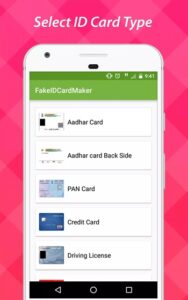

Information from Fake ID Card Maker
Information About Fake ID Card Maker APK
Fake ID Card Maker is a light, entertainment-focused utility that fits perfectly within the world of mobile app entertainment, designed for creating parody ID cards that look convincing enough for jokes, parties, and social posts. It targets users who want quick visual gags without needing complex design software.
The app works by guiding you through simple steps: pick a layout, add a photo from your gallery or camera, type any name or role, and scribble a signature. The result exports as an image suitable for sharing with friends or printing as a prop. Modes cover common card types such as student badges, employee passes, and novelty IDs. Templates are straightforward, keeping the editor uncluttered so you can finish a card in minutes.
Core features include freeform text fields, photo placement, and an on-screen signature pad. You can tweak basic layout choices to match a theme, then download the finished card for a party game, event check-in joke, or meme.
The app is purely for humor and has no official status, so it should never be used where identity must be verified. For privacy, avoid real personal data and review storage permissions before saving images. If you want to try it safely from a trusted source, grab the official build at APKJaka Official and start making playful cards today.
FAQs
What is Fake ID Card Maker?
It’s a fun utility that generates novelty ID cards—like student or staff badges—for jokes, parties, and social posts. The output has no legal validity and is meant for lighthearted use.What is Fake ID Card Maker APK?
It’s the Android installation file for the app. Download from a reputable source such as APKJaka, install on your device, and follow the prompts to start designing parody cards.How does the app work?
Choose a template, add a photo, enter names or titles, and draw a signature. Save the image and share it where you want a laugh, like group chats or event boards.Is it legal to use?
Creating novelty cards for jokes is fine; using them as real identification is not. Never present these images in situations that require verification or access control.What about compatibility and privacy?
It runs on older Android versions and is very small in size, but updates are limited. To protect yourself, skip sensitive details and check app permissions before use.