Comet AI Browser
Comet AI Browser is an intelligent web app built for speed, privacy, and focus. It learns how you browse, blocks distractions, and helps you search, summarize, and stay organized across every site.
screenshot
Information of Comet AI Browser
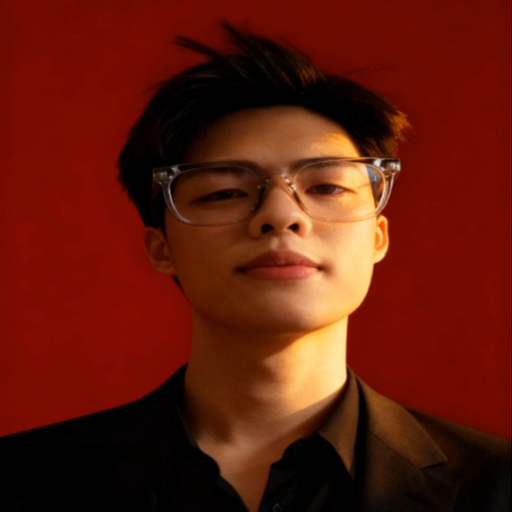
Introduction to Comet AI Browser APK
Comet AI Browser APK is the installation file for a smart and forward-thinking web browser built by Perplexity. It combines artificial intelligence, speed, and security in one compact app designed for the way people actually browse and connect today. Much like a modern communication app that keeps conversations smooth and organized, it works as a digital co-pilot—summarizing web pages, managing tabs efficiently, and simplifying your daily workflow.
In a time when users juggle endless tabs and constant online noise, Comet AI Browser introduces a new rhythm to browsing. It’s fast, private, and smart enough to anticipate what you need. This article breaks down what makes it different, its key features, and why it’s quickly becoming a top choice for those who value simplicity and intelligence in their online experience.
The Idea Behind Comet AI Browser
The concept behind Comet AI Browser is simple: browsing shouldn’t feel like work. The developers at Perplexity saw how users struggled with lagging performance, intrusive ads, and scattered tabs. Their answer was to design a browser powered by AI that learns from your behavior and keeps things organized.
Comet uses AI-driven behavior learning to predict your needs—like grouping similar pages, suggesting quick searches, or saving articles to read later. It’s not about adding complexity but removing friction. By adapting to your habits, it lets you focus on what matters most instead of constantly managing your browser.
As we move through 2025, this kind of smart technology fits perfectly with how people use the internet. Users want tools that are efficient, respectful of privacy, and capable of handling multitasking without slowing down.
Core Features That Redefine Browsing
Intelligent Search and Real-Time Context
Comet’s AI search doesn’t just match words—it understands meaning. Instead of pulling random search results, it identifies context and provides useful, summarized answers directly within the browser. This helps users find information faster, whether they’re researching, shopping, or catching up on news.
The browser can also summarize long web pages or articles instantly. For students, professionals, or anyone short on time, this feature cuts through the noise and gets straight to what matters.
Built-In Privacy and Security Tools
Privacy is built into the foundation of Comet AI Browser. It blocks ads and trackers automatically, prioritizes secure HTTPS connections, and prevents data leakage to third-party sites. This means faster loading speeds, reduced data use, and fewer privacy risks—all without the need for extensions or add-ons.
It’s an ideal choice for users tired of being followed by targeted ads or worrying about online data exposure.
Minimalist Interface, Maximum Control
Comet’s interface is clean, functional, and purposefully minimal. It’s designed for comfort—especially on mobile—so users can navigate easily with one hand. Tabs are simple to switch, organize, and close, making the experience fluid rather than chaotic.
There are also customization options like light and dark themes, adjustable tab settings, and preferred search engines. The goal is to create a browsing environment that feels personal but never complicated.
AI Tools for Everyday Productivity
Comet’s AI tools handle tasks like summarizing documents, saving notes, or setting quick reminders without leaving your current page. Whether you’re comparing online products or collecting references for work, everything happens seamlessly in one place.
It’s a browser that saves not just time, but mental energy—offering quiet efficiency instead of cluttered multitasking.
How Comet AI Browser Streamlines Your Workflow
Comet AI Browser isn’t about flashy features; it’s about making daily routines simpler. For students, it can gather and summarize information for reports. For professionals, it keeps research and emails in organized tabs. And for everyday users, it saves time by remembering habits and automating small tasks.
Think of it as a calm workspace in a noisy digital world. The AI prioritizes your open tabs, suggests next steps, and reduces repetitive actions. Everything you need stays in one organized space, so you no longer need five different apps to stay productive.
Why It Outperforms Traditional Browsers
Traditional browsers like Chrome or Firefox have been reliable for years, but they’re built for a different era—one without the demands of today’s multitasking digital life. Comet AI Browser changes that dynamic by being lightweight, privacy-focused, and designed around AI from the ground up.
Unlike browsers that rely on extensions to add features, Comet already includes everything essential. It doesn’t track your behavior for advertising, and it manages resources more efficiently, preventing your phone from overheating or slowing down.
Its simplicity resonates especially with Gen Z users who value clean design, smart automation, and control over their privacy.
Tips to Optimize Your Comet AI Browser Use
To make the most of this intelligent browser, a few small adjustments go a long way:
- Turn on Reading Mode when reading articles to remove visual clutter and focus purely on the content.
- Set Comet as your default browser so all links automatically open with AI features active.
- Use Dark Mode to protect your eyes and extend battery life, especially on AMOLED devices.
- Regularly close unused tabs to keep things fast and organized.
- Use the feedback option in settings to share your thoughts with the developers—helping improve updates and features.
These simple tweaks keep your browsing smooth and personalized.
The Future of AI-Driven Browsing
Comet AI Browser feels like the first glimpse of how browsing will evolve. The developers have hinted at expanding support for desktops and iOS, bringing cross-device syncing and unified browsing history. Future versions could introduce Web3 support, more advanced personalization, and new AI-driven recommendations tailored to your habits.
This marks a bigger trend: the rise of AI-native browsers, where automation and context replace the need for manual input. Instead of opening multiple tabs or apps, your browser becomes your main productivity hub.
Perplexity’s vision with Comet fits perfectly into this future—creating a secure, smart space that keeps users focused, informed, and efficient.
Conclusion
Comet AI Browser proves that web browsing doesn’t have to be complicated. By merging intelligence, privacy, and speed, it offers a refreshing alternative to traditional browsers that often feel bloated or intrusive. It’s a tool that saves time, reduces distractions, and gives users control over how they interact with the internet.
If you’re ready to simplify how you browse and work online, now’s the perfect time to try it out. You can download the official Comet AI Browser APK safely from trusted sources through the APKJaka platform, giving you quick access to a browser built for the modern web—fast, secure, and powered by AI.
Frequently Asked Questions Comet AI Browser
-
Does Comet AI Browser protect my data?
Absolutely. It includes ad blocking, tracker protection, and secure HTTPS connections to keep your activity private. -
Can I use Comet AI Browser offline?
Some features like reading saved pages or notes work offline, but AI search and real-time summaries require an internet connection. -
Is Comet AI Browser free to use?
Yes, it’s completely free to download and use from the Google Play Store with no hidden charges. -
How is Comet AI Browser different from Chrome?
Unlike Chrome, Comet AI Browser uses built-in AI tools to summarize pages, block trackers, and keep your browsing private — no extensions needed. -
What is Comet AI Browser?
Comet AI Browser is an Android web app by Perplexity that combines AI, speed, and privacy. It works like a smart assistant that helps you browse, summarize, and manage tabs faster.





