Canta
Canta is an open-source utility app that lets you safely remove pre-installed apps and bloatware without root access, giving users more control and freedom over their devices.
Screenshot
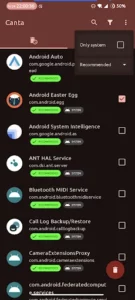
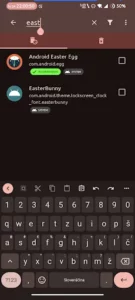
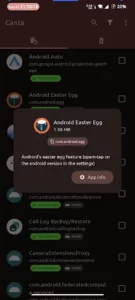
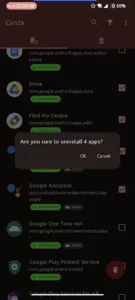
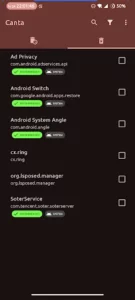
Information from Canta
Introduction to Canta APK
Canta APK is the installation file for Android — a simple yet powerful tools app for Android that gives smartphone users the ability to uninstall unwanted apps. Unlike older methods that require rooting, which can compromise security or void warranties, the app works safely with the help of Shizuku.
The main purpose of the app is to remove pre-installed apps and bloatware that many people never use but cannot normally delete. Developed with a focus on both control and safety, this platform offers a reliable way to free up space and keep your phone running smoothly. In the next sections, we’ll break down its benefits, features, and how it compares with other options.
Why Users Need Canta
Most new smartphones come preloaded with apps that cannot be removed through normal settings. These apps consume valuable storage, drain battery life, and sometimes collect user data without permission. Over time, they make a phone feel slower and more cluttered.
Canta provides an answer to this frustration. By giving control back to users, it helps clean up devices and reduce background processes. Someone who buys a budget phone with limited storage, for example, can use the platform to remove unnecessary system apps and free up space for personal content. Others value it for privacy, ensuring apps they never open aren’t silently running in the background.
Key Features of Canta
The strength of Canta lies in its feature set. It allows users to uninstall system apps that normally cannot be removed, and it does so without requiring root access. This makes it much safer for the average smartphone owner.
The app works hand in hand with Shizuku, which grants the necessary permissions usually locked behind technical commands. Once the initial setup is complete, the process becomes quick and user-friendly. This platform also includes safeguards, so any changes can be reversed if a mistake is made.
Another notable feature is its community-driven database. Users can read descriptions and recommendations to decide whether an app is safe to uninstall. On top of that, the service draws from universal debloat lists curated by trusted sources, giving people reliable guidance when making decisions.
How Canta Saves Time and Effort
Removing bloatware manually requires advanced knowledge. It often means connecting your phone to a computer, typing lengthy ADB commands, and hoping nothing goes wrong. For someone without technical skills, that process feels almost impossible.
The app cuts through all of that. Once Shizuku is installed and permissions are granted, the app becomes a simple interface for managing unwanted apps. You don’t need to repeat the process every time—you configure once and then handle everything directly on your phone. For busy users, that level of convenience saves time, effort, and frustration.
Pros and Cons of Using Canta
Every tool has its strengths and limitations, and Canta is no exception. On the positive side, it doesn’t need root access, making it far safer than many alternatives. It allows users to free up storage, improve phone speed, and manage apps confidently thanks to community tags and reversible uninstalls.
On the downside, there is still a risk if someone removes a critical system app. In such cases, a factory reset might be needed. The initial Shizuku setup can also feel slightly complex for beginners, although it only needs to be done once. Overall, the advantages outweigh the drawbacks, particularly for users who want more control without diving into technical risks.
Tips for Safe App Removal
Canta gives you powerful tools, but it’s still important to use them wisely. Always check the community notes before uninstalling an app—if many people warn against removing it, take that advice seriously. Focus on disabling or removing apps you never use and are confident aren’t essential for your phone’s daily functions.
Another smart step is backing up your data before making changes. Even though this application allows reversals, having a backup ensures nothing valuable gets lost. Some users also keep a personal list of which apps they removed so they can restore them later if needed. Following these tips helps keep the process smooth and safe.
Comparison with Other Debloat Tools
Canta stands out compared to other tools because it doesn’t require rooting. Root-based tools can be powerful but risky—they often void warranties, weaken security, and increase the chance of bricking a phone. Manual ADB methods also work but demand technical expertise and plenty of time.
The app balances both sides: it offers advanced functionality without the risks of rooting, while also being far simpler than using ADB commands. This mix of power and safety makes it attractive for everyday users who want control without complications.
Conclusion
The app gives people the ability to uninstall bloatware, protect privacy, and keep their phones clutter-free without advanced technical steps. By working with Shizuku, it provides ADB-level power while staying safe and reversible. Add in community guidance and curated lists, and the result is a tool that empowers users in a way few alternatives do.
If you’re tired of unnecessary apps slowing your phone down, Canta APK offers a practical solution. Always download it from official and secure sources like the official website of APKJaka to ensure you get a reliable version that works exactly as intended.
FAQs
What is Canta?
Canta is an Android utility app that lets you uninstall pre-installed apps and bloatware without rooting your phone. It gives you more control and frees up storage.How does Canta work?
Canta uses Shizuku to grant permissions normally locked behind root or ADB commands. Once set up, you can remove unwanted apps in just a few taps.Is Canta safe to use?
Yes. Canta doesn’t require root access, and uninstalls can be reversed. Just avoid deleting critical system apps to prevent issues.Do I need technical skills to use Canta?
Not really. After the one-time Shizuku setup, the app’s interface is straightforward, making it easy even for non-technical users.Why should I choose Canta over other tools?
Unlike many alternatives, Canta balances safety and simplicity. It offers advanced app management without the risks of rooting or complicated commands.