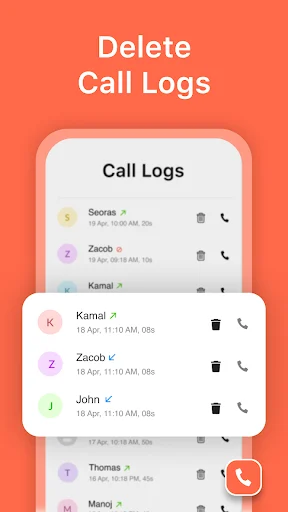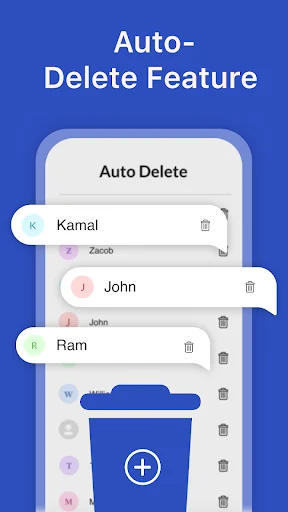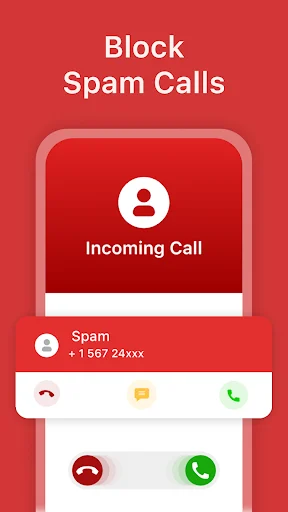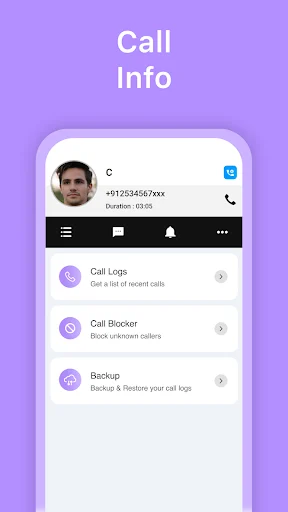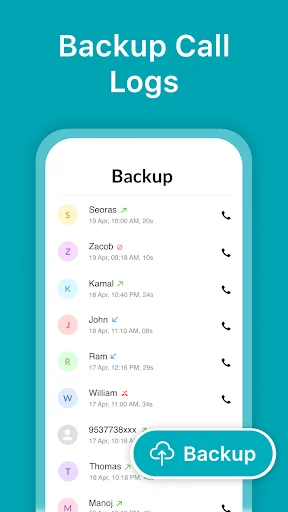Call Log Delete-Backup Restore
Call Log Delete-Backup Restore is a smart utility tool that lets users delete, back up, and recover call history effortlessly—keeping every phone log organized, secure, and easy to restore anytime.
screenshot
Information of Call Log Delete-Backup Restore

Introduction to Call Log Delete-Backup Restore APK
Call Log Delete-Backup Restore APK is the installation file for this app — a lightweight phone utility in the communication app category, designed to help Android users manage their call history effortlessly. It lets you delete unnecessary call logs, back up your phone history, and restore deleted records with just a few taps.
Developed by Galaxy Studio Apps, this tool has earned the trust of millions with over one million downloads. Its strength lies in giving users complete control over their call data without compromising security. Whether you’re cleaning up your phone or need to recover an important call record, this app makes the process simple and safe. Let’s look closer at what makes it such a practical app for anyone who values efficiency and privacy.
Key Functions and Core Purpose
At its core, Call Log Delete-Backup Restore helps users take charge of their phone history. The app’s main purpose is to ensure your call records are easy to access, manage, and secure. You can delete outdated logs, back them up for safekeeping, and restore deleted entries if needed — all within one dashboard.
These functions aren’t just about cleaning your phone. They help users stay organized and avoid data loss, especially when switching devices or resetting a phone. It’s also useful for business users who need to keep call histories for communication tracking. By combining convenience with reliability, this app simplifies something we usually take for granted — managing phone logs effectively.
Main Features That Simplify Call Management
Call Log Delete-Backup Restore packs a set of powerful yet easy-to-use features that make phone log management effortless. Its central functions — Delete, Backup, and Restore — work together to keep your history clean and secure.
Users can remove multiple call entries simultaneously using the multi-delete option, or schedule automatic cleanups with the auto-delete feature. The built-in ID and Spam Blocker helps identify unknown numbers and prevent unwanted calls. If you accidentally delete a log, the manual or automatic recovery mode allows you to bring it back without hassle.
The interface is simple enough for beginners yet smartly designed for experienced users. Each function is clearly labeled, and real-time updates make navigation smooth. With these tools, users can keep their devices running faster and free from unnecessary clutter.
Backup and Restore—Keeping Your Data Safe
Backing up your call data is one of the smartest ways to protect your phone records. With Call Log Delete-Backup Restore, users can quickly create secure backups of their entire call history right on their device. This app feature keeps data safe, ensuring that even after a system crash, phone reset, or accidental deletion, every record can be restored within seconds.
The restore process is straightforward. After selecting a backup file, users can recover all previous call logs, including details like phone numbers, timestamps, and call types. Because the backups are stored locally, your private information never leaves your phone, offering an extra layer of security.
This feature is particularly useful for professionals who rely on call records for work, or for users switching to a new device. By making data recovery simple, Call Log Delete-Backup Restore helps you avoid the frustration of losing important communication details.
Call History Manager and Detailed Insights
The Call History Manager is another standout element of Call Log Delete-Backup Restore. It provides a detailed overview of all call activities — from missed and outgoing calls to duration and frequency. Everything is neatly organized, so users can easily search, filter, and review their records.
This feature can be a lifesaver when tracking frequent contacts or reviewing communication patterns for reports. For instance, someone managing client calls can quickly find how often a certain number appears or analyze total talk time in a week.
Having structured data like this promotes transparency and organization, helping users stay in control of their communication habits. It’s a small but powerful way to understand how you use your phone and manage your time more effectively.
Permissions and Privacy Transparency
Every app that handles call data needs certain permissions to function properly, and Call Log Delete-Backup Restore is transparent about this process. It requires access to READ_CALL_LOG and WRITE_CALL_LOG to read and restore call history, READ_PHONE_STATE to detect ongoing calls, and PROCESS_OUTGOING_CALLS for real-time updates.
These permissions are standard for any call management app and are strictly used to support its core features. The app follows Android’s privacy policy, meaning it doesn’t share or upload your data elsewhere. All activity happens within your phone, so your information remains under your control.
For those who prefer extra security, users can manually manage permissions through Android settings, deciding exactly what the app can access. This balance between functionality and transparency builds trust and reassures users about their privacy.
Tips for Smarter Call Log Management
Good call management habits can make a big difference in how your phone performs. Start by scheduling regular backups through Call Log Delete-Backup Restore to ensure your data stays protected. Setting up auto-delete helps prevent your call list from growing too large, which can slow down performance.
Always keep spam blocking active — it filters unwanted numbers before they clutter your call history. Before deleting any logs, double-check that a backup exists to avoid losing valuable data.
Avoid common mistakes like turning off permissions that the app needs to work properly or skipping backup reminders. For users who need an extra layer of safety, pairing the app with a cloud backup service is a great move. It keeps your call data safe even if you lose your phone or switch devices.
Conclusion
Call Log Delete-Backup Restore is more than a call log cleaner — it’s a complete phone management solution that keeps your communication records safe, organized, and easy to restore. From its user-friendly interface to its secure backup system, the app offers everything needed for reliable call management.
It’s a trusted choice for anyone who values privacy and efficiency, especially those who rely on call records for personal or business needs. For a smooth and worry-free way to manage your phone logs, download the official and safe Call Log Delete-Backup Restore APK from the APKJaka website today. Always remember to back up your data regularly and use verified sources to keep your information protected.
Frequently Asked Questions Call Log Delete-Backup Restore
-
Is Call Log Delete-Backup Restore safe to use?
Yes, it’s designed for privacy and doesn’t share your data—just make sure you download it from the official Play Store. -
Does the app also restore deleted numbers or names?
If those details were saved in the backup, the app restores them along with your call log history. -
Can I back up my call history automatically?
Yes, you can set auto-backup so your call logs are saved regularly without doing it manually. -
How does Call Log Delete-Backup Restore work?
It scans your phone logs, saves them securely, and lets you restore deleted entries anytime you need them. -
What is Call Log Delete-Backup Restore?
Call Log Delete-Backup Restore is an Android app that helps you delete, back up, and recover your phone call history in a few taps.