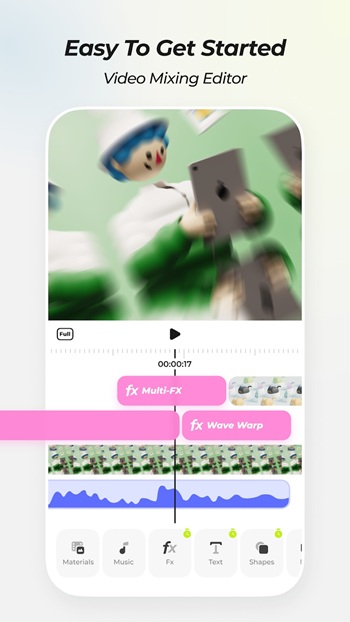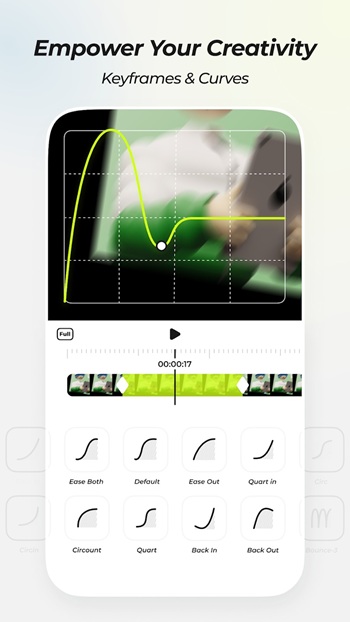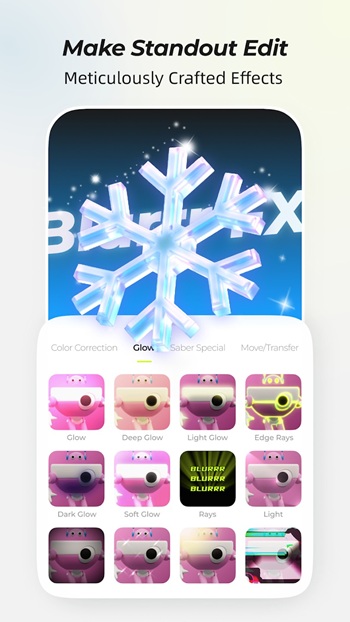Blurrr
Blurrr is a creative video editing app built for anyone who wants smoother cuts, layered effects, and quick control over timing, color, and motion to shape polished clips without complicated tools.
screenshot
Information of Blurrr

Introduction to Blurrr APK
Blurrr APK is the installation file for the this app video editing application, giving users access to a flexible toolkit built for crafting sharp, well-structured videos on a mobile device. This app offers a blend of precision controls and intuitive features, making it appealing to anyone who wants strong editing power without relying on a full desktop setup. In this article, you’ll get a clear look at the app’s purpose, the tools inside it, and how each function supports different editing needs.
The app focuses on helping users shape their clips with better timing, smoother motion, and well-organized layers. It’s designed by Pinguo Technology, a developer known for visual creation tools, and its features support both first-time editors and creators who already know their way around keyframes and timelines. The sections below break down what the app does best, where it fits into daily workflows, and how it can make editing easier for a wide range of users.
Main Purpose of the Blurrr App
The main purpose of this app is to give users a mobile editor that keeps videos clean and structured while still offering enough depth to handle advanced adjustments. Instead of forcing creators to switch between multiple apps, this app gathers essential editing tools into one space, covering layering, timing, audio control, color work, and visual effects.
Blurrr works well for short-form social clips, quick transitions for school projects, and polished edits for creator channels. College students often use it to shape assignments with clearer narrative flow, while freelance creators turn to the app when they need reliable timing tools for reels, ads, or story content. Everyday users can also benefit when they want to tidy up home videos, vacation clips, or event recordings without dealing with complicated software.
Layering Tools and Timeline Management
One of the biggest advantages of this app is the layered timeline system. Each part of a video—whether it’s footage, music, voiceover, stickers, or images—sits on its own track. This system allows creators to adjust separate parts without interfering with the rest of the project.
Layered editing also solves several common problems. When a scene feels overcrowded, rearranging or muting layers helps clarify what the viewer should focus on. If the audio feels off, users can drag tracks to the right moment or cut out unwanted noise. The drag-and-drop layout makes rearranging clips feel natural, and trimming tools help keep everything clean without extra steps. This structure gives creators better control over pacing and clarity, letting them build edits that feel smooth and intentional.
Keyframes, Curves, and Speed Controls
Blurrr uses keyframes to guide how elements shift or change throughout a clip, making the process easy even for users new to animation. With this tool, you can fine-tune motion, scale, opacity, or position through point-to-point adjustments, giving your transitions a smooth and confident flow.
Curves are another part of the system, helping users refine motion so it feels less stiff. Instead of abrupt or mechanical shifts, curve editing helps scenes glide more naturally. Speed controls also support timing changes, allowing editors to stretch or compress moments to match the rhythm they want. Whether someone is crafting a slow replay or pushing fast cuts for a music-driven clip, variable timing tools help match movement to mood.
A quick tip: linear keyframes are great for simple moments, while curve-based adjustments fit better when the motion needs a softer, more expressive feel.
AI Support and Smart Editing Tools
AI tools in this app assist with visual cleanup and timing smoothness. AI matting separates the subject from the background, which helps when users want to replace a backdrop or isolate a person from cluttered surroundings. It’s especially useful for creators who shoot in busy environments but want a cleaner final look.
AI frame interpolation in Blurrr helps clean up motion in clips that were recorded at lower frame rates or slowed down heavily, reducing the choppy look that usually appears during timing adjustments. The app also provides AI-driven tips for color balance, brightness levels, and overall visual tone, giving beginners a clear starting point when they’re not sure how to fix lighting or improve contrast in their footage.
These tools shine when working on quick edits for social posts, fixing shaky clips from events, or improving videos recorded in low light.
3D Features and Advanced Controls
For users who want a bit more depth in their edits, this app supports 3D elements and camera control. These features help create movement within a scene, such as rotating shapes, layered tunnel visuals, or dynamic transitions. While not every project needs 3D, the tools offer creative freedom for users who want their edits to feel bold and stylized.
Blurrr also supports null objects and parent-child controls, giving editors a way to link elements so they move together as one unit. This setup is especially useful for coordinated animation, where several objects need to rotate, shift, or scale in sync. Creators who build motion graphics or complex sequences rely on these tools to keep their projects organized and consistent. For users working on simpler edits, though, regular layering tools in this app usually handle the job perfectly.
Strengths, Challenges, and Helpful Notes
This app offers strong precision controls, smooth workflow, and a wide selection of effects. Users appreciate how the interface keeps things organized, even when working on larger projects. The app also performs well when handling complex tracks, making it a solid choice for creators on the move.
However, beginners might find some tools overwhelming at first. Keyframes and 3D functions take time to understand, and heavier effects require a phone with decent processing power. To get better results, it helps to organize layers early and test motion changes in small steps. Keeping effects grouped also reduces confusion and speeds up editing later.
The analysis in this article reflects features currently available within the application, based on verified references and common usage patterns among creators.
Conclusion
Blurrr gives creators a mobile workspace with enough depth to handle detailed edits while still staying approachable for everyday users. The combination of layered controls, keyframes, AI tools, and optional 3D effects creates a flexible environment for shaping videos with confidence.
If you’re ready to try the app for yourself, you can download the official and safe Blurrr APK file directly from APKJaka.
Frequently Asked Questions Blurrr
-
What is Blurrr APK?
Blurrr APK is the installation file for Blurrr, a mobile video editor that gives creators tools for layering, keyframes, speed control, and AI-powered adjustments. -
Is Blurrr free to use on Android?
You can use Blurrr for free, and some advanced tools or effects come as optional in-app purchases depending on your editing needs. -
What can I edit with Blurrr?
Blurrr supports videos, images, and audio layers, letting you build clips with smoother timing, clean transitions, and detailed control over motion. -
Does Blurrr offer AI features?
Yes, Blurrr includes AI matting, AI frame interpolation, and helpful auto-adjust tools that speed up editing when you're short on time. -
Is Blurrr APK safe to install?
Yes, as long as you download Blurrr APK from trusted and verified sources, it installs and works safely on Android devices.