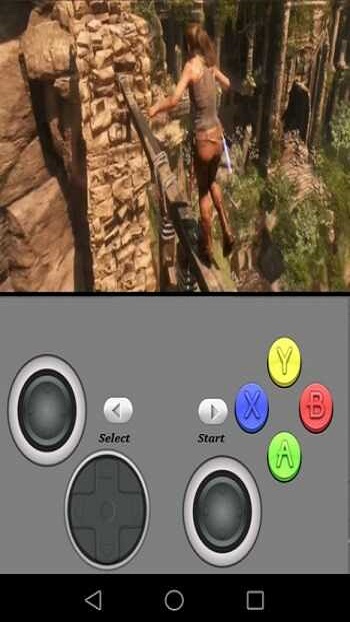AX360E
AX360E is a mobile optimization tool built to boost performance, stabilize networks, and keep your device running smoothly. It helps gamers and power users maintain steady speed, lower lag, and prevent overheating.
screenshot
Information of AX360E
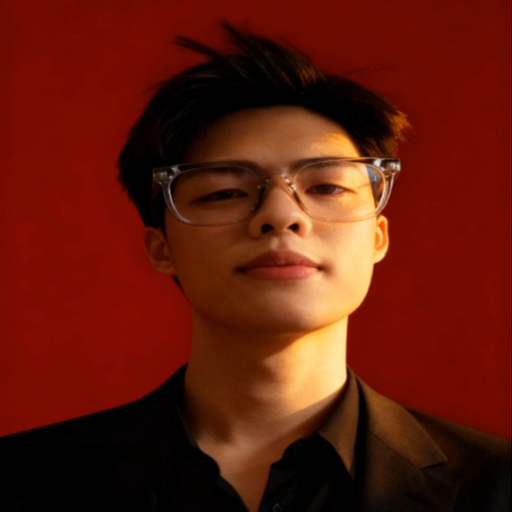
Introduction to AX360E APK
AX360E APK is the installation file for an advanced performance utility in the tools app genre, built to make Android devices faster, cooler, and more efficient. This app intelligently balances CPU, GPU, and memory usage in real time to keep your phone running at top speed. Instead of letting background apps drain power and resources, it manages them smartly, ensuring the device performs smoothly across all tasks.
This performance tool solves a real problem faced by many users — sluggish speed, random lag, and overheating during gaming or multitasking. It’s built for people who need complete control over their devices, from competitive gamers who want steady frame rates to professionals managing several apps at once. In the sections below, we’ll look closely at how this optimizer improves performance, minimizes network delays, and lets users fine-tune their phone with precision.
Why AX360E Matters for Modern Users
Phones today handle more demanding workloads than ever — from gaming marathons to streaming sessions and heavy multitasking. With so many apps competing for power, even high-end devices can slow down. That’s where AX360E proves its worth. It tackles lag, excessive heat, and unstable connections using intelligent resource management.
Unlike one-tap “booster” apps that promise speed without substance, this performance optimizer delivers deep system-level control. It monitors how each part of the system behaves and adjusts dynamically to balance performance and battery life. For mobile gamers and content creators, that means fewer interruptions, more stable gameplay, and smoother multitasking. It’s not a quick fix — it’s a reliable system manager built for users who want consistent performance.
Core Features That Define AX360E
Intelligent System Optimization
AX360E continuously analyzes CPU and GPU loads to ensure resources are distributed efficiently. When you launch a game or open a heavy app, it temporarily boosts performance by freeing up memory and suspending unnecessary background tasks. This real-time optimization prevents lag spikes and helps apps launch faster.
Network and Connectivity Control
Online gaming often suffers from sudden lag or unstable ping. This network optimizer tackles that by fine-tuning your device’s data routes, rerouting traffic intelligently to keep connectivity stable. Whether you’re in a match or on a video call, it minimizes packet loss and delays so your connection stays smooth.
Battery and Temperature Management
Overheating and fast battery drain can ruin any phone’s lifespan. This optimization app monitors system temperature closely, scaling performance down when things get too hot. It also limits background processes that consume power, extending battery life without sacrificing responsiveness — perfect for long sessions of gaming or work.
Cleaning and Maintenance Tools
Storage clutter can slow devices over time. This device optimizer includes a safe cleaner that removes unused cache files and temporary data without touching essential system files. This keeps your storage organized and prevents the gradual slowdown common in older devices.
How AX360E Improves Gaming and Daily Use
For gamers, every frame and millisecond counts. This gaming optimizer stabilizes FPS during gameplay by keeping CPU and GPU power consistent, which makes a big difference in titles like PUBG Mobile or Mobile Legends. Reduced lag and lower ping mean better control and faster reactions.
But it’s not just about gaming. Everyday users also benefit from smoother multitasking — apps open quicker, transitions feel more fluid, and the phone stays cooler even under stress. The app’s custom profiles automatically apply optimized settings when specific apps are launched, so you don’t have to tweak settings manually every time.
Inside the Technology Behind AX360E
The secret to AX360E’s precision lies in its AI-driven optimization engine. It studies user habits — which apps are opened most, how long they run, and when peak performance is needed — and adjusts resources accordingly. Predictive algorithms handle temperature and network routing, helping the system stay balanced without constant user input.
Security and transparency are also key. This performance manager doesn’t require root access, making it safe for warranty-protected devices. It only asks for essential permissions and includes built-in safeguards like data protection and app locking. This gives users both control and confidence that their information stays secure.
Practical Tips to Maximize AX360E’s Potential
To get the most out of AX360E, it’s worth understanding its three primary modes:
- Performance Mode: Prioritizes speed and system power for gaming or heavy workloads.
- Balanced Mode: Keeps performance and battery life steady for everyday use.
- Eco Mode: Conserves power during light activities like browsing or texting.
Users can also create personalized profiles — for example, one for gaming and another for work — that activate automatically based on what’s running. Monitoring CPU usage, battery temperature, and RAM stats through the dashboard helps you track performance in real time. Pairing these settings with regular device cleaning will keep your system consistently smooth.
Pros, Limitations, and Real User Feedback
One of AX360E’s biggest strengths is how customizable it is. You can fine-tune nearly every performance aspect, from CPU control to app behavior. The AI automation learns your preferences, minimizing the need for manual adjustments. Gamers especially praise its ability to maintain stable frame rates and low ping during competitive play.
However, high-performance settings can use more battery, and beginners might find the advanced options a bit technical at first. Still, users often highlight its lightweight design and clean interface as major positives. Unlike many optimization tools, this system optimizer avoids intrusive ads, keeping the experience smooth and professional.
Conclusion
This performance optimizer offers a practical way to keep your phone running fast, cool, and stable — whether you’re gaming, working, or multitasking. It goes beyond surface-level cleaning by managing resources intelligently, improving network stability, and ensuring long-term performance.
For users who want reliable speed without constant manual tweaking, this optimization tool provides full control and clear insights into their device’s performance. To try it safely, download the official AX360E APK from the APKJaka platform and see how it can make your device smoother and more responsive. If you’ve already tested it, share your setup tips with the community — your insights could help others get the most out of their phones.
Frequently Asked Questions AX360E
-
Does AX360E Drain Battery Quickly?
Only in performance mode. You can switch to Balanced or Eco modes to save battery while keeping your phone fast and responsive. -
Who Should Use AX360E?
It’s great for gamers, streamers, and anyone who wants smoother multitasking or better phone performance. Even casual users can benefit from its cleaning and power-saving tools. -
Is AX360E Safe to Use?
Yes, it’s safe when downloaded from verified sources like APKJaka. It doesn’t require root access and only asks for essential permissions to work properly. -
What Does AX360E APK Do?
AX360E APK installs the app on your Android device, giving you tools to reduce lag, control overheating, and keep games or apps running steadily without slowing down. -
What Is AX360E?
AX360E is a performance optimization app for Android that boosts speed, stabilizes gaming, and manages battery use. It helps your phone run smoother by balancing CPU, GPU, and memory in real time.