Auto Clicker
Auto Clicker is a handy automation tool that performs repeated screen taps and swipes at your chosen intervals, helping users save time on routine tasks or games that demand constant clicking.
Screenshot
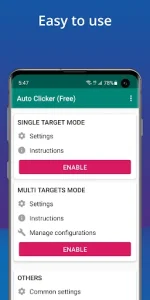
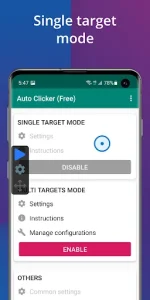
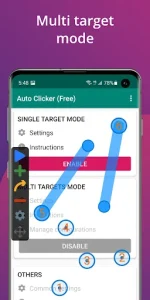

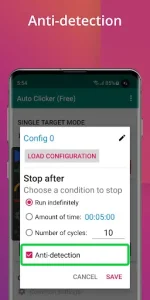
Information from Auto Clicker
Introduction to Auto Clicker APK
Auto Clicker APK is the installation file for a tools application designed to automate screen taps and swipes on Android devices. Created by True Developers Studio, this lightweight app is built for users who perform repetitive screen actions—whether for gaming, testing, or everyday mobile routines. It allows users to simulate clicks at chosen intervals without needing to root their devices. In this article, we’ll look at how this app works, its key features, and why it’s become a go-to solution for those who value efficiency and precision in every tap.
The main idea behind it is simple: save time and reduce effort. By setting tap points and time intervals, the app performs the same actions automatically, freeing users from endless manual input. Whether you’re grinding in a mobile game or testing an app interface, this app minimizes human error while maximizing consistency. Let’s get to know how this tool streamlines digital routines and where it can make the biggest difference.
What Auto Clicker Does for Android Users
This app makes repetitive tapping almost effortless. Instead of pressing the same area on the screen hundreds of times, users can program it to handle the process automatically. This is especially useful for players in mobile games that require constant clicks to collect rewards or level up characters.
Beyond gaming, Auto Clicker is also handy for developers and testers who need to repeat specific touch actions to check app performance or interface response. It works on devices running Android 7.0 and above, requiring only Accessibility permission to function—no root access needed. This accessibility makes it suitable for both beginners and advanced users who want smooth automation without complicated setups.
Key Features That Make It Handy
This app combines simplicity with flexibility, giving users control over how automation runs. It offers essential tools like a floating control panel that makes it easy to start, pause, or stop actions on any screen. Users can set multiple click points for complex routines and adjust timing or duration for each tap to match their needs. The import and export features also let them save or share click setups, which is great for those who use the app across different devices or tasks.
Another highlight is the global timer, which determines how long automation will continue before stopping. This built-in safety feature prevents unwanted continuous tapping and helps users manage battery usage efficiently. With its intuitive interface and customizable settings, Auto Clicker becomes an ideal companion for multitaskers who want accuracy and hands-free operation.
Single vs. Multi Target Modes Explained
This app provides two main automation styles: Single Target Mode and Multi Target Mode.
Single Target Mode focuses on one specific area of the screen, repeatedly tapping it at your chosen interval. It’s perfect for simple tasks like continuous button pressing in a game or refreshing a page.
This app Multi Target Mode gives users the freedom to set multiple tap points across the screen. It lets you create a sequence of actions that follow a custom pattern, perfect for games needing repeated interactions or apps requiring steady workflows. For instance, this app can be configured to collect resources, use Auto Clicker to switch locations, and automatically repeat the process without manual input.
Both modes can be customized visually within the app interface. This simplicity makes automation easy to configure even for first-time users.
How Auto Clicker Improves Productivity
For many users, this app is more than a convenience—it’s a time-saver. Instead of manually performing repetitive gestures, automation takes over routine actions, giving users more time to focus on strategy or other priorities.
Outside of gaming, it’s frequently used by professionals who perform repeated form submissions, survey responses, or app testing. The tool’s global timer prevents it from running endlessly, ensuring safe and efficient operation.
To get the best out of Auto Clicker, balance is key. Setting appropriate intervals prevents device lag, and using shorter sessions helps maintain accuracy. It’s automation that respects control—designed to make work faster, not reckless.
Accessibility and Safety Transparency
Since this app relies on Accessibility Service permissions, many users wonder about safety. The permission is used solely to perform virtual taps and swipes—it doesn’t collect or track personal information. True Developers Studio has clearly stated that data privacy is a priority, and the app complies with Android’s accessibility standards.
To stay secure, always install the official version from Google Play or trusted sources. Downloading from unofficial links could expose your device to risk, so sticking to verified stores ensures a safe setup.
Useful Tips and Tricks for Better Use
If you’re just starting with Auto Clicker, take time to adjust the settings for better control. Begin by using shorter intervals to see how your device handles the tapping speed, and save your favorite setups with the export feature for quick reuse. When using Multi Target Mode, keep the number of tap points limited since too many can slow down performance. Also, monitor your battery life during long sessions, as continuous automation may consume extra power.
For long-term efficiency, treat this app as a helpful productivity companion, not just a quick fix. Using it responsibly ensures your device stays stable and secure while automation quietly takes care of repetitive actions in the background.
Conclusion
Auto Clicker remains one of the most practical automation tools for Android users who want to simplify repetitive tapping. Its flexible settings, multiple modes, and user-friendly design make it suitable for both gaming and work tasks. With easy configuration, a floating control panel, and strong privacy standards, it delivers reliable automation without complications.
If you’re looking to automate clicks efficiently and safely, download the official Auto Clicker APK from the official website of APKJaka. It’s a simple way to manage your daily digital routine—saving time, improving productivity, and keeping your workflow running smoothly.
FAQs
What is Auto Clicker?
Auto Clicker is an Android automation app that taps or swipes on your screen automatically at intervals you set. It’s great for click-heavy games or daily app actions.How does Auto Clicker work?
Once you grant Accessibility permission, you can set tap points, intervals, and duration. The floating control lets you start or stop the clicks anytime.Do I need root access to use Auto Clicker?
No, Auto Clicker works without root. You just need to enable Accessibility Service for it to perform screen taps and swipes.Can I set multiple tap points?
Yes, the app supports both single and multi-target modes, so you can create custom tap patterns or macros for more complex actions.Is Auto Clicker safe to use?
Yes, it’s safe when downloaded from official stores. The app doesn’t collect private data and only needs permissions to perform clicks.