AR Drawing
AR Drawing is a creative mobile app that helps users trace and paint with augmented reality. It projects images onto any surface, turning your phone camera into a simple tool for learning to draw and sketch.
Screenshot
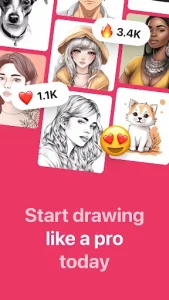


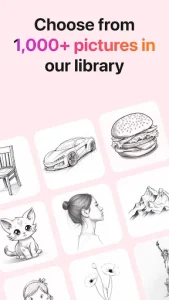
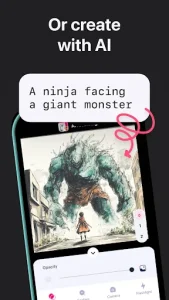
Information from AR Drawing
Introduction to AR Drawing APK
AR Drawing APK is the installation file that lets Android users access this art and design application — a creative tool that merges real-life sketching with augmented reality (AR). Using your phone camera, it projects digital outlines onto real surfaces, making drawing easier and more interactive than ever. The app helps users learn how to draw by tracing images directly on paper, offering a modern way to practice sketching, painting, and building artistic confidence.
It’s made for anyone interested in art — from beginners taking their first strokes to experienced creators exploring new techniques. Created by a team of digital art developers, the app has gained millions of downloads thanks to its clever use of AR technology and easy-to-use design. In this article, we’ll explore how the app works, its standout features, and why so many people turn to it to improve their drawing skills or spark their creativity again.
How AR Drawing Helps You Learn to Draw
This app uses your phone’s camera to overlay digital images on physical surfaces, creating a guide that’s easy to trace. Imagine seeing an image of a flower projected on your sketchbook — you just follow the lines, then color it in. That’s the basic idea behind AR-assisted drawing.
This visual guidance system simplifies learning. Instead of struggling to freehand a shape, users trace clear outlines, which boosts accuracy and understanding of proportions. Over time, this helps train the eye and hand coordination — the foundation of every artist. Even if you’ve never drawn before, AR Drawing gives you the confidence to start small. For example, a beginner can trace a cartoon cat to practice lines and shading before trying more complex portraits.
By breaking drawing down into manageable steps — trace, sketch, and color — this app makes it possible for anyone to learn at their own pace without pressure.
Key Features That Make Drawing Easier
This app turns your phone into a personal art assistant packed with practical tools. It offers a wide range of tracing templates, including animals, cars, food, landscapes, and anime characters, giving users endless inspiration. The built-in flashlight keeps your paper bright even in low light, while the gallery save option lets you store each sketch and monitor your progress. You can also record your drawing sessions to share them online or review how your technique improves over time.
Beyond that, this app lets you resize, rotate, and reposition projections to match any drawing surface or angle. Each feature serves a clear purpose — this app templates help users practice comfortably, while its flashlight and projection tools provide crisp outlines for accurate tracing. The save and record options support steady progress, turning AR Drawing into both a creative workshop and a reliable learning companion for anyone passionate about art.
Why AR Drawing Appeals to Beginners and Artists
What makes this app widely loved is how inclusive it feels. It’s not intimidating like complex digital design software, and it doesn’t require expensive drawing tools. Beginners can learn shapes, balance, and proportion quickly, while experienced artists use it for sketch planning or warm-up exercises.
The app’s simplicity is part of its charm. With a phone and a piece of paper, users can create art anywhere — at home, in a café, or even outdoors. The AR interface guides your hands while still allowing freedom to add your own style. Compared to traditional drawing, it offers a faster way to understand symmetry and spatial accuracy without replacing the creative process.
AR Drawing is also a great confidence booster for anyone who feels they “can’t draw.” By turning complex designs into easy-to-follow outlines, it helps users build artistic confidence and inspires everyday creativity without pressure or judgment.
Tips to Get Better Results with AR Drawing
To make the most of this app, it helps to build a few smart habits. Start by setting up your workspace on a flat, well-lit surface so the projected image looks clear and easy to trace. Adjust the image opacity depending on your background for better visibility, and begin with simple shapes before moving on to complex ones. Recording your drawing sessions is also useful — it lets you see your progress and spot areas for improvement.
Consistency matters more than perfection. Practicing even a few minutes each day strengthens hand control and builds confidence over time. Many users mix digital tracing with traditional techniques like coloring or shading to give their work a personal touch. This balance of tech guidance and real artistry creates a smooth blend of modern creativity and hands-on expression.
Real-World Uses of AR Drawing
AR Drawing isn’t just for hobbyists — it’s also finding uses in education and design. Art students use it to study perspective and improve sketch accuracy. Teachers integrate it into lessons to make drawing interactive and less stressful for children. Hobbyists create personalized cards, home decorations, or tattoo concepts directly from templates.
Content creators also use the app to record satisfying time-lapse videos of their drawing process — a popular trend on social media. For them, this app becomes both a creative outlet and a storytelling tool. This flexibility shows how the app adapts to different needs, making it practical for learning, teaching, and entertainment alike.
Advantages and Limitations
Advantages:
- Very easy to learn — perfect for beginners.
- Encourages consistent creative practice.
- Works without professional art tools.
- Portable and convenient for on-the-go drawing.
Limitations:
- Requires steady lighting and surface for accurate tracing.
- Doesn’t replace advanced software for digital art professionals.
- Some premium templates are only available through in-app purchases.
Conclusion
AR Drawing APK redefines how people learn to sketch, combining technology and creativity in a way that feels natural and beginner-friendly. Its use of AR projection makes drawing more intuitive, giving everyone — from students to professionals — the confidence to put pencil to paper.
Whether you’re tracing simple outlines or experimenting with complex designs, it offers a refreshing and practical approach to art practice. It’s not about perfection but progress — each drawing helps you see improvement over time.
To try it safely, download the official AR Drawing APK from trusted sources such as the APKJaka website and begin your creative journey today. If you’ve ever wanted to turn imagination into real art, this is your moment to start sketching with AR Drawing.
FAQs
What is AR Drawing?
AR Drawing is an Android app that uses augmented reality to project images on any surface so you can trace and color them easily using your phone camera.How does AR Drawing work?
The app shows a digital image through your camera view. You just place paper where the image appears, trace the outlines, and paint over them.Is AR Drawing free to use?
Yes, it’s free to download with optional in-app purchases for extra templates and premium tools.Can beginners use AR Drawing?
Absolutely. It’s built for everyone — whether you’re starting out or improving your drawing skills, the app guides you step by step.Can I save or share my drawings?
Yes, you can save finished sketches to your gallery or share them directly on social media or chat apps.