AadhaarFaceRD
AadhaarFaceRD is a secure facial authentication tool built to verify identity through authorized Aadhaar agencies, offering seamless and contactless verification without requiring users to open the app manually.
Screenshot


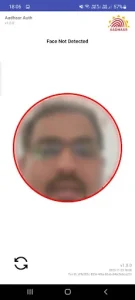
Information from AadhaarFaceRD
Introduction to AadhaarFaceRD APK
AadhaarFaceRD APK is the installation package used to set up the official Aadhaar face authentication application on Android devices. It is a headless identity verification tool created by the Unique Identification Authority of India (UIDAI) to enable face-based authentication linked to Aadhaar. It plays a key role in identity checks for Aadhaar Authentication User Agencies (AUA) and KYC User Agencies (KUA), allowing users to verify themselves securely without manual app interaction.
This app was developed to simplify digital verification while maintaining the highest security standards. It runs invisibly in the background, making it a trusted part of India’s Aadhaar ecosystem. This app helps users confirm their identity for various services like banking, telecom, and e-governance without needing passwords or fingerprints. In the sections below, let’s understand its functions, security framework, and value for individuals and institutions.
Purpose Behind AadhaarFaceRD
The main goal of AadhaarFaceRD is to provide a smooth and safe way for citizens to prove their identity through facial recognition. Before this app, verification mostly relied on fingerprints or one-time passwords (OTPs), which weren’t always convenient or accessible. This app simplifies this by allowing users to authenticate through their face, reducing dependence on manual inputs.
Developed by UIDAI, it works with approved AUAs and KUAs to handle secure data exchange during authentication. These agencies trigger the app whenever verification is required—such as while completing bank KYC, updating mobile connections, or accessing government benefits. In short, it helps institutions confirm a user’s identity quickly and accurately while reducing delays caused by traditional verification methods.
How AadhaarFaceRD Works in the Background
It is a headless application, which means it doesn’t show up in the app drawer or open like normal apps. Instead, it runs automatically in the background whenever an authorized agency needs to verify a user’s identity. The process begins when an Aadhaar Authentication User Agency (AUA) or KYC User Agency (KUA) sends a verification request. The app then captures the user’s facial image using the device camera and matches it with data stored in UIDAI’s secure Aadhaar database.
Once AadhaarFaceRD completes the facial match, the verification result is instantly sent back to the requesting agency. This behind-the-scenes system ensures a smooth and secure process, minimizing any chance of unauthorized access. Users don’t have to open or manage this app manually—it runs automatically whenever Aadhaar-linked services need identity verification.
Key Features That Make It Stand Out
Secure Face Recognition
It uses UIDAI’s advanced facial recognition algorithms to ensure precise matching between live user images and Aadhaar records. This AI-driven process is designed to work across different lighting conditions and camera qualities, offering consistent accuracy.
Seamless Agency Integration
AadhaarFaceRD is designed to integrate seamlessly with government departments and private organizations that depend on Aadhaar verification. Using standardized APIs, this app connects directly to service platforms, enabling fast and secure authentication without any manual steps.
Contactless Verification
In a world moving toward contactless solutions, it supports hygiene and accessibility. Users can complete eKYC and verification without touching any shared devices, making it safe for remote or on-site use.
Automatic Invocation
Users don’t need to interact with the app at all. It’s triggered automatically when a verification process begins, reducing user confusion and ensuring that only authorized systems can activate it.
Security and Privacy Assurance
Security is central to AadhaarFaceRD’s design. UIDAI has implemented a strong framework that protects biometric data from exposure. All communication between the app and the Aadhaar database is encrypted end-to-end, ensuring that personal details cannot be intercepted.
Unlike ordinary apps, this app doesn’t store any facial images or Aadhaar numbers on the device. Each authentication session is one-time only and expires immediately after completion. The app also restricts API access so that only verified AUAs and KUAs can invoke it.
This closed-loop design ensures maximum privacy. UIDAI continues to update its systems to align with national data protection guidelines, maintaining transparency and public trust.
Benefits for Users and Institutions
For users, it offers a fast, effortless, and reliable method of identity verification. There’s no need to remember passwords, carry documents, or depend on OTPs that may fail in poor network areas. A quick facial scan is enough to confirm identity securely.
For institutions, AadhaarFaceRD streamlines onboarding and reduces identity fraud. Banks, telecom operators, and government departments can authenticate customers instantly without manual checks, saving time and operational costs.
This technology also improves inclusion. For people in rural or remote areas, it allows easy access to essential services where fingerprint scanners may not work accurately. Many banks already use this app during account verification and subsidy distribution, showcasing its practical impact.
Common Issues and Troubleshooting Tips
While this app is generally dependable, some users may occasionally run into minor issues during installation or usage. If the app doesn’t install correctly, make sure your device is running Android 9 or higher. Also, check that camera and internet permissions are properly enabled in your phone’s settings to allow smooth operation.
If compatibility problems occur, try updating the Aadhaar-linked application or reinstalling this app directly from the official Google Play Store to ensure proper functionality. For any unresolved issues, users can contact the UIDAI helpdesk or visit the official UIDAI website for assistance. Always make sure to download AadhaarFaceRD only from trusted and verified sources to protect your personal data and maintain app security.
Why AadhaarFaceRD Matters in India’s Digital Ecosystem
This app plays a major role in India’s ongoing digital transformation. It’s not just a tool for verification—it’s a step toward universal digital identity. By enabling facial authentication, it helps millions of citizens access services securely and conveniently, whether for government schemes, SIM activation, or financial transactions.
This solution supports the goals of the Digital India initiative by promoting a secure, paperless identity system. It empowers individuals while helping institutions maintain compliance and reduce fraudulent activities. From urban users to rural communities, this app contributes to a more inclusive and efficient verification process.
Conclusion
AadhaarFaceRD simplifies how Indians verify their identity. Developed by UIDAI, it ensures secure, contactless, and fast Aadhaar-based authentication for both individuals and organizations. Its headless operation, strong encryption, and zero data storage make it one of the most reliable verification tools in the digital space.
For anyone using Aadhaar-linked services, installing AadhaarFaceRD APK is essential for smooth and secure access. Always download it from the official Google Play Store or trusted platforms like APKJaka to guarantee authenticity and data safety.
FAQs
What is AadhaarFaceRD?
AadhaarFaceRD is a secure Android utility that enables Aadhaar face authentication through authorized agencies for identity verification.How does AadhaarFaceRD work?
The app runs in the background and is triggered automatically by an Aadhaar Authentication User Agency (AUA) or KYC User Agency (KUA) when face verification is needed.Why can’t I open AadhaarFaceRD manually?
It’s a headless app, meaning it doesn’t appear in your app drawer. It only activates when used by approved Aadhaar-linked services for authentication.Is AadhaarFaceRD safe to use?
Yes, it’s developed by UIDAI and designed with strict security controls. Only authorized systems can trigger it, protecting your biometric data from misuse.Do I need AadhaarFaceRD for eKYC or government apps?
Yes, many Aadhaar-linked services use it for face authentication during eKYC or verification, making the process faster and contactless.