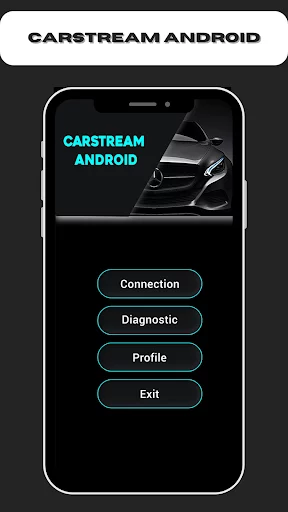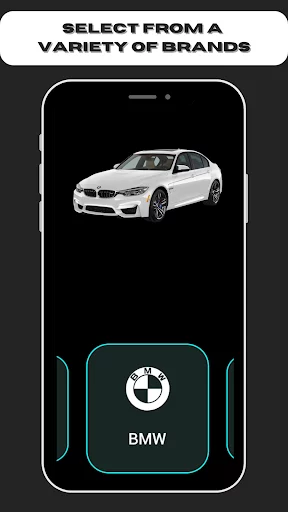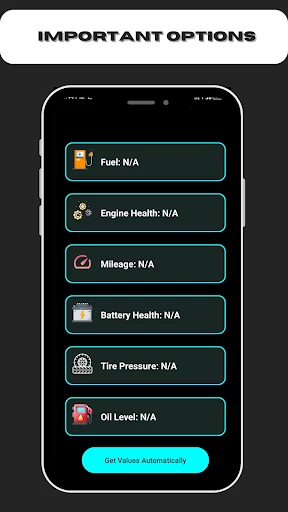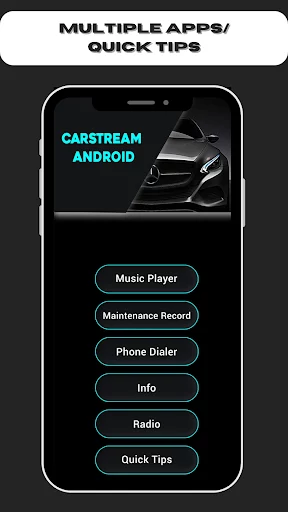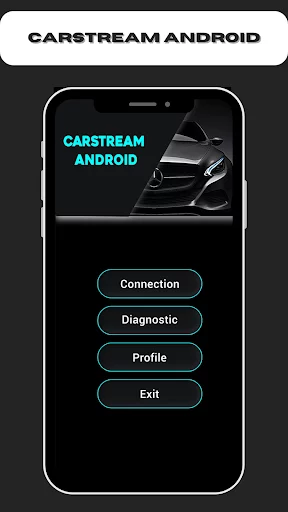Carstream
Carstream is a utility app that streams videos from your phone to your car’s screen, giving drivers and passengers quick access to media with an intuitive interface and simple connection steps.
Sertakan tangkapan layar
Informasi dari Carstream
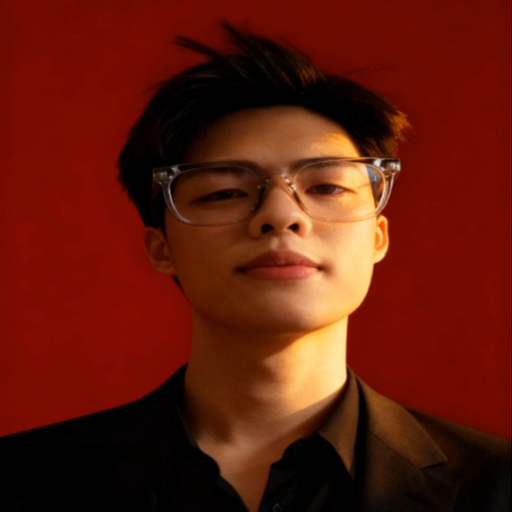
Introduction to Carstream APK
Carstream APK is the installation file for the app, a utility designed to stream and mirror videos from a smartphone onto a car’s infotainment display. Rather than being another entertainment gimmick, it solves a very practical problem: most in-car systems offer limited media options, and drivers or passengers want something more flexible.
The app is used by people who want smooth access to media without investing in external hardware or relying on outdated methods like DVDs. The app was developed with compatibility in mind, ensuring support for Android Auto and Apple CarPlay so users can connect in minutes. In the following sections, we’ll break down its features, usability, and real-world benefits so readers can understand how this app fits into their daily travel.
Why Drivers Use Carstream
Modern cars often ship with infotainment systems that restrict media playback. This leaves families with kids, commuters, or road trippers stuck with limited entertainment choices. Carstream steps in to solve that frustration by allowing video mirroring directly from a phone.
For parents, it means children can watch cartoons during long drives without needing a separate screen. Commuters sitting in charging stations or waiting for traffic to clear can pass time without relying on tiny phone displays. Even groups of friends on road trips can use app to keep everyone entertained during downtime. Compared to external adapters or custom installations, it’s simple, portable, and cost-effective.
Main Features of Carstream
The app stands out because of its straightforward set of features that focus on usability:
- Effortless streaming: videos on a phone display seamlessly on the car’s screen.
- Cross-platform compatibility: works with Android Auto and Apple CarPlay, eliminating the need for extra gear.
- Quick setup: minimal steps required, so even non-technical users can connect easily.
- Stable playback: videos run consistently without constant buffering or signal drops.
Tips for maximizing features
To get the best results, users should ensure a strong internet connection and confirm their car’s infotainment system is updated. Storing offline media also avoids data interruptions on long drives.
User Experience and Interface
One of the main selling points of Carstream is its design. The interface is clean, intuitive, and doesn’t overwhelm users with unnecessary menus. This is especially valuable in a car setting, where distractions must be minimized.
Navigation is simple enough that both younger and older passengers can figure it out quickly. Safety is another consideration: while the driver should never interact with the screen while moving, the app makes it easy for passengers to manage playback without confusion. Compared with other in-car video streaming tools that clutter the display, this utility stays focused on usability.
Performance and Reliability
Performance matters when you’re streaming videos, and this is where Carstream consistently delivers. Playback quality remains stable across long drives, and there’s little lag or delay once the app is set up.
Another strength is compatibility. The streaming app has been tested across multiple infotainment systems, with positive feedback from users who highlight its smooth performance during daily commutes and long trips. This reliability builds trust that the tool won’t let users down when they need it most.
Advantages and Limitations
Like any app, Carstream has its pros and cons, and being transparent helps readers make informed choices.
Advantages:
- Reliable playback across different car displays.
- Eliminates the need for external devices or cables.
- Provides a free or affordable solution compared with premium options.
Limitations:
- Compatibility varies with certain car systems.
- Playback quality may depend on internet stability or phone performance.
Being aware of these trade-offs makes it easier for users to decide if the app fits their needs, while also setting realistic expectations before downloading.
Safety and Responsible Use
While this streaming app offers powerful features, safety has to come first. Drivers should avoid using it for viewing while the car is moving. Instead, it’s better suited for passengers or for parked situations, like waiting in a lot or during charging breaks.
For families, it’s a handy way to keep kids entertained in the back seat without adding extra gadgets. Parents can load media before trips to cut down distractions on the road. By using the app responsibly, drivers maintain a balance between entertainment and safety.
Conclusion
Carstream is a practical solution for anyone wanting to mirror videos from their phone onto their car’s screen. Its strengths lie in its simplicity, wide compatibility, and consistent performance, making it a valuable tool for passengers and families during travel.
Whether it’s used for long road trips, daily commutes, or downtime while charging, the app adds convenience without complicating setup. If you’re ready to try it yourself, download the Carstream APK safely from APKJaka to ensure you’re getting the official version from a trusted source.
Pertanyaan yang Sering Diajukan Carstream
-
Is Carstream safe to use while driving?
Carstream is safe when used by passengers or while the car is parked. Drivers should never watch videos on the screen while the vehicle is moving. -
Who is Carstream useful for?
It’s perfect for passengers on long drives, parents keeping kids entertained, or anyone who wants a bigger screen for watching media in the car. -
Is Carstream free to use?
Yes, Carstream is generally free. Some features may depend on your phone and car system, but you don’t need to pay for basic video streaming. -
How does Carstream work in cars?
It connects your phone with Android Auto, so your videos show up on the car screen. The setup only takes a few taps and doesn’t need extra hardware. -
What is Carstream APK?
Carstream APK is the installer file for the Carstream app, which lets you stream and mirror videos from your phone directly to your car’s infotainment display.